Allied Telesis AT 8000/8POE User Manual
Page 46
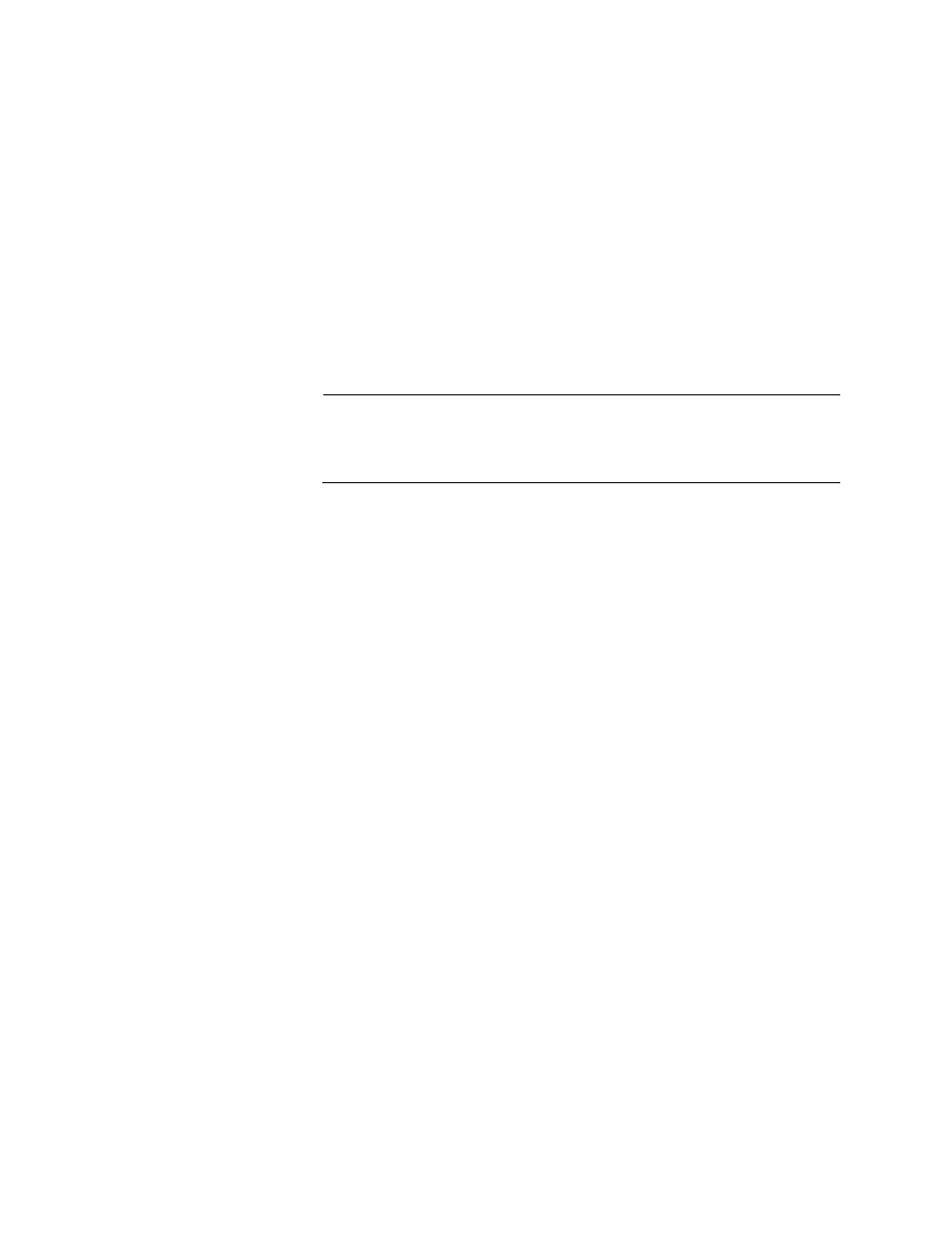
Chapter 3: Basic Switch Parameters
46
Section I: Using the Menus Interface
c. Type S to choose Set Time Zone.
The following message is prompt is displayed:
Select time zone>
d. Type the number that corresponds to the time zone you want.
If you selected a time zone that observes daylight saving time, the
following prompt is displayed:
Enable or Disable Daylight Saving (E/D)>
e. Type D to disable the daylight saving time or E to enable it.
Note
You must set the time zone in order to display the daylight saving
time option. If the time zone you previously selected is located in
DST area, you can set this anytime.
See also other documents in the category Allied Telesis Computer Accessories:
- Rapier Series (22 pages)
- Layer 3 Gigabit Ethernet Switch x600-48Ts (110 pages)
- 86222-27 (46 pages)
- 4000 Series (12 pages)
- Switch Controller (12 pages)
- AT 8000S/16 (3 pages)
- x900-24 series (21 pages)
- SB244-03 (8 pages)
- 48i (6 pages)
- AT 8000/8POE (56 pages)
- x900-48 series (38 pages)
- Rapier Switch (4 pages)
- Rapier Switch (11 pages)
- Rapier Switch (74 pages)
- Rapier Switch (66 pages)
- SB251-08 (12 pages)
- x900-24x (5 pages)
- AR750S-DP (31 pages)
- SB251-13 (66 pages)
- SB251-01 (4 pages)
- AT FH812U AT-FH812U (36 pages)
- Rapier i Series (26 pages)
- AR44xS series (84 pages)
- 28 (4 pages)
- Layer 3 Gigabit Ethernet Switch x600-24Ts/XP (72 pages)
- AlliedWare Plus 5.2.1 (5 pages)
- AR700 Series (53 pages)
- Series (7 pages)
- AT 9748TS/XP AT-9748TS/XP-20 (3 pages)
- x900-48FE (232 pages)
- SWITCH AND SWITCHBLADE X900 (23 pages)
- x900-48 (22 pages)
- 86241-06 (30 pages)
- AlliedWare Plus (40 pages)
- SB251-10 (14 pages)
- AlliedWare OS (56 pages)
