Rebooting the switch, Figure 11. switch tools configuration menu – Allied Telesis AT 8000/8POE User Manual
Page 50
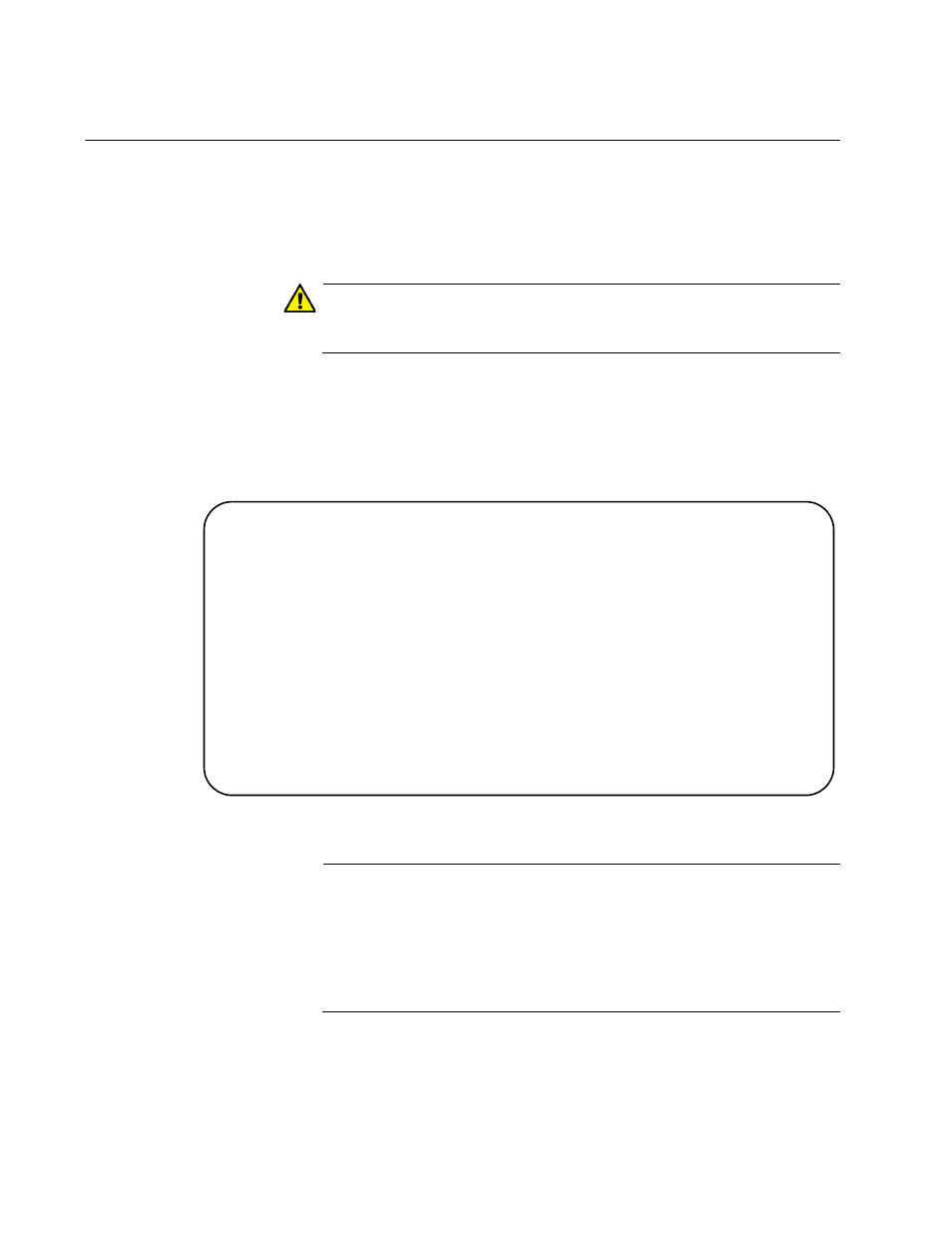
Chapter 3: Basic Switch Parameters
50
Section I: Using the Menus Interface
Rebooting the Switch
This procedure reboots the switch and reloads the AT-S81 management
software from flash memory. You might reboot the device if you believe it
is experiencing a problem. Rebooting the device does not change any of
the device’s parameter settings.
Caution
The switch does not forward network traffic during the reboot
process. Some network traffic may be lost.
To reboot the switch, perform the following procedure:
1. From the Main Menu type T to select Switch Tools.
The Switch Tools Configuration Menu is shown in Figure 11.
Figure 11. Switch Tools Configuration Menu
Note
The Software Upgrade option is described in “Downloading a New
Management Software Image Using TFTP” on page 208, the
Configuration File Upload/Download option is described in
“Uploading or Downloading the Configuration File” on page 211, and
the system log options are described in “Working with the System
Log” on page 55.
2. From the Switch Tools Configuration Menu, type R to select System
Reboot.
AT-8000/8POE Local Management System
Main Menu -> Switch Tools Configuration Menu
Software [U]pgrade...
[C]onfiguration File Upload/Download...
System [R]eboot
[P]ing Execution
System [L]og
Remote [S]ystem Log
[Q]uit to previous menu
Command>
