Displaying the mac address tables – Allied Telesis AT 8000/8POE User Manual
Page 316
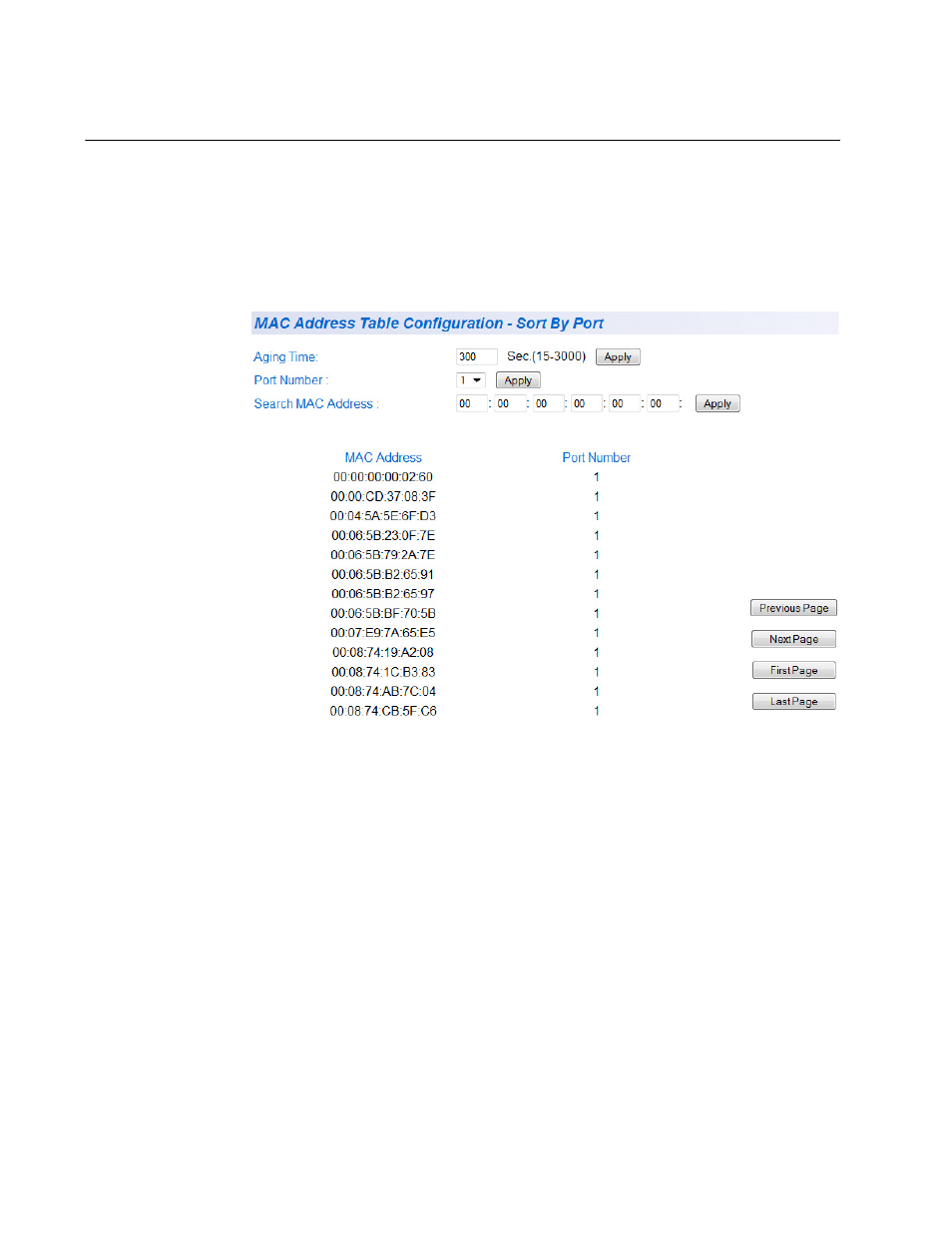
Chapter 32: MAC Address Tables
316
Section II: Web Browser Interface
Displaying the MAC Address Tables
To display the MAC address tables, perform the following procedure:
1. From the Basic Config. menu, select MAC Address Table > Sort by
Port.
The MAC Address by Port page opens, as shown Figure 98.
Figure 98. MAC Address by Port Page
2. From the Port Number list, select the port and click Apply.
The list of MAC addresses for that port is displayed, as shown in
Figure 99 on page 317.
See also other documents in the category Allied Telesis Computer Accessories:
- Rapier Series (22 pages)
- Layer 3 Gigabit Ethernet Switch x600-48Ts (110 pages)
- 86222-27 (46 pages)
- 4000 Series (12 pages)
- Switch Controller (12 pages)
- AT 8000S/16 (3 pages)
- x900-24 series (21 pages)
- SB244-03 (8 pages)
- 48i (6 pages)
- AT 8000/8POE (56 pages)
- x900-48 series (38 pages)
- Rapier Switch (4 pages)
- Rapier Switch (11 pages)
- Rapier Switch (74 pages)
- Rapier Switch (66 pages)
- SB251-08 (12 pages)
- x900-24x (5 pages)
- AR750S-DP (31 pages)
- SB251-13 (66 pages)
- SB251-01 (4 pages)
- AT FH812U AT-FH812U (36 pages)
- Rapier i Series (26 pages)
- AR44xS series (84 pages)
- 28 (4 pages)
- Layer 3 Gigabit Ethernet Switch x600-24Ts/XP (72 pages)
- AlliedWare Plus 5.2.1 (5 pages)
- AR700 Series (53 pages)
- Series (7 pages)
- AT 9748TS/XP AT-9748TS/XP-20 (3 pages)
- x900-48FE (232 pages)
- SWITCH AND SWITCHBLADE X900 (23 pages)
- x900-48 (22 pages)
- 86241-06 (30 pages)
- AlliedWare Plus (40 pages)
- SB251-10 (14 pages)
- AlliedWare OS (56 pages)
