Configuring the radius server, Radius server configuration menu – Allied Telesis AT 8000/8POE User Manual
Page 192
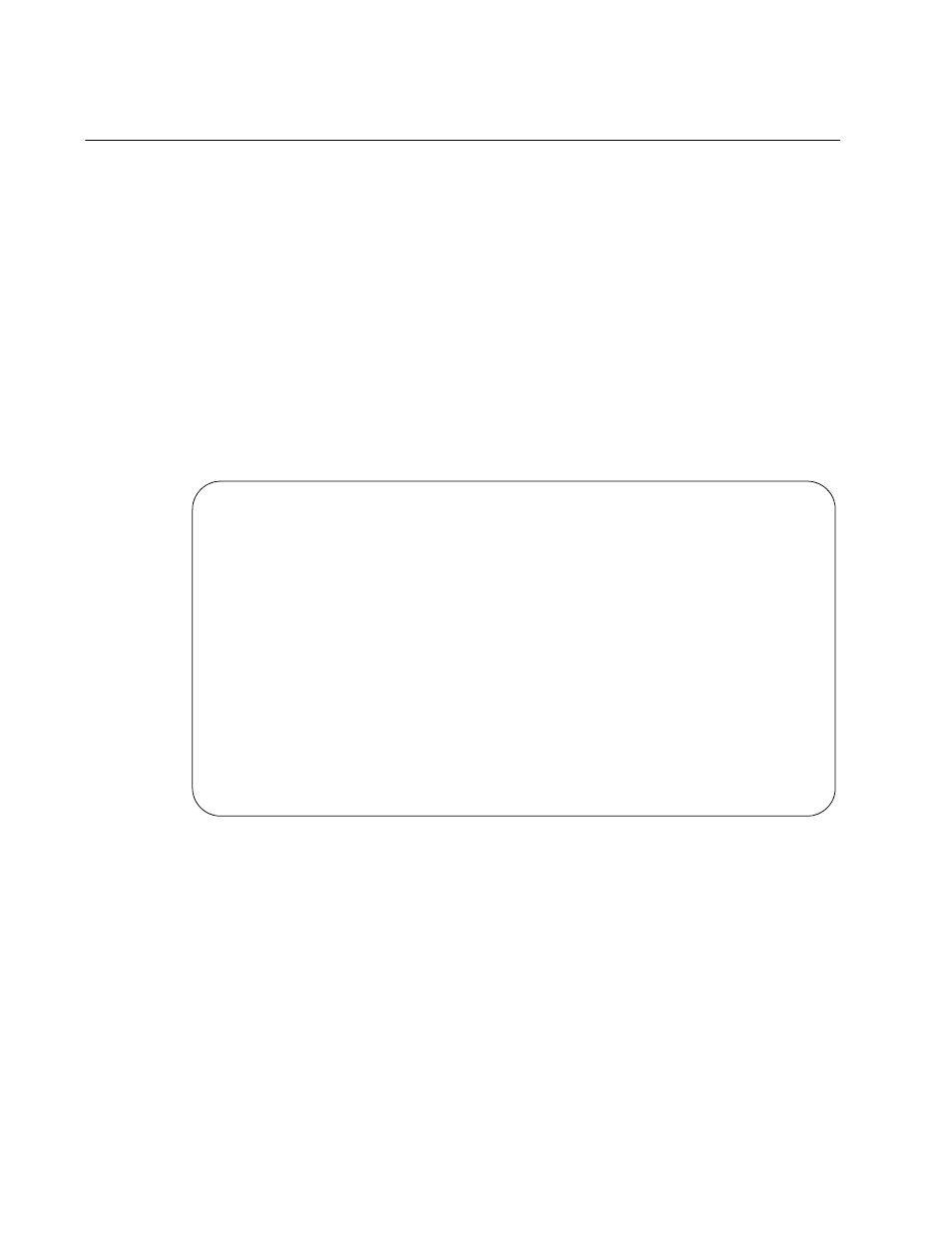
Chapter 14: RADIUS Authentication Protocol
192
Section I: Using the Menus Interface
Configuring the RADIUS Server
To configure the RADIUS client, perform the following procedure:
1. From the Main Menu, type B to select Basic Switch Configuration.
The Basic Switch Configuration Menu is shown in Figure 4 on page 32.
2. From the Basic Switch Configuration Menu, type U to select User
Interface Configuration.
The User Interface Configuration Menu is shown in Figure 7 on page
38.
3. Type R to select RADIUS Server Configuration.
The RADIUS Server Configuration Menu is shown in Figure 50.
Figure 50. RADIUS Server Configuration Menu
4. To set the RADIUS server’s IP address, do the following:
a. Type I to select Set Server IP.
The following prompt is displayed:
Enter IP address for RADIUS server>
b. Enter the IP address of the RADIUS server.
5. To configure the shared secret, do the following:
a. Type C to select Shared Secret.
AT-8000/8POE Local Management System
Basic Switch Configuration -> RADIUS Server Configuration Menu
Server IP Address
:
0.0.0.0
Shared Secret
:
Response Time
:
10 seconds
Maximum Retransmission :
3
-----------------------
Set Server [I]P
Set Shared Se[c]ret
Set [R]esponse Time
Set [M]ax Retransmission
[Q]uit to previous menu
Command>
