Figure 14. ping results – Allied Telesis AT 8000/8POE User Manual
Page 54
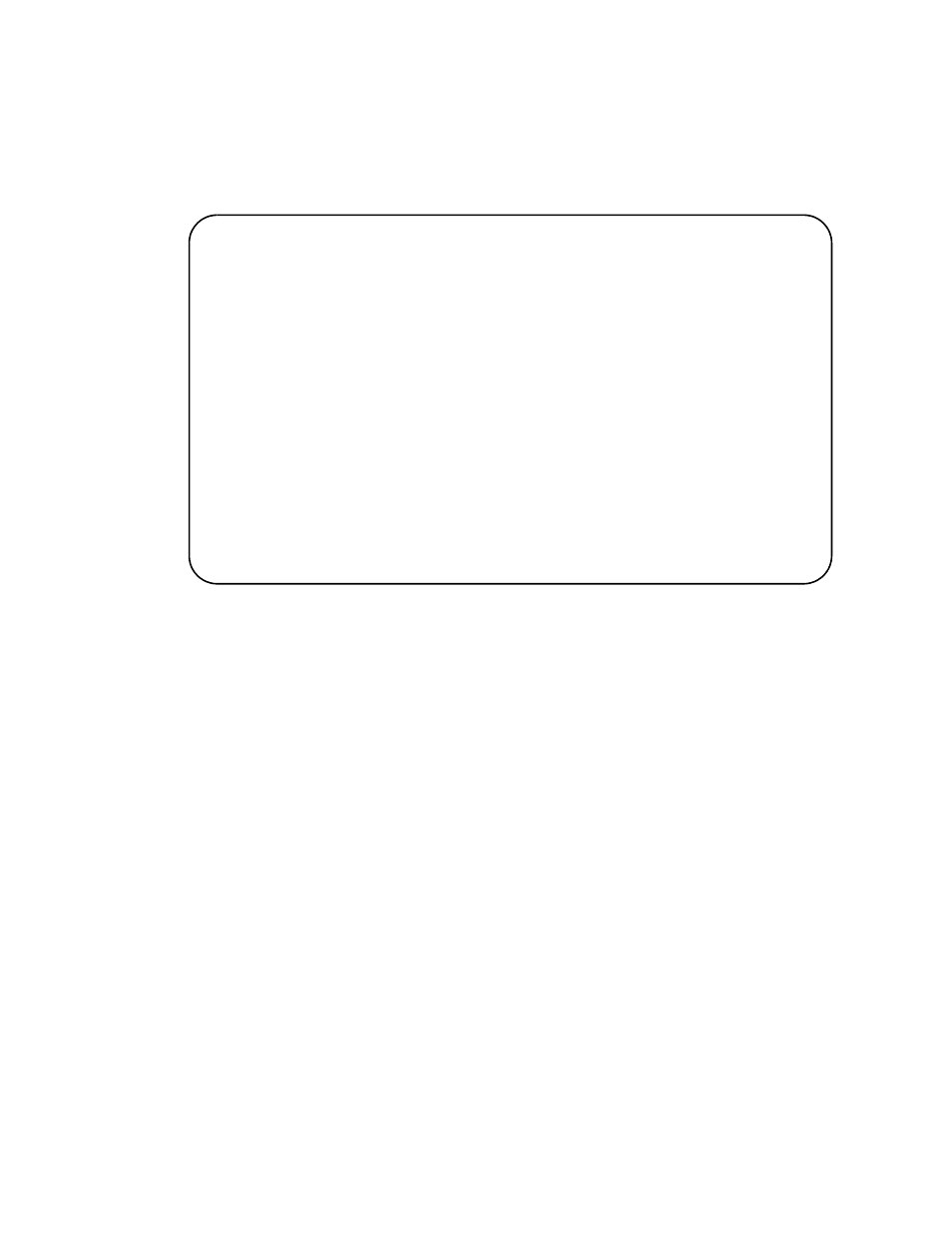
Chapter 3: Basic Switch Parameters
54
Section I: Using the Menus Interface
10. Type E to execute the ping or C to clear previous ping data before
performing this ping.
Figure 14 shows an example of the results of a ping.
Figure 14. Ping Results
11. To stop the ping, type S to select Stop Ping.
AT-8000/8POE Local Management System
Switch Tools Configuration -> Ping Execution
Target IP Address:
149.35.8.33
Number of Requests:
4
Timeout Value (sec):
3
================Result=================
No. 1
20 ms
No. 2
20 ms
No. 3
20 ms
No. 4
20 ms
-----------------------
Set Target [I]P Address
[E]xecute Ping
Set [N]umber of Requests
[S]top Ping
Set [T]imeout Value
[Q]uit to previous menu
Command>
