Displaying the vlans – Allied Telesis AT 8000/8POE User Manual
Page 282
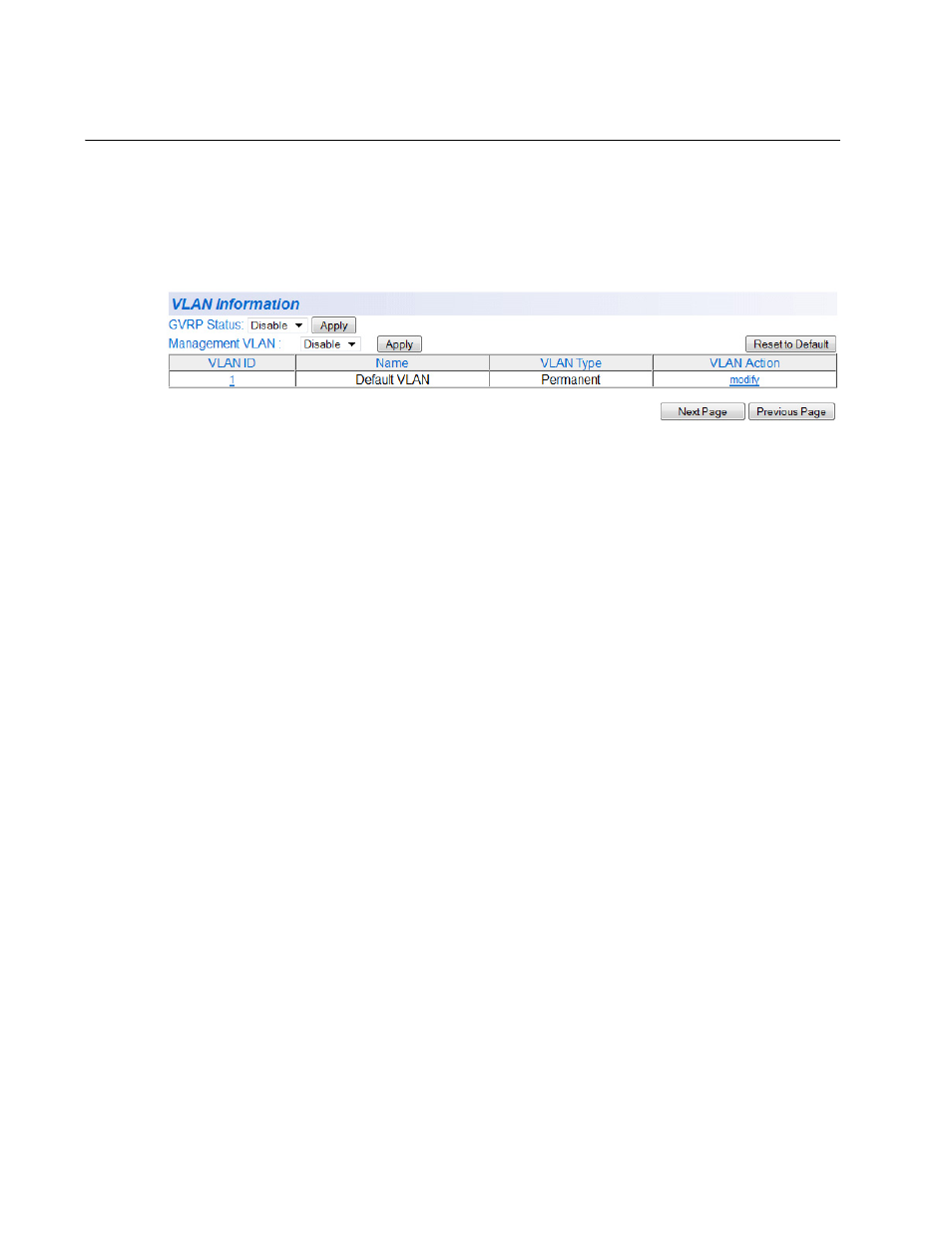
Chapter 25: Virtual LANs
282
Section II: Web Browser Interface
Displaying the VLANs
To display the VLANs, perform the following procedure:
1. From the Advanced Config menu, select VLAN Config. > VLAN Info.
The VLAN Information page opens, as shown in Figure 84.
Figure 84. VLAN Information Page
For GVRP Status, see See “Enabling or Disabling GVRP” on
page 289.
For Management VLAN, see See “Restricting Management VLAN
Access” on page 284.
2. The VLAN Information page provides the following columns of
information:
VLAN ID
The VLAN ID number.
Name
The VLAN’s name.
VLAN Type
The VLAN type as either permanent or static. The Default VLAN is
permanent and all other VLANs are static.
3. To view the ports or members of a VLAN, click on the VLAN ID
number to view the VLAN Configuration - Members page. An
example of this page is shown in Figure 85 on page 283.
