Vlan configuration command mode, Table 16. vlan configuration command mode commands – Allied Telesis AT 8000/8POE User Manual
Page 340
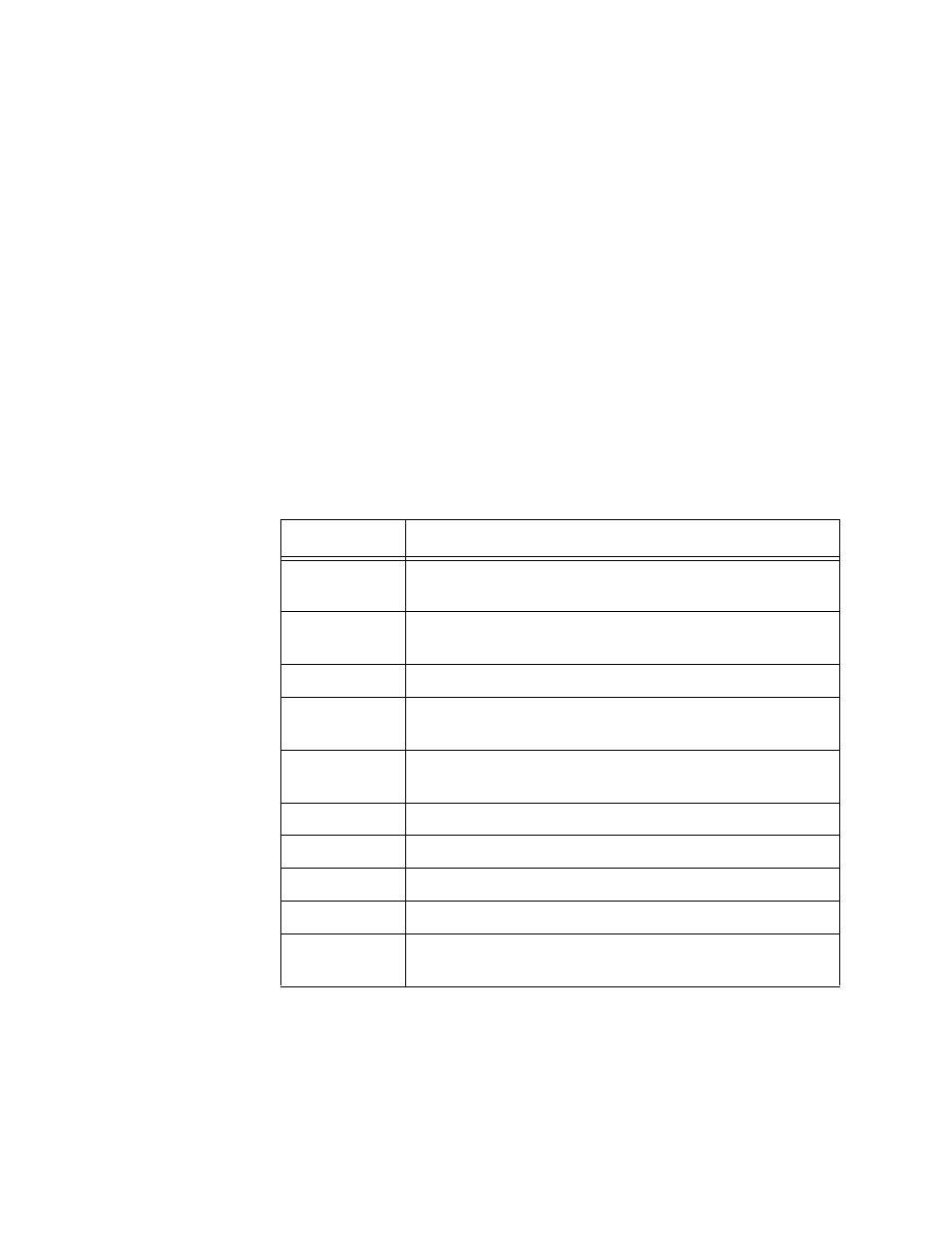
Chapter 32: Getting Started with the Command Line Interface
340
Section III: Using the Command Line Interface
VLAN
Configuration
Command Mode
The VLAN Configuration command mode allows you to configure VLAN
commands. To access this mode, you must first access the User EXEC,
Privileged EXEC, and Global Configuration modes. From the Global
Configuration command mode, type:
interface vlanid
The prompt changes to Switch(config-vlan)# to indicate the VLAN
Configuration mode. Then enter VLAN commands.
After you have accessed the VLAN Configuration mode, the commands
you enter apply to the VLAN specified in the Interface Configuration mode.
To configure another VLAN, you must first exit the Interface Configuration
mode and then specify the new VLAN ID in the Global Configuration mode
before returning to the Interface Configuration mode.
See Table 16 for list of commands that can be accessed from the VLAN
Configuration command mode.
Table 16. VLAN Configuration Command Mode Commands
Commands
Description
END
Exits from the VLAN Configuration mode to the Global
Configuration mode.
EXIT
Exits from the VLAN Configuration mode to the Global
Configuration mode.
GETVLAN
Displays VLAN ID information.
INTERFACE
Changes mode to the Interface Configuration
command mode.
LOGOUT
Exits the command line interface and returns to the
Main Menu.
MEMBER
Sets a static VLAN member.
MODE
Displays the available command modes.
NAME
Sets the VLAN name.
NO
Negates a command or sets its defaults.
PING
Pings a specified IP address to check connectivity to
another system.
