Configuring the advanced rstp port settings, Table 10. rstp point-to-point status – Allied Telesis AT 8000/8POE User Manual
Page 304
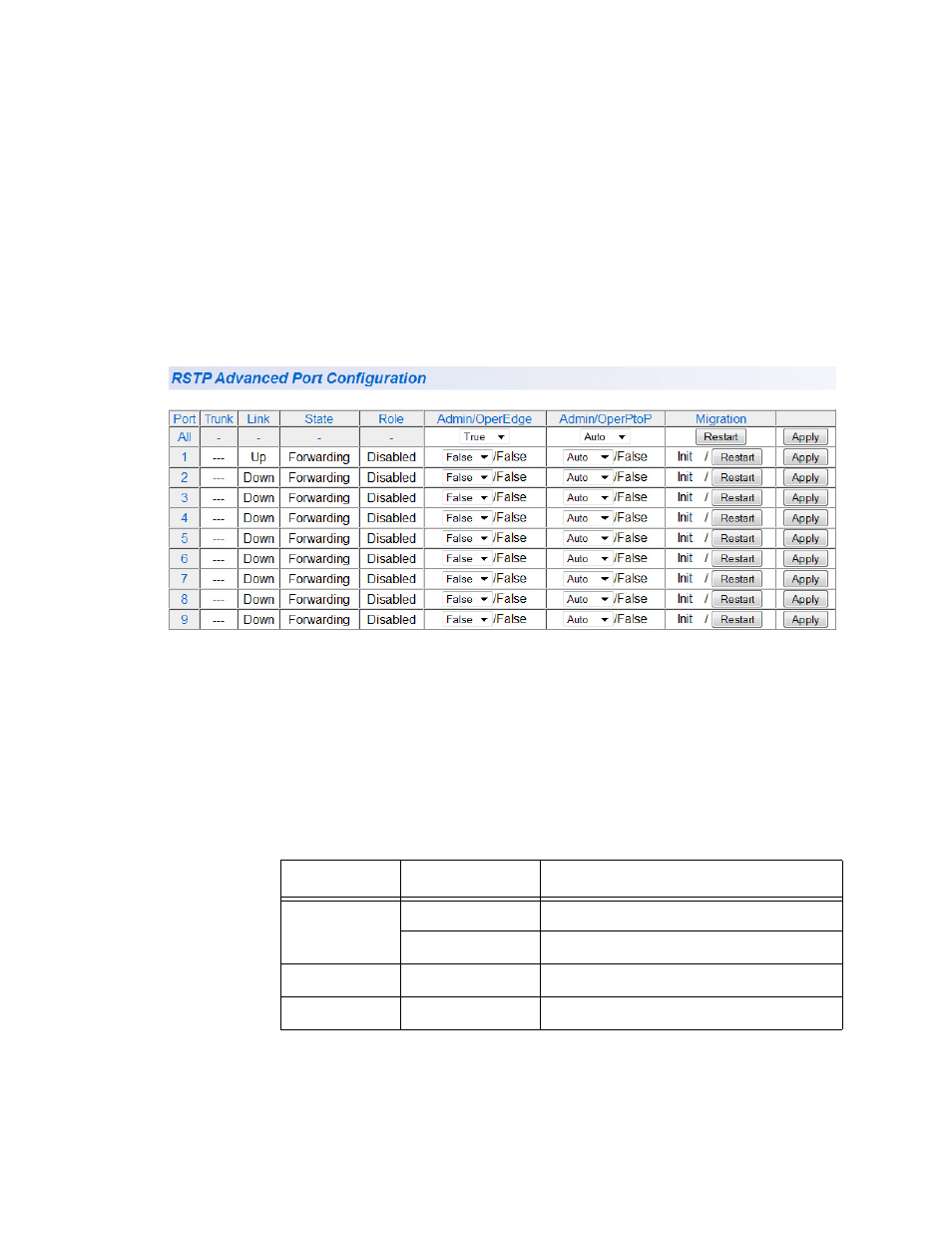
Chapter 28: RSTP
304
Section II: Web Browser Interface
6. To configure all of the ports to the same settings, in the All row,
configure one, two, or all of the following settings: STP Status, Priority,
and Path Cost. Click Apply.
Configuring the
Advanced RSTP
Port Settings
To configure the advanced RSTP port settings, perform the following
procedure:
1. From the Basic Config menu, select Rapid Spanning Tree > RSTP
Adv. Port Config.
The RSTP Advanced Port Configuration page opens, as shown in
Figure 93.
Figure 93. RSTP Advanced Port Configuration Page
2. In the Admin/OperEdge column for the port you want to configure,
choose True or False to set whether or not the port will operate as an
edge port.
3. In the Admin/OperPtoP column for the port you want to configure,
choose a setting based on the information in Table 10.
4. In the Migration column for the port you want to configure, click
Restart to reset the port.
Table 10. RSTP Point-to-Point Status
Admin
Operation
Port Duplex Operation
Auto
True
Full
False
Half
True
True
Full or Half
False
False
Full or Half
