Latitude – Samsung GT-P7510FKYXAR User Manual
Page 91
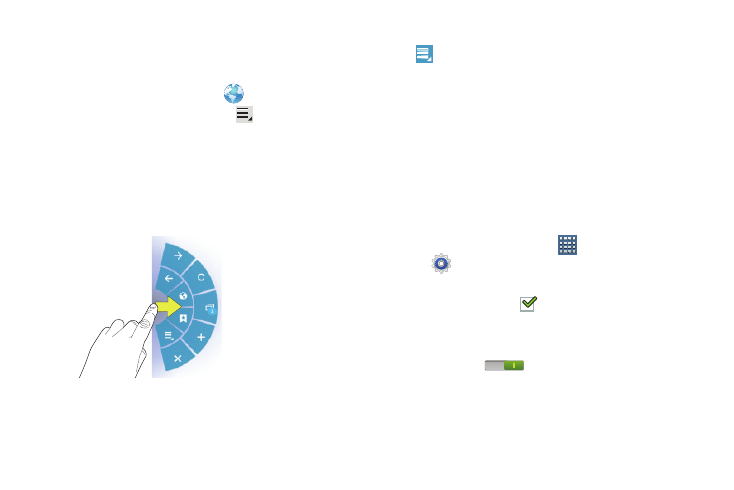
Internet and Social Networking 86
Internet Quick Controls
Use Quick Controls to maximize your viewing area while
browsing the internet.
1. From the Home screen, touch
Internet.
2. While viewing a webpage, touch
Menu ➔ Settings
➔ Labs, and then touch Quick controls to enable the
function.
The Application and URL bars are hidden.
3. Swipe inward from the left or right edge of the screen
to access quick controls.
4. Without lifting your finger, move to an option and then
lift your finger to initiate the option.
5. To cancel, display the Quick controls and touch
Menu ➔ Settings ➔ Labs and touch Quick controls
to uncheck it.
Latitude
With Google Latitude, you can see the location of all of your
friends on a map or on a list. You can also share or hide your
location.
You must first set up your tablet to use wireless networks to
help pinpoint your location. Also, Latitude works best when
Wi-Fi is enabled.
To enable Wi-Fi:
1. From a Home screen, touch
Apps
➔
Settings.
2. Touch Location services ➔ Use wireless networks.
A green check mark
indicates the feature is
enabled.
3. Under Wireless and network, on the Wi-Fi tab, touch the
OFF / ON icon
to turn Wi-Fi on.
- GT-P7510MADXAR GT-P7510UWAXAB GT-P7510UWYXAB GT-P7510MADXAB OG-P7510MAVXAR GT-P7510UWBXAR GT-P7510UWVXAR GT-P7510FKASPR SEG-P7510UWXAR GT-P7510UWDVZW GT-P7510UWFXAR GT-P7510MAVXAR GT-P7510ZKDXAR GT-P7510FKAVZW GT-P7510MAAXAB GT-P7510MAYXAR GT-P7510UWGXAR GT-P7510UWDXAR GT-P7510MADSPR GT-P7510FKDVZW GT-P7510UWYXAR GT-P7510UWDSPR GT-P7510ZKAXAR GT-P7510UWASPR GT-P7510ZKVXAR GT-P7510FKDSPR GT-P7510MAVXAB GT-P7510FKBXAR GT-P7510ZKYXAR GT-P7510MAAXAR GT-P7510FKVXAR GT-P7510UWSXAR GT-P7510UWDXAB GT-P7510FKAXAR GT-P7510FKSXAR GT-P7510UWAVZW GT-P7510UWVXAB GT-P7510MAYXAB GT-P7510ZKDSPR GT-P7510FKDXAR
