For more information, refer to “quick launch, More information, refer to “auto-rotate screen” on, For more – Samsung GT-P7510FKYXAR User Manual
Page 184
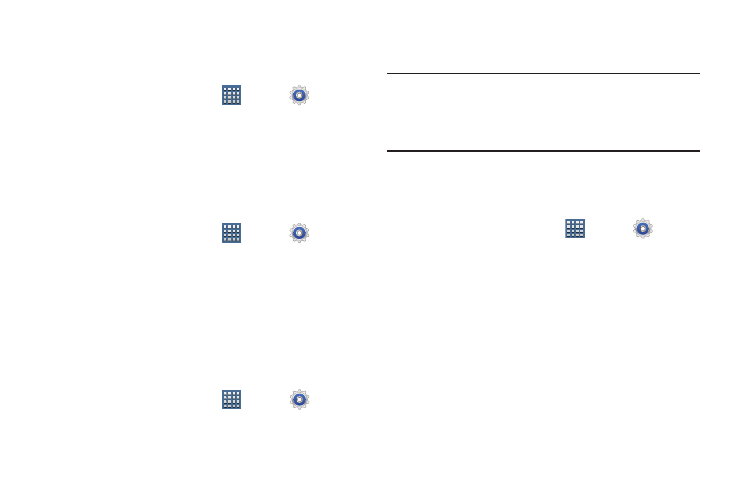
179
General
Brightness
Set the default screen brightness.
1. From a Home screen, touch
Apps ➔
Settings
➔ Display ➔ Brightness.
2. Touch and drag the slider to set the brightness or touch
Automatic brightness.
3. Touch OK to save the setting.
Screen Mode
Set the screen mode.
1. From a Home screen, touch
Apps ➔
Settings
➔ Display ➔ Screen mode.
2. Touch Dynamic, Standard, or Movie then touch OK.
Auto-Rotate Screen
When this option is checked, the screen orientation changes
when you rotate the device. When this option is not checked,
the screen orientation locks in the current orientation
(landscape or portrait) and the orientation does not change
when you rotate the device.
1. From a Home screen, touch
Apps ➔
Settings
➔ Display.
2. Touch Auto-rotate screen to enable or disable the
auto-rotate feature.
Tip: Touch the Time in the System Bar to display the Quick
Settings pop-up. Touch Screen rotation to enable or
disable the auto-rotate feature. For more information,
refer to “Quick Settings” on page 25.
Quick Launch
The Quick Launch feature allows you to set multifunctional
softkey to open applications.
1. From a Home screen, touch
Apps ➔
Settings
➔ Display.
2. Touch Quick launch.
3. Touch None, Screen capture, Applications, Search, or
Camera.
If you choose Screen capture, touch the softkey to
capture an image of the current screen and edit the
image. Touch and hold to capture and add an image of
the current screen to the clipboard.
- GT-P7510MADXAR GT-P7510UWAXAB GT-P7510UWYXAB GT-P7510MADXAB OG-P7510MAVXAR GT-P7510UWBXAR GT-P7510UWVXAR GT-P7510FKASPR SEG-P7510UWXAR GT-P7510UWDVZW GT-P7510UWFXAR GT-P7510MAVXAR GT-P7510ZKDXAR GT-P7510FKAVZW GT-P7510MAAXAB GT-P7510MAYXAR GT-P7510UWGXAR GT-P7510UWDXAR GT-P7510MADSPR GT-P7510FKDVZW GT-P7510UWYXAR GT-P7510UWDSPR GT-P7510ZKAXAR GT-P7510UWASPR GT-P7510ZKVXAR GT-P7510FKDSPR GT-P7510MAVXAB GT-P7510FKBXAR GT-P7510ZKYXAR GT-P7510MAAXAR GT-P7510FKVXAR GT-P7510UWSXAR GT-P7510UWDXAB GT-P7510FKAXAR GT-P7510FKSXAR GT-P7510UWAVZW GT-P7510UWVXAB GT-P7510MAYXAB GT-P7510ZKDSPR GT-P7510FKDXAR
