Unt. for more – Samsung GT-P7510FKYXAR User Manual
Page 75
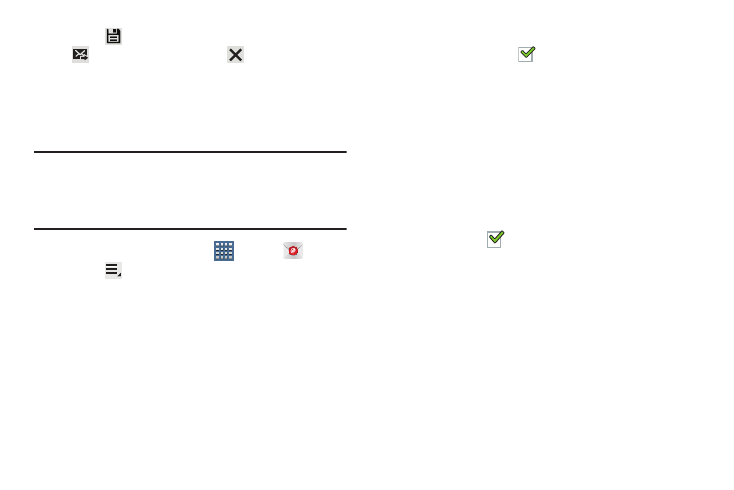
Messaging 70
7. Touch
Save to save the email to the Drafts folder,
Send to send the email, or
Delete to delete the
email.
Account Settings
Account settings lets you configure handling of email on your
device.
Note: Available settings may depend on the email account and
include setting how much email to synchronize, creating
signatures for email you send, and other handling
options.
1. From a Home screen, touch
Apps ➔
Email.
2. Touch
Menu ➔ Settings, then touch General
Preferences. The following options display:
• Display after deleting message: Set the screen to show after
deleting a message. Choices are: Next message, Previous
message, or Message list.
• Message preview line: Choose a message preview line
amount. Options are: None or 1, 2, or 3 lines.
• Email header: Set whether the Subject or Sender of the email
is shown as the header.
• Confirm deletions: Touch the box to enable or disable this
option. A check mark
indicates that deletions must be
confirmed.
• Quick responses: Edit text that you frequently use in emails.
Touch an email account to display the following
settings:
Common settings
• Account name: Enter a name to identify this account.
• Your name: Enter a name to be used on emails.
• Add signature: Touch the box to enable or disable this option.
A check mark
indicates that the following signature is
added to emails.
• Signature: Enter a signature to add to email from this account.
• Default account: When enabled, email from your device is
automatically sent from this account.
• Always Cc/Bcc myself: Lets you manage whether your email
address is included in the Cc or Bcc lines.
• Forward with files: Touch the check box to include any file
attachments when you forward an email.
- GT-P7510MADXAR GT-P7510UWAXAB GT-P7510UWYXAB GT-P7510MADXAB OG-P7510MAVXAR GT-P7510UWBXAR GT-P7510UWVXAR GT-P7510FKASPR SEG-P7510UWXAR GT-P7510UWDVZW GT-P7510UWFXAR GT-P7510MAVXAR GT-P7510ZKDXAR GT-P7510FKAVZW GT-P7510MAAXAB GT-P7510MAYXAR GT-P7510UWGXAR GT-P7510UWDXAR GT-P7510MADSPR GT-P7510FKDVZW GT-P7510UWYXAR GT-P7510UWDSPR GT-P7510ZKAXAR GT-P7510UWASPR GT-P7510ZKVXAR GT-P7510FKDSPR GT-P7510MAVXAB GT-P7510FKBXAR GT-P7510ZKYXAR GT-P7510MAAXAR GT-P7510FKVXAR GT-P7510UWSXAR GT-P7510UWDXAB GT-P7510FKAXAR GT-P7510FKSXAR GT-P7510UWAVZW GT-P7510UWVXAB GT-P7510MAYXAB GT-P7510ZKDSPR GT-P7510FKDXAR
