Samsung GT-P7510FKYXAR User Manual
Page 199
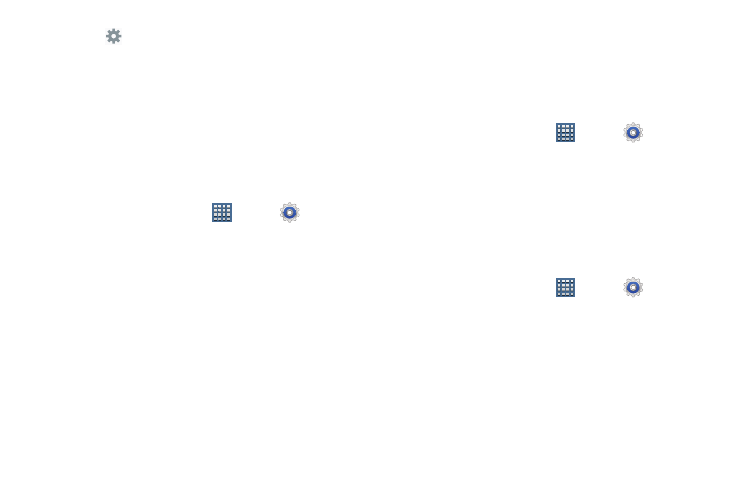
Settings 194
3. Touch
next to the preferred TTS engine and
configure.
4. Configure the following:
• Speech rate: Set the speed at which the text is spoken.
• Listen to an example: Play a sample of speech synthesis
(available if voice data is installed).
• Driving mode: New notifications are read aloud when enabled.
Mouse/trackpad
This option sets your Pointer speed.
1. From a Home screen, touch
Apps ➔
Settings
➔ Language and input.
2. Touch Pointer speed then drag the slide to the right to
go faster or to the left to go slower.
3. Touch OK to save your setting.
Back Up and Reset
Backup and Restore
Back Up My Data
Enable or disable backup of your information to the Google
server.
1. From a Home screen, touch
Apps ➔
Settings
➔ Backup and reset.
2. Touch Back up my data to enable or disable back up of
application data, Wi-Fi passwords, and other settings
to the Google server.
Backup Account
If you have enabled the Back up my data option, then the
Backup account option is available.
1. From a Home screen, touch
Apps ➔
Settings
➔ Back up and reset.
2. Touch Backup account and touch your Google Gmail
account or touch Add account to set your Google Gmail
account to be backed up to the Google server.
- GT-P7510MADXAR GT-P7510UWAXAB GT-P7510UWYXAB GT-P7510MADXAB OG-P7510MAVXAR GT-P7510UWBXAR GT-P7510UWVXAR GT-P7510FKASPR SEG-P7510UWXAR GT-P7510UWDVZW GT-P7510UWFXAR GT-P7510MAVXAR GT-P7510ZKDXAR GT-P7510FKAVZW GT-P7510MAAXAB GT-P7510MAYXAR GT-P7510UWGXAR GT-P7510UWDXAR GT-P7510MADSPR GT-P7510FKDVZW GT-P7510UWYXAR GT-P7510UWDSPR GT-P7510ZKAXAR GT-P7510UWASPR GT-P7510ZKVXAR GT-P7510FKDSPR GT-P7510MAVXAB GT-P7510FKBXAR GT-P7510ZKYXAR GT-P7510MAAXAR GT-P7510FKVXAR GT-P7510UWSXAR GT-P7510UWDXAB GT-P7510FKAXAR GT-P7510FKSXAR GT-P7510UWAVZW GT-P7510UWVXAB GT-P7510MAYXAB GT-P7510ZKDSPR GT-P7510FKDXAR
