Samsung GT-P7510FKYXAR User Manual
Page 193
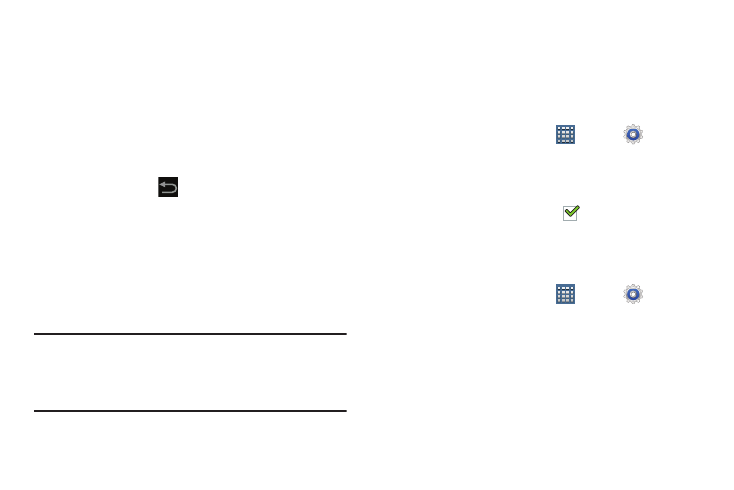
Settings 188
4. If you have no Samsung account:
• Touch Create new account.
The Country or region list displays.
• Touch a country in the list (for example, United States) and
touch OK.
The Samsung account Terms and conditions screen displays.
• Touch Privacy policy to display the Samsung Privacy Policy.
• Touch I accept all the terms above and then touch Agree to
continue or touch
Back to return to the Accounts and
sync screen.
– or –
If you do have a Samsung account, touch Sign in.
The Samsung account screen displays.
5. Use the keyboard to enter the required information and
touch Sign up or Sign in.
Tip: The password is for your Samsung account, not the
password you use for the email address you are entering.
Plus, you can use only letters, numbers, !, @, $, %, &, ^,
and * for your Samsung account password.
The Accounts and sync screen displays with your
Samsung Account listed under Manage accounts.
Enable or Disable Remote Controls
Once you have signed in to your Samsung Account, you can
enable or disable Remote controls.
1. From a Home screen, touch
Apps ➔
Settings
➔ Security ➔ Remote controls.
2. Enter your Samsung account password in the pop-up
Enter password field.
When enabled, a check mark
appears in the check
box.
SamsungDive Web Page
To launch the SamsungDive web page:
1. From a Home screen, touch
Apps ➔
Settings
➔ Security ➔ SamsungDive web page.
2. Touch the Help tab to display more information about
Remote Controls.
- GT-P7510MADXAR GT-P7510UWAXAB GT-P7510UWYXAB GT-P7510MADXAB OG-P7510MAVXAR GT-P7510UWBXAR GT-P7510UWVXAR GT-P7510FKASPR SEG-P7510UWXAR GT-P7510UWDVZW GT-P7510UWFXAR GT-P7510MAVXAR GT-P7510ZKDXAR GT-P7510FKAVZW GT-P7510MAAXAB GT-P7510MAYXAR GT-P7510UWGXAR GT-P7510UWDXAR GT-P7510MADSPR GT-P7510FKDVZW GT-P7510UWYXAR GT-P7510UWDSPR GT-P7510ZKAXAR GT-P7510UWASPR GT-P7510ZKVXAR GT-P7510FKDSPR GT-P7510MAVXAB GT-P7510FKBXAR GT-P7510ZKYXAR GT-P7510MAAXAR GT-P7510FKVXAR GT-P7510UWSXAR GT-P7510UWDXAB GT-P7510FKAXAR GT-P7510FKSXAR GT-P7510UWAVZW GT-P7510UWVXAB GT-P7510MAYXAB GT-P7510ZKDSPR GT-P7510FKDXAR
