Wi-fi direct – Samsung GT-P7510FKYXAR User Manual
Page 139
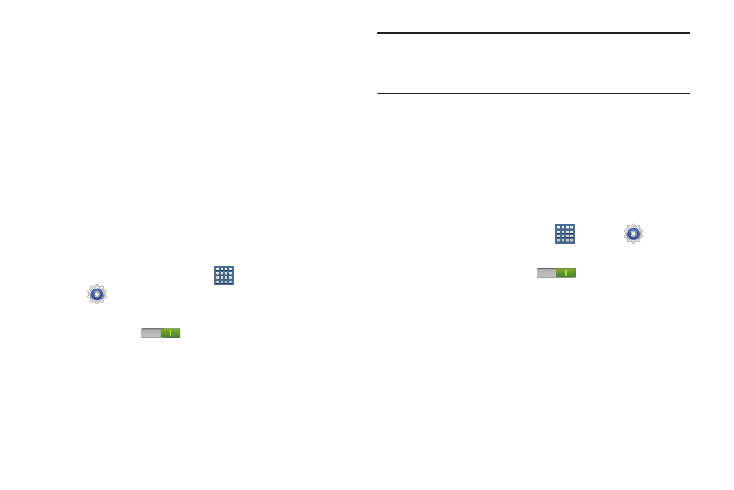
Connections 134
Scanning and Connecting to a Wi
-
Fi Network
When you turn on Wi-Fi, your device searches for available
Wi-Fi connections, then displays them on screen.
1. From any screen, touch the Time in the Status Bar.
The Status Details displays.
2. Touch Wi-Fi to turn Wi-Fi On. Your device automatically
scans for available Wireless Access Points.
3. When the scan is complete, touch a Wi-Fi network to
connect. If the Wi-Fi network is open, your device
automatically connects. If the Wi-Fi network is
secured, enter the password at the prompt to connect.
Adding a Wi
-
Fi Network Manually
1. From a Home screen, touch
Apps
➔
Settings.
2. Under Wireless and network, on the Wi-Fi tab, touch the
OFF / ON icon
to turn Wi-Fi on.
3. Touch Add network, then enter network information:
• Network SSID: Enter the name of the Wi-Fi Wireless Access
Point (WAP).
• Security: Select the type of security used by the WAP.
Note: Depending on the Security protocol used by the WAP,
additional network information may be required, such as
a Password.
• Password: If the WAP is secured, enter the password or hex
key.
4. Touch Save to save the settings.
Wi-Fi Direct
Wi-Fi Direct allows device-to-device connections so you can
transfer large amounts of data over a Wi-Fi connection.
1. From a Home screen, touch
Apps ➔
Settings
➔ More ... ➔ Wi-Fi Direct.
2. Touch the OFF / ON icon
to turn Wi-Fi Direct
on.
If you are currently connected to a Wi-Fi network, a
prompt displays Start Wi-Fi Direct operation. This will
turn off Wi-Fi client/hotspot operation.
3. Touch OK to continue.
Your device will begin to search for other devices
enabled with Wi-Fi direct connections.
- GT-P7510MADXAR GT-P7510UWAXAB GT-P7510UWYXAB GT-P7510MADXAB OG-P7510MAVXAR GT-P7510UWBXAR GT-P7510UWVXAR GT-P7510FKASPR SEG-P7510UWXAR GT-P7510UWDVZW GT-P7510UWFXAR GT-P7510MAVXAR GT-P7510ZKDXAR GT-P7510FKAVZW GT-P7510MAAXAB GT-P7510MAYXAR GT-P7510UWGXAR GT-P7510UWDXAR GT-P7510MADSPR GT-P7510FKDVZW GT-P7510UWYXAR GT-P7510UWDSPR GT-P7510ZKAXAR GT-P7510UWASPR GT-P7510ZKVXAR GT-P7510FKDSPR GT-P7510MAVXAB GT-P7510FKBXAR GT-P7510ZKYXAR GT-P7510MAAXAR GT-P7510FKVXAR GT-P7510UWSXAR GT-P7510UWDXAB GT-P7510FKAXAR GT-P7510FKSXAR GT-P7510UWAVZW GT-P7510UWVXAB GT-P7510MAYXAB GT-P7510ZKDSPR GT-P7510FKDXAR
