Device – Samsung GT-P7510FKYXAR User Manual
Page 181
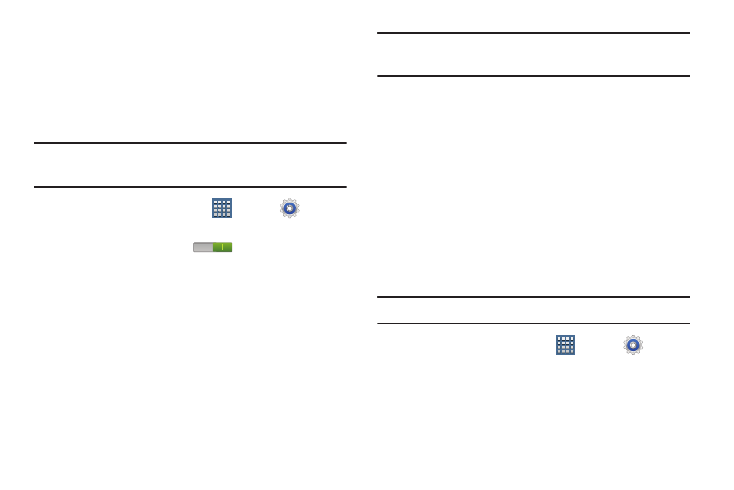
Settings 176
Wi-Fi Direct Settings
You can configure your device to connect directly with other
Wi-Fi capable devices. This is an easy way to transfer data
between devices. These devices must be enabled for Wi-Fi
Direct communication. This connection is direct and not via a
hot spot or WAP.
Note: Activating this feature will disconnect your current Wi-Fi
network connection.
1. From a Home screen, touch
Apps ➔
Settings
➔ More ... ➔ Wi-Fi Direct.
2. Touch the OFF / ON icon
to turn Wi-Fi Direct
on.
Your device begins to search for other devices enabled
with Wi-Fi direct connections.
3. Touch the Wi-Fi Direct tab to display Available devices.
4. When scanning is complete, touch a device name to
begin the connection process to another Wi-Fi Direct
compatible device.
Note: The target device must also have Wi-Fi Direct service
active and running before it is detected by your device.
The direct connection establishes, the status field
displays “Connected”, and your connected device is
displayed in the Wi-Fi Direct devices listing.
For more information, refer to “Wi-Fi Direct” on page 134.
Device
This section of the Settings screen contains settings for your
device.
Sound
General
Set the volume level for all types of sounds.
Note: You can only set volume when Silent Mode is disabled.
1. From a Home screen, touch
Apps ➔
Settings
➔ Sound ➔ Volume.
- GT-P7510MADXAR GT-P7510UWAXAB GT-P7510UWYXAB GT-P7510MADXAB OG-P7510MAVXAR GT-P7510UWBXAR GT-P7510UWVXAR GT-P7510FKASPR SEG-P7510UWXAR GT-P7510UWDVZW GT-P7510UWFXAR GT-P7510MAVXAR GT-P7510ZKDXAR GT-P7510FKAVZW GT-P7510MAAXAB GT-P7510MAYXAR GT-P7510UWGXAR GT-P7510UWDXAR GT-P7510MADSPR GT-P7510FKDVZW GT-P7510UWYXAR GT-P7510UWDSPR GT-P7510ZKAXAR GT-P7510UWASPR GT-P7510ZKVXAR GT-P7510FKDSPR GT-P7510MAVXAB GT-P7510FKBXAR GT-P7510ZKYXAR GT-P7510MAAXAR GT-P7510FKVXAR GT-P7510UWSXAR GT-P7510UWDXAB GT-P7510FKAXAR GT-P7510FKSXAR GT-P7510UWAVZW GT-P7510UWVXAB GT-P7510MAYXAB GT-P7510ZKDSPR GT-P7510FKDXAR
