Photo editor, Play books, Photo editor play books – Samsung GT-P7510FKYXAR User Manual
Page 165
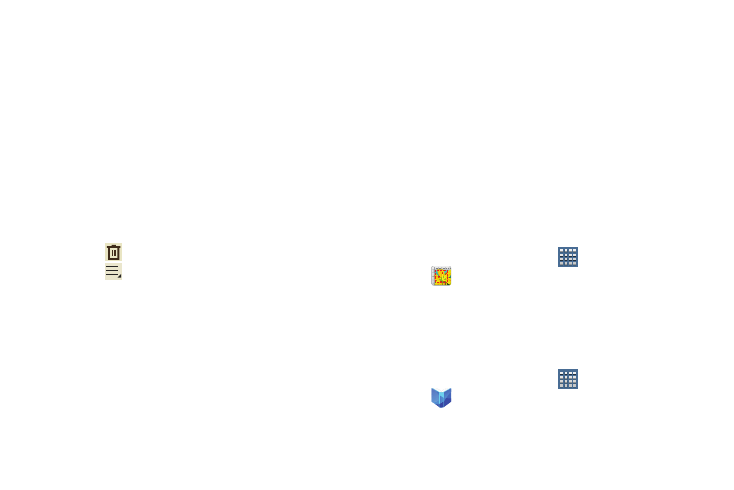
Applications and Widgets 160
5. Touch and hold a memo thumbnail or list entry to
display the following options:
• Delete: Delete the selected memo.
• Export: Touch To Gallery (drawings) or To Memo (text), select
one or all memos, and touch Export.
• Share via: Touch AllShare, Bluetooth, Email, Gmail,
Google+, Photo editor, Picasa, Social Hub, or Wi-Fi Direct to
send memos to another device or another person. For more
information, refer to “Bluetooth” on page 135.
Memo Options
While viewing a Memo:
1. Touch
Delete to delete this memo.
2. Touch
Menu for the following options:
• Share via: Touch AllShare, Bluetooth, Email, Gmail,
Google+, Photo editor, Picasa, Social Hub, or Wi-Fi Direct to
send memos to another device or another person.
• Export: Touch To Gallery (drawings) or To Memo (text) to
export the memo to the selected app.
• Print: Send the memo to a Samsung printer.
• Set as: Use this memo as a Contact photo, Home and lock
screens, Home screen wallpaper, or Lock screen wallpaper
image.
3. Touch the body of the memo to edit the memo.
Options display for editing. For more information, refer
to “Composing a Pen Memo” on page 158.
Photo Editor
To perfect any photos stored on your tablet, use Photo editor
to crop, rotate, resize, adjust color and contrast, and much
more.
For more information, refer to “Photo Editor” on page 127.
Ⅲ From a Home screen, touch
Apps
➔
Photo editor.
Play Books
Google eBooks is a new way to discover, buy, and enjoy your
favorite books online and offline.
For more information, refer to “Play Books” on page 94.
Ⅲ From a Home screen, touch
Apps
➔
Play Books.
- GT-P7510MADXAR GT-P7510UWAXAB GT-P7510UWYXAB GT-P7510MADXAB OG-P7510MAVXAR GT-P7510UWBXAR GT-P7510UWVXAR GT-P7510FKASPR SEG-P7510UWXAR GT-P7510UWDVZW GT-P7510UWFXAR GT-P7510MAVXAR GT-P7510ZKDXAR GT-P7510FKAVZW GT-P7510MAAXAB GT-P7510MAYXAR GT-P7510UWGXAR GT-P7510UWDXAR GT-P7510MADSPR GT-P7510FKDVZW GT-P7510UWYXAR GT-P7510UWDSPR GT-P7510ZKAXAR GT-P7510UWASPR GT-P7510ZKVXAR GT-P7510FKDSPR GT-P7510MAVXAB GT-P7510FKBXAR GT-P7510ZKYXAR GT-P7510MAAXAR GT-P7510FKVXAR GT-P7510UWSXAR GT-P7510UWDXAB GT-P7510FKAXAR GT-P7510FKSXAR GT-P7510UWAVZW GT-P7510UWVXAB GT-P7510MAYXAB GT-P7510ZKDSPR GT-P7510FKDXAR
