Gallery – Samsung GT-P7510FKYXAR User Manual
Page 128
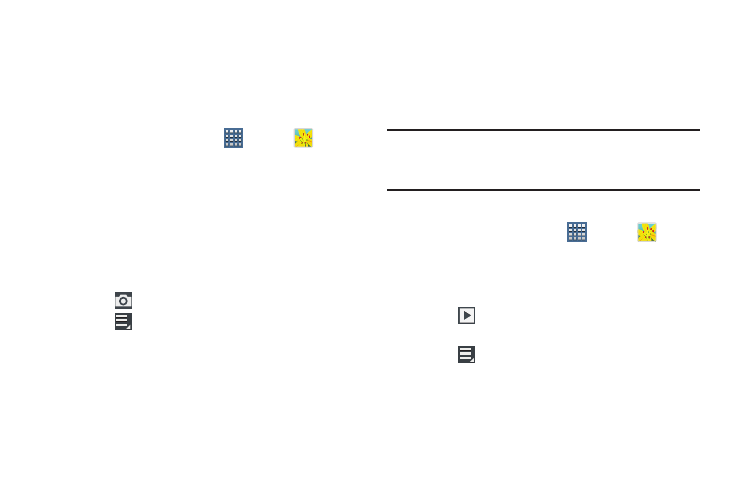
123
Gallery
Your device’s 10.1-inch 1280x800 WXGA PLS TFT LCD screen
provides a high-resolution display of photos and videos.
Use Gallery to view, capture, and manage photos and videos.
Selecting Photos and Videos to View
1. From a Home screen, touch
Apps ➔
Gallery.
All albums display.
2. Touch Albums to display other ways to group your
photos and videos. Options are:
• Albums: Based on the folder in which they are stored.
• Locations: Based on where taken.
• Time: Based on the time taken.
• Tags: Based on tags applied.
3. Touch
Camera to launch the Camera app.
4. Touch
Menu to display the following options:
• Select album / Select group: Touch one or more albums or
groups that you want to share, stream to another device, or
delete.
• Make available offline: In addition to playing the videos that
you add to your online library, you can play videos stored on
your device’s internal storage. Then you can view videos when
you have no Internet connection. To do this, make some of your
online videos available offline.
Note: Making videos available offline is very similar to making
music available offline. For more information, refer to
“Making Online Music Available Offline” on page 105.
Viewing Groups of Photos and Videos
1. From a Home screen, touch
Apps ➔
Gallery.
2. Touch a category and then a group to view it.
Thumbnails for each photo and video in the group
display.
3. Touch
Slideshow to view a slideshow of the
available pictures and videos.
4. Touch
Menu for these options:
• Select item: Touch one or more items that you want to share,
stream to another device, or delete.
• Group by: Further group this group by Location, Time, or Tags,
depending on the way you chose the group.
- GT-P7510MADXAR GT-P7510UWAXAB GT-P7510UWYXAB GT-P7510MADXAB OG-P7510MAVXAR GT-P7510UWBXAR GT-P7510UWVXAR GT-P7510FKASPR SEG-P7510UWXAR GT-P7510UWDVZW GT-P7510UWFXAR GT-P7510MAVXAR GT-P7510ZKDXAR GT-P7510FKAVZW GT-P7510MAAXAB GT-P7510MAYXAR GT-P7510UWGXAR GT-P7510UWDXAR GT-P7510MADSPR GT-P7510FKDVZW GT-P7510UWYXAR GT-P7510UWDSPR GT-P7510ZKAXAR GT-P7510UWASPR GT-P7510ZKVXAR GT-P7510FKDSPR GT-P7510MAVXAB GT-P7510FKBXAR GT-P7510ZKYXAR GT-P7510MAAXAR GT-P7510FKVXAR GT-P7510UWSXAR GT-P7510UWDXAB GT-P7510FKAXAR GT-P7510FKSXAR GT-P7510UWAVZW GT-P7510UWVXAB GT-P7510MAYXAB GT-P7510ZKDSPR GT-P7510FKDXAR
