Youtube – Samsung GT-P7510FKYXAR User Manual
Page 175
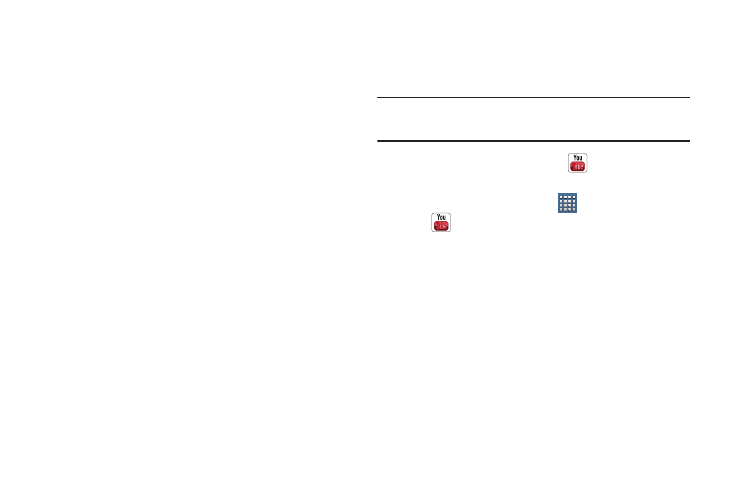
Applications and Widgets 170
Additional Options
There are more options available from the full stock
information screen.
1. From a Home screen, touch the Yahoo! Finance widget.
The full stock information screen for one of your stocks
displays.
2. If you have added more than one stock, touch a
heading bar to display the full stock information screen
for the stock.
3. Near the center of the screen, touch 1d (1 day),
5d (5 days), 1m (1 month), 3m (3 months), 6m (6
months), or 1y (1 year) to view a stock performance
graph for the requested period.
4. At the bottom, right of the screen, touch
Y! More
Information
to link to the Yahoo! Finance website.
5. At the bottom of the screen, touch Quotes delayed to
read about real-time exchange quotes and access
other Yahoo! Finance online options, such as Top
Stories and a currency converter.
YouTube
View and upload YouTube videos, right from your device.
For more information, refer to “YouTube” on page 96.
Tip: A shortcut to YouTube appears on the main Home screen
by default.
Ⅲ From the Home screen, touch
YouTube.
– or –
From a Home screen, touch
Apps
➔
YouTube.
- GT-P7510MADXAR GT-P7510UWAXAB GT-P7510UWYXAB GT-P7510MADXAB OG-P7510MAVXAR GT-P7510UWBXAR GT-P7510UWVXAR GT-P7510FKASPR SEG-P7510UWXAR GT-P7510UWDVZW GT-P7510UWFXAR GT-P7510MAVXAR GT-P7510ZKDXAR GT-P7510FKAVZW GT-P7510MAAXAB GT-P7510MAYXAR GT-P7510UWGXAR GT-P7510UWDXAR GT-P7510MADSPR GT-P7510FKDVZW GT-P7510UWYXAR GT-P7510UWDSPR GT-P7510ZKAXAR GT-P7510UWASPR GT-P7510ZKVXAR GT-P7510FKDSPR GT-P7510MAVXAB GT-P7510FKBXAR GT-P7510ZKYXAR GT-P7510MAAXAR GT-P7510FKVXAR GT-P7510UWSXAR GT-P7510UWDXAB GT-P7510FKAXAR GT-P7510FKSXAR GT-P7510UWAVZW GT-P7510UWVXAB GT-P7510MAYXAB GT-P7510ZKDSPR GT-P7510FKDXAR
