For more information, refer to “composing and – Samsung GT-P7510FKYXAR User Manual
Page 69
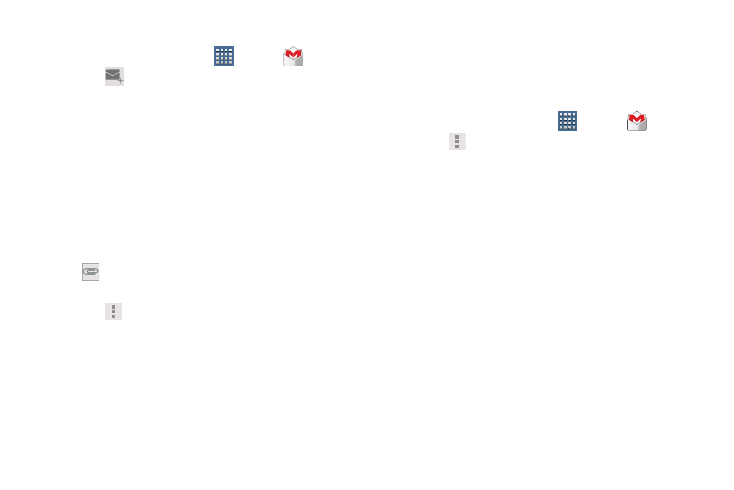
Messaging 64
Composing and Sending Gmail
1. From a Home screen, touch
Apps ➔
Gmail.
2. Touch
Compose.
3. Touch the To field to enter recipients. As you enter
names or email addresses, matching contacts display.
Touch a contact to add it to the field.
4. Touch the Subject field to enter a subject.
5. Touch Compose email to enter the text of your email.
6. While composing a message, the following options are
displayed:
• + CC/BCC: Create Cc (copy) and Bcc (blind copy) fields in the
message. After creating the fields, touch to enter recipients.
•
Attach: Launch Gallery to select a photo to add to the
message.
7. Touch
Menu for the following options:
• Settings: Configure settings. For more information, refer to
“Gmail Account Settings” on page 64.
• Help: Learn about using Gmail.
• Send feedback: Fill out a Google feedback form.
8. Touch SEND to send this message.
– or –
Touch SAVE DRAFT to save a draft of this message.
Gmail Account Settings
1. From a Home screen, touch
Apps ➔
Gmail.
2. Touch
Menu
➔
Settings for settings:
General settings
• Confirm before deleting: Have your device prompt you to
confirm Delete actions.
• Confirm before archiving: Have your device prompt you to
confirm archiving actions.
• Confirm before sending: Have your device prompt you to
confirm Send actions.
• Auto-advance: Choose a screen to show after you delete or
archive a conversation.
• Message text size: Set the size of text in message displays.
• Clear search history: Remove previous searches you
performed.
• Hide pictures in messages: Stops pictures from displaying
automatically in messages until you allow it for a sender.
- GT-P7510MADXAR GT-P7510UWAXAB GT-P7510UWYXAB GT-P7510MADXAB OG-P7510MAVXAR GT-P7510UWBXAR GT-P7510UWVXAR GT-P7510FKASPR SEG-P7510UWXAR GT-P7510UWDVZW GT-P7510UWFXAR GT-P7510MAVXAR GT-P7510ZKDXAR GT-P7510FKAVZW GT-P7510MAAXAB GT-P7510MAYXAR GT-P7510UWGXAR GT-P7510UWDXAR GT-P7510MADSPR GT-P7510FKDVZW GT-P7510UWYXAR GT-P7510UWDSPR GT-P7510ZKAXAR GT-P7510UWASPR GT-P7510ZKVXAR GT-P7510FKDSPR GT-P7510MAVXAB GT-P7510FKBXAR GT-P7510ZKYXAR GT-P7510MAAXAR GT-P7510FKVXAR GT-P7510UWSXAR GT-P7510UWDXAB GT-P7510FKAXAR GT-P7510FKSXAR GT-P7510UWAVZW GT-P7510UWVXAB GT-P7510MAYXAB GT-P7510ZKDSPR GT-P7510FKDXAR
