Samsung GT-P7510FKYXAR User Manual
Page 50
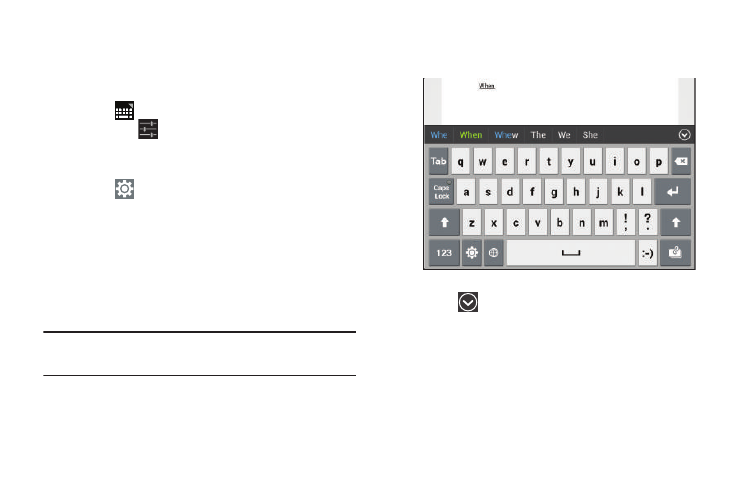
45
Using XT9 Predictive Text
XT9 is a predictive text system that has next-letter prediction
and regional error correction, which compensates for users
pressing the wrong keys on QWERTY keypads.
1. Touch
Set up input methods in the Status bar and
then touch
next to Samsung keypad in the Set up
input methods pop-up.
– or –
Touch
Settings on the keyboard.
The Samsung keypad settings screen displays.
2. Touch the XT9 field so a green check mark appears
next to the field.
3. Touch the XT9 advanced settings field to modify XT9
associated settings. For more information, refer to
“Configuring the Samsung Keypad” on page 191.
Note: The XT9 option is available only when ABC mode has
been selected.
4. Begin typing a word.
A list of word options displays.
5. Touch
and then touch Add word to register a new
word to XT9.
To add more words, see “Adding Words To Your Word
List” on page 46.
6. Continue typing your message. XT9 mode can be used
in portrait or landscape mode.
- GT-P7510MADXAR GT-P7510UWAXAB GT-P7510UWYXAB GT-P7510MADXAB OG-P7510MAVXAR GT-P7510UWBXAR GT-P7510UWVXAR GT-P7510FKASPR SEG-P7510UWXAR GT-P7510UWDVZW GT-P7510UWFXAR GT-P7510MAVXAR GT-P7510ZKDXAR GT-P7510FKAVZW GT-P7510MAAXAB GT-P7510MAYXAR GT-P7510UWGXAR GT-P7510UWDXAR GT-P7510MADSPR GT-P7510FKDVZW GT-P7510UWYXAR GT-P7510UWDSPR GT-P7510ZKAXAR GT-P7510UWASPR GT-P7510ZKVXAR GT-P7510FKDSPR GT-P7510MAVXAB GT-P7510FKBXAR GT-P7510ZKYXAR GT-P7510MAAXAR GT-P7510FKVXAR GT-P7510UWSXAR GT-P7510UWDXAB GT-P7510FKAXAR GT-P7510FKSXAR GT-P7510UWAVZW GT-P7510UWVXAB GT-P7510MAYXAB GT-P7510ZKDSPR GT-P7510FKDXAR
