Samsung GT-P7510FKYXAR User Manual
Page 157
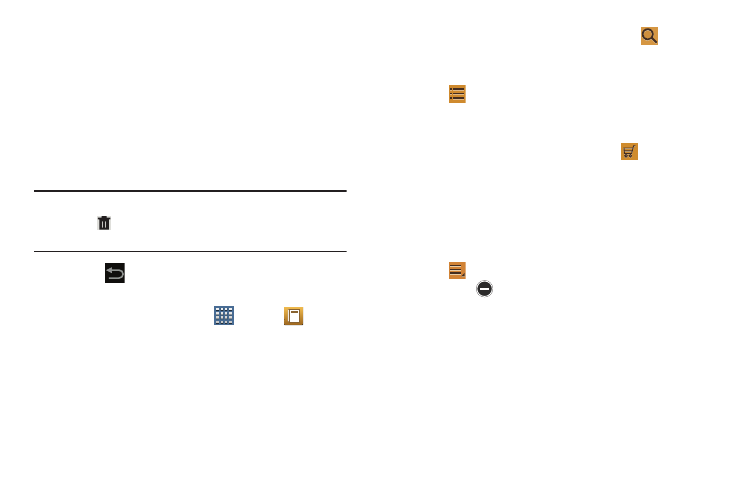
Applications and Widgets 152
• Highlights: Displays pages on which highlights have been
made.
• Memos: Displays pages on which memos have been created
and the memo text.
• Drawings: Displays pages on which drawings have been
made.
• Information: Displays various information about the book,
such as author, format, size, and download date.
Note: For Bookmarks, Highlights, Memos, and Drawings,
touch
Delete and then touch entries or Select all to
delete entries.
6. Touch
Back to return to the eBook main screen.
Managing Your Books
1. From a Home screen, touch
Apps ➔
eBook.
2. In the Application bar, on the upper left of the eBook
main screen, touch All to display all books and PDFs,
Book to display only books, and PDF to display only
PDFs.
3. To find a book by title or author name, touch
Search, use the keyboard to enter a key word or phrase
to search for, and touch Go on the keyboard to search.
4. Touch
List to view your books in a list mode. Then
touch Recent, Title, Authors, or Categories to view your
books in a different way.
5. To add more books to your library, touch
Shop.
A pop-up displays several book sellers and their
internet webpage addresses. Touch a link to shop for
more books, touch Add store to add a new webpage, or
touch Delete to delete one or more of the existing
webpage entries.
6. Touch
Menu for these options:
• Edit: Touch
to select books to be deleted and then touch
Done.
• Import: Add books from My files.
• Accounts: To read books, create or sign in to an Adobe
account, which allows you to open copyright protected books.
- GT-P7510MADXAR GT-P7510UWAXAB GT-P7510UWYXAB GT-P7510MADXAB OG-P7510MAVXAR GT-P7510UWBXAR GT-P7510UWVXAR GT-P7510FKASPR SEG-P7510UWXAR GT-P7510UWDVZW GT-P7510UWFXAR GT-P7510MAVXAR GT-P7510ZKDXAR GT-P7510FKAVZW GT-P7510MAAXAB GT-P7510MAYXAR GT-P7510UWGXAR GT-P7510UWDXAR GT-P7510MADSPR GT-P7510FKDVZW GT-P7510UWYXAR GT-P7510UWDSPR GT-P7510ZKAXAR GT-P7510UWASPR GT-P7510ZKVXAR GT-P7510FKDSPR GT-P7510MAVXAB GT-P7510FKBXAR GT-P7510ZKYXAR GT-P7510MAAXAR GT-P7510FKVXAR GT-P7510UWSXAR GT-P7510UWDXAB GT-P7510FKAXAR GT-P7510FKSXAR GT-P7510UWAVZW GT-P7510UWVXAB GT-P7510MAYXAB GT-P7510ZKDSPR GT-P7510FKDXAR
