Primary shortcuts, Widgets, Primary shortcuts widgets – Samsung GT-P7510FKYXAR User Manual
Page 34: For more, For more information, refer to “widgets” on, For more information, refer to “primary
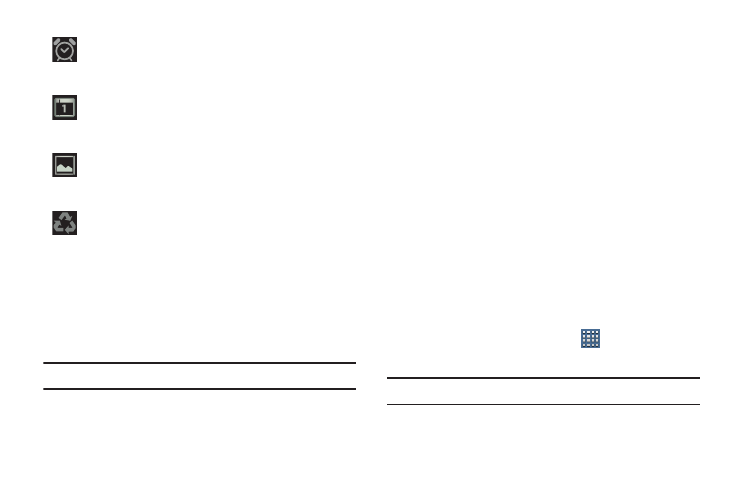
29
Primary Shortcuts
Primary Shortcuts appear at the bottom of the main Home
screen.
Tip: The main Home screen is usually the center Home screen.
The default Primary Shortcuts are: Music Hub, Media Hub,
Social Hub, YouTube, Maps, Internet, Play Store, and
Samsung Apps.
For more information, refer to “Applications” on page 37.
Application shortcuts can be added to any Home screen. For
more information, refer to “App Shortcuts” on page 33.
Widgets
When you first turn on your tablet, there are various widgets
on the center Home screen. They can also appear on the
Home screens to the left and right of the center Home
screen.
Widgets are self-contained applications that you can place
on the Home screens to access your favorite features.
Adding Widgets to a Home screen
1. Navigate to the Home screen on which you want to
place the Widget.
2. From that Home screen, touch
Apps.
3. Touch the Widgets tab.
Note: Swipe across the screen horizontally to view all Widgets.
Alarm Set: Displays when you set an alarm to ring at
a specified time. For more information, refer to
“Alarm” on page 142.
Event: This is a notification for one or more events.
For more information, refer to “Creating an Event or
Task” on page 148.
Screenshot Captured: A screenshot has been
captured. For more information, refer to “Screen
Capture” on page 23.
Power Saving Mode: Indicates that your device is
automatically making adjustments to conserve
battery power. For more information, refer to
“Power Saving” on page 180.
- GT-P7510MADXAR GT-P7510UWAXAB GT-P7510UWYXAB GT-P7510MADXAB OG-P7510MAVXAR GT-P7510UWBXAR GT-P7510UWVXAR GT-P7510FKASPR SEG-P7510UWXAR GT-P7510UWDVZW GT-P7510UWFXAR GT-P7510MAVXAR GT-P7510ZKDXAR GT-P7510FKAVZW GT-P7510MAAXAB GT-P7510MAYXAR GT-P7510UWGXAR GT-P7510UWDXAR GT-P7510MADSPR GT-P7510FKDVZW GT-P7510UWYXAR GT-P7510UWDSPR GT-P7510ZKAXAR GT-P7510UWASPR GT-P7510ZKVXAR GT-P7510FKDSPR GT-P7510MAVXAB GT-P7510FKBXAR GT-P7510ZKYXAR GT-P7510MAAXAR GT-P7510FKVXAR GT-P7510UWSXAR GT-P7510UWDXAB GT-P7510FKAXAR GT-P7510FKSXAR GT-P7510UWAVZW GT-P7510UWVXAB GT-P7510MAYXAB GT-P7510ZKDSPR GT-P7510FKDXAR
