Samsung GT-P7510FKYXAR User Manual
Page 206
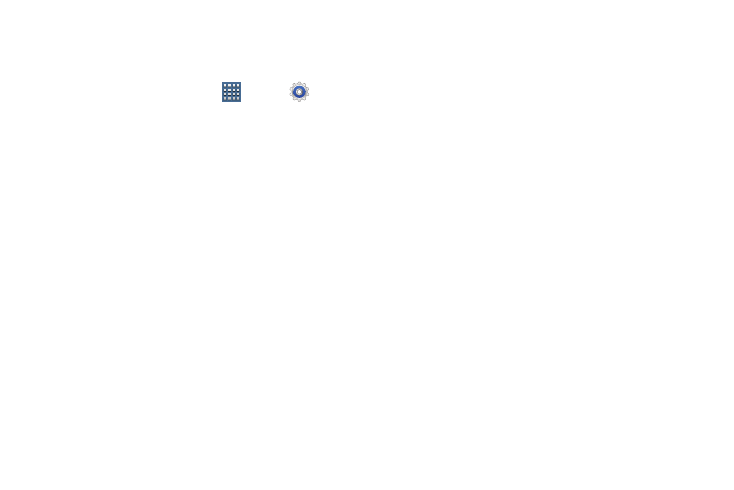
201
Software Update Options
Once you have set up your Gmail account, you can check for
a software update.
1. From a Home screen, touch
Apps ➔
Settings
➔ About device.
2. Touch Software update.
The following options display:
• Update: Touch this option to check for a software update. The
Software update pop-up displays. Touch OK. The device
automatically updates the software, if available. Otherwise,
when the No update available prompt displays, touch OK.
• Auto update: Enable this option to allow your device to
automatically check for updates monthly.
• Push message: Enable or disable whether you want to be
notified of an available software.
This manual is related to the following products:
- GT-P7510MADXAR GT-P7510UWAXAB GT-P7510UWYXAB GT-P7510MADXAB OG-P7510MAVXAR GT-P7510UWBXAR GT-P7510UWVXAR GT-P7510FKASPR SEG-P7510UWXAR GT-P7510UWDVZW GT-P7510UWFXAR GT-P7510MAVXAR GT-P7510ZKDXAR GT-P7510FKAVZW GT-P7510MAAXAB GT-P7510MAYXAR GT-P7510UWGXAR GT-P7510UWDXAR GT-P7510MADSPR GT-P7510FKDVZW GT-P7510UWYXAR GT-P7510UWDSPR GT-P7510ZKAXAR GT-P7510UWASPR GT-P7510ZKVXAR GT-P7510FKDSPR GT-P7510MAVXAB GT-P7510FKBXAR GT-P7510ZKYXAR GT-P7510MAAXAR GT-P7510FKVXAR GT-P7510UWSXAR GT-P7510UWDXAB GT-P7510FKAXAR GT-P7510FKSXAR GT-P7510UWAVZW GT-P7510UWVXAB GT-P7510MAYXAB GT-P7510ZKDSPR GT-P7510FKDXAR
