Samsung GT-P7510FKYXAR User Manual
Page 68
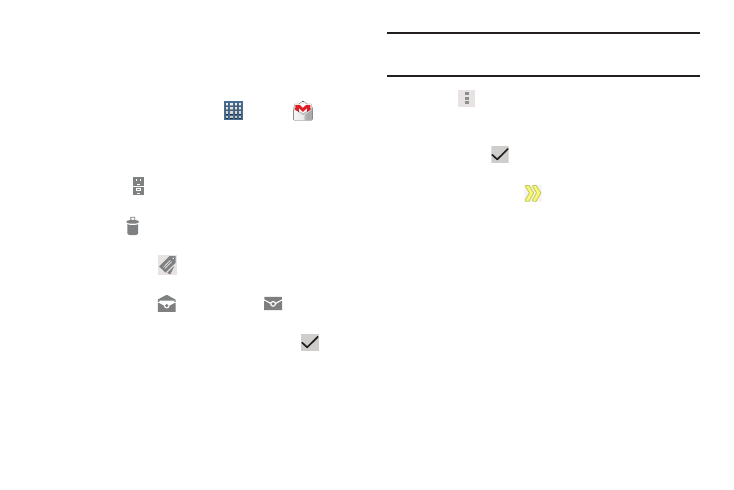
63
Managing Your Gmail Conversations
In addition to managing your Gmail account, there are
options for changing the status of one or more Gmail
conversations in an account.
1. From a Home screen, touch
Apps ➔
Gmail.
2. Touch the gray box to the left of one or more
conversations and then choose one of the following
options:
• Archive
: Archive the conversations. Archived
conversations are assigned to the All Mail folder.
• Delete
: Delete the conversations. Deleted conversations
are moved to the Trash folder.
• Change labels
: Relocate the conversations to the Inbox,
Personal, Receipts, Travel, or Work folder and then touch OK.
• Mark as Read
/
Mark as Unread
: Mark the
conversations as read or unread. Once a conversation is
marked as read, it has a gray background. Touch
DONE
to remove the check marks.
Tip: To move a conversation to another folder, touch and drag
it to the folder tab.
3. Touch
Menu for these options:
• Add star / Remove star: Mark (or unmark) conversations with
a yellow star. Starred conversations are listed in the Starred
folder. Touch
DONE to remove check marks.
• Mark important / Mark not important: Change the
importance indicator
. Yellow indicates important.
• Mute: New messages added to muted conversations bypass
your inbox so that the conversation stays archived in the All
Mail folder.
• Report spam: Report the conversations as spam, which are
emails that violate the Gmail Program Policies and/or Terms of
Use.
• Settings: Configure settings. For more information, refer to
“Gmail Account Settings” on page 64.
• Help: Learn about using Gmail.
• Send feedback: Fill out a Google feedback form.
- GT-P7510MADXAR GT-P7510UWAXAB GT-P7510UWYXAB GT-P7510MADXAB OG-P7510MAVXAR GT-P7510UWBXAR GT-P7510UWVXAR GT-P7510FKASPR SEG-P7510UWXAR GT-P7510UWDVZW GT-P7510UWFXAR GT-P7510MAVXAR GT-P7510ZKDXAR GT-P7510FKAVZW GT-P7510MAAXAB GT-P7510MAYXAR GT-P7510UWGXAR GT-P7510UWDXAR GT-P7510MADSPR GT-P7510FKDVZW GT-P7510UWYXAR GT-P7510UWDSPR GT-P7510ZKAXAR GT-P7510UWASPR GT-P7510ZKVXAR GT-P7510FKDSPR GT-P7510MAVXAB GT-P7510FKBXAR GT-P7510ZKYXAR GT-P7510MAAXAR GT-P7510FKVXAR GT-P7510UWSXAR GT-P7510UWDXAB GT-P7510FKAXAR GT-P7510FKSXAR GT-P7510UWAVZW GT-P7510UWVXAB GT-P7510MAYXAB GT-P7510ZKDSPR GT-P7510FKDXAR
