Samsung GT-P7510FKYXAR User Manual
Page 87
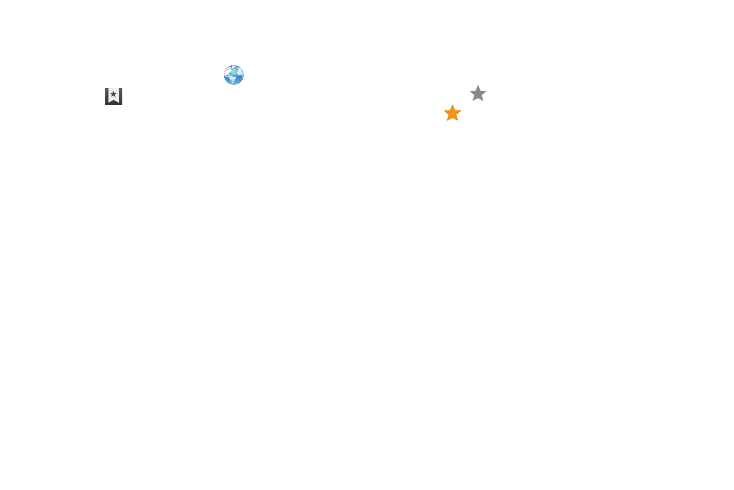
Internet and Social Networking 82
Accessing Bookmarks and History
Launch a bookmarked page or reload recent pages.
1. From the Home screen, touch
Internet.
2. Touch
Bookmarks, History, and Saved pages.
3. On the Bookmarks tab, use these options:
• Touch a bookmark to load the page.
• Touch and hold on a bookmark for these options:
–
Open: Open the bookmarked page.
–
Open in new tab: Open the linked page in a new window.
–
Edit bookmark: Make changes to the bookmark description.
–
Add shortcut to home: Create a bookmark on the Home
screen.
–
Share link: Use Bluetooth, Email, Gmail, Google+, Social Hub,
or Wi-Fi Direct to send the link.
–
Copy link URL: Save the link’s URL to the clipboard.
–
Delete bookmark: Remove the bookmark.
–
Set as homepage: Assign the bookmarked link as the home
page.
4. On the History tab, touch Today, Yesterday, Last month,
Older, or Most visited to use these options:
• Touch a page to reload it.
• Touch the
next to a page to bookmark it. Touch a gold
star
next to a page to remove the bookmark.
• Touch and hold on a page for these options:
–
Open: Open the webpage.
–
Open in new tab: Launch the webpage in a new window.
–
Add bookmark/Remove from Bookmarks: Bookmark the
page or remove the bookmark for this page.
–
Share link: Use Bluetooth, Email, Gmail, Google+, Social Hub,
or Wi-Fi Direct to send the link.
–
Copy link URL: Save the link’s URL to the clipboard.
–
Remove from history: Remove the record of this page.
–
Set as homepage: Assign the bookmarked link as the home
page.
5. On the Saved pages tab, use these options:
• Touch a page to reload it.
• Touch and hold on a page and then touch Delete saved page
to remove the page from Saved pages.
- GT-P7510MADXAR GT-P7510UWAXAB GT-P7510UWYXAB GT-P7510MADXAB OG-P7510MAVXAR GT-P7510UWBXAR GT-P7510UWVXAR GT-P7510FKASPR SEG-P7510UWXAR GT-P7510UWDVZW GT-P7510UWFXAR GT-P7510MAVXAR GT-P7510ZKDXAR GT-P7510FKAVZW GT-P7510MAAXAB GT-P7510MAYXAR GT-P7510UWGXAR GT-P7510UWDXAR GT-P7510MADSPR GT-P7510FKDVZW GT-P7510UWYXAR GT-P7510UWDSPR GT-P7510ZKAXAR GT-P7510UWASPR GT-P7510ZKVXAR GT-P7510FKDSPR GT-P7510MAVXAB GT-P7510FKBXAR GT-P7510ZKYXAR GT-P7510MAAXAR GT-P7510FKVXAR GT-P7510UWSXAR GT-P7510UWDXAB GT-P7510FKAXAR GT-P7510FKSXAR GT-P7510UWAVZW GT-P7510UWVXAB GT-P7510MAYXAB GT-P7510ZKDSPR GT-P7510FKDXAR
