Play movies, Play music, Play store – Samsung GT-P7510FKYXAR User Manual
Page 166: Play movies play music play store
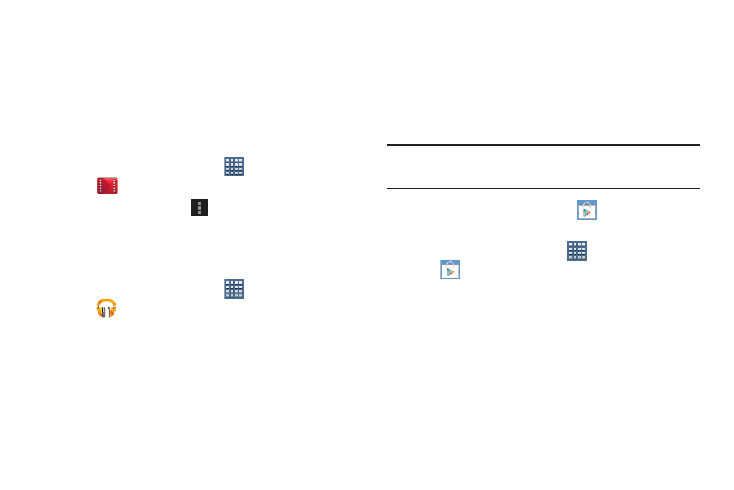
161
Play Movies
The Play Movies app is a new application for select Android
devices. Any movie you rent from the Google Play™ Store
can be downloaded for offline viewing through this
application. In addition, the Play Movies app can be used to
stream your Google Play™ movie rentals as well as play any
of your personal videos stored on your tablet.
Ⅲ From a Home screen, touch
Apps
➔
Play Movies.
For more information touch
Menu ➔ Help.
Play Music
Play music and other audio files that you copy from your computer.
For more information, refer to “Play Music App” on page 98.
Ⅲ From a Home screen, touch
Apps
➔
Play Music.
Play Store
Google Play Store provides access to downloadable
applications and games to install on your device. It also
allows you to provide feedback and comments about an
application, or flag an application that might be incompatible
with your device.
Tip: A shortcut to Play Store displays on the main Home screen
by default.
1. From the Home screen, touch
Play Store.
– or –
From a Home screen, touch
Apps
➔
Play Store.
If you are not already logged in with your Google
account, the Add a Google Account screen displays.
• Touch Existing, if you already have a Google account, or New
to create a Google account.
For more information, refer to “Setting Up Your Gmail
Account” on page 61.
- GT-P7510MADXAR GT-P7510UWAXAB GT-P7510UWYXAB GT-P7510MADXAB OG-P7510MAVXAR GT-P7510UWBXAR GT-P7510UWVXAR GT-P7510FKASPR SEG-P7510UWXAR GT-P7510UWDVZW GT-P7510UWFXAR GT-P7510MAVXAR GT-P7510ZKDXAR GT-P7510FKAVZW GT-P7510MAAXAB GT-P7510MAYXAR GT-P7510UWGXAR GT-P7510UWDXAR GT-P7510MADSPR GT-P7510FKDVZW GT-P7510UWYXAR GT-P7510UWDSPR GT-P7510ZKAXAR GT-P7510UWASPR GT-P7510ZKVXAR GT-P7510FKDSPR GT-P7510MAVXAB GT-P7510FKBXAR GT-P7510ZKYXAR GT-P7510MAAXAR GT-P7510FKVXAR GT-P7510UWSXAR GT-P7510UWDXAB GT-P7510FKAXAR GT-P7510FKSXAR GT-P7510UWAVZW GT-P7510UWVXAB GT-P7510MAYXAB GT-P7510ZKDSPR GT-P7510FKDXAR
