App shortcuts, Common applications. for, More information, refer to “app shortcuts” on – Samsung GT-P7510FKYXAR User Manual
Page 38
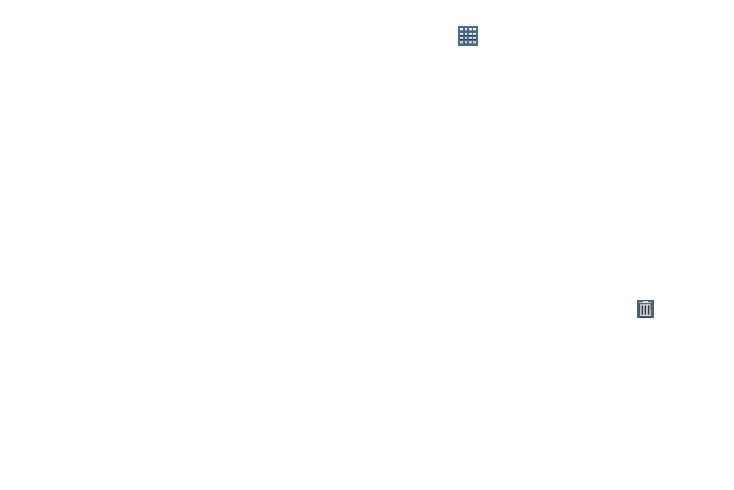
33
•
Software update: This shortcut makes updating your device
software even easier. For more information, refer to “Software
•
Traffic: Enter a name for the widget and a destination, and then
touch Save. Touch the widget to use the Traffic component of the
Maps application. For more information, refer to “Maps” on
•
Video Player: Play and manage videos stored on your tablet. For
more information, refer to “Video Player” on page 121.
•
Yahoo! Finance: Search for and add stocks. For more
information, refer to “Yahoo! Finance” on page 168.
•
YouTube: Search YouTube and watch videos. For more
information, refer to “YouTube” on page 96.
App Shortcuts
Use App Shortcuts for quick access to applications or
features, such as Email or other applications.
1. Navigate to the Home screen on which you want to
place the App Shortcut.
2. Touch
Apps.
– or –
Touch and hold on the screen until the Home screen
options pop-up displays.
Touch Add to Home screen ➔
Apps and widgets.
3. Touch the Apps tab.
4. Touch and hold the application icon, then slide your
finger where you want to place the icon and release it.
For a list of applications, see “Apps Screen” on
5. Touch and hold the App Shortcut and then drag the
application icon to reposition it on the Home screen.
Removing App Shortcuts
Ⅲ Touch and hold the App Shortcut until the
Delete
icon displays, then drag the App Shortcut toward the
top of the screen and drop it over the Delete icon.
- GT-P7510MADXAR GT-P7510UWAXAB GT-P7510UWYXAB GT-P7510MADXAB OG-P7510MAVXAR GT-P7510UWBXAR GT-P7510UWVXAR GT-P7510FKASPR SEG-P7510UWXAR GT-P7510UWDVZW GT-P7510UWFXAR GT-P7510MAVXAR GT-P7510ZKDXAR GT-P7510FKAVZW GT-P7510MAAXAB GT-P7510MAYXAR GT-P7510UWGXAR GT-P7510UWDXAR GT-P7510MADSPR GT-P7510FKDVZW GT-P7510UWYXAR GT-P7510UWDSPR GT-P7510ZKAXAR GT-P7510UWASPR GT-P7510ZKVXAR GT-P7510FKDSPR GT-P7510MAVXAB GT-P7510FKBXAR GT-P7510ZKYXAR GT-P7510MAAXAR GT-P7510FKVXAR GT-P7510UWSXAR GT-P7510UWDXAB GT-P7510FKAXAR GT-P7510FKSXAR GT-P7510UWAVZW GT-P7510UWVXAB GT-P7510MAYXAB GT-P7510ZKDSPR GT-P7510FKDXAR
