Samsung SCH-I800BKAVZW User Manual
User manual manua l d el usuario
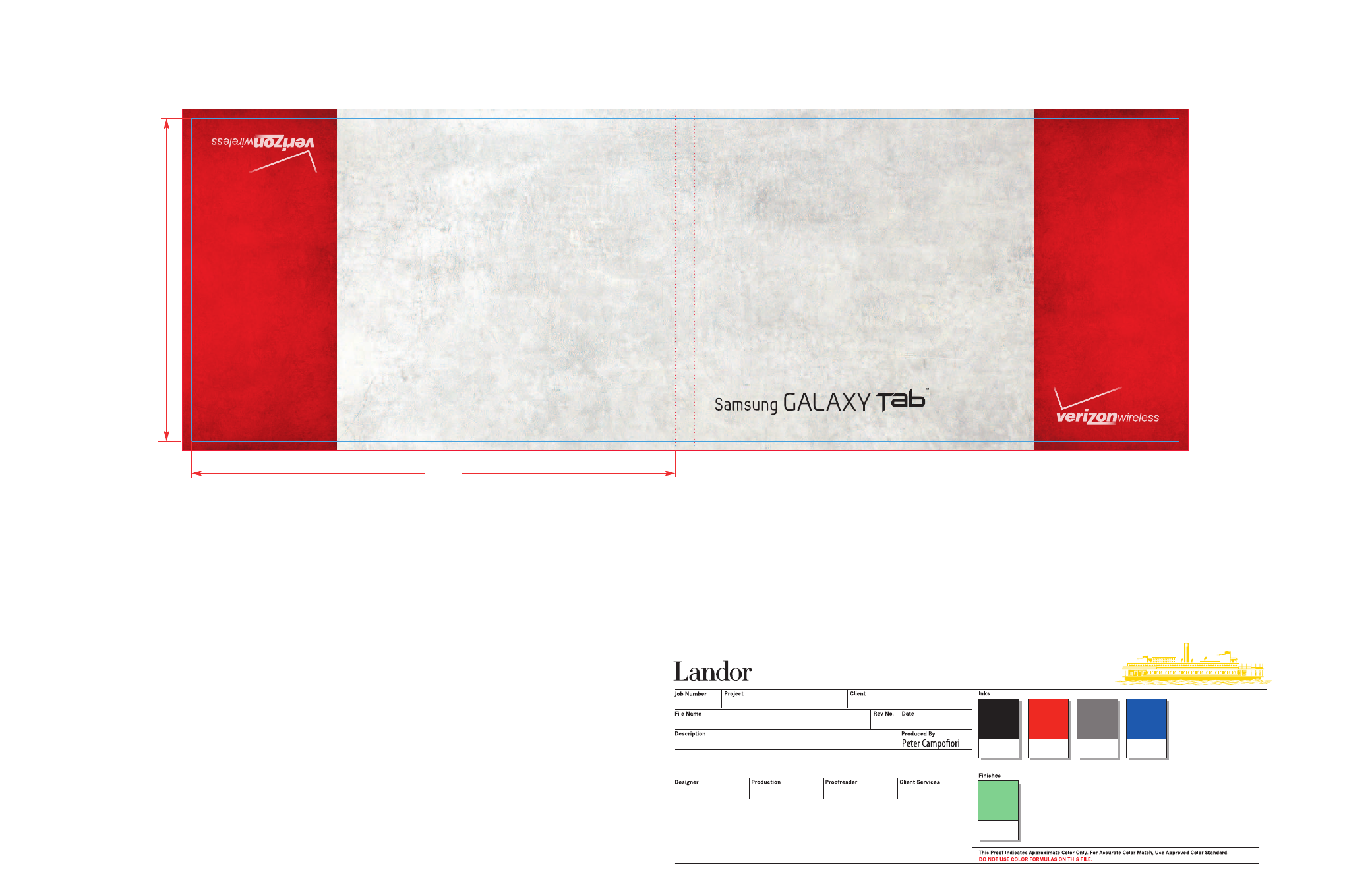
100031015
THIS FILE MAY CONTAIN IMAGES OR ILLUSTRATIONS THAT ARE COPYRIGHT PROTECTED. CLIENT MUST OBTAIN PROPER LICENSING AND USAGE RIGHTS PRIOR TO REPRODUCTION.
SUPPLIER IS RESPONSIBLE FOR CHECKING WORKING DRAWINGS BEFORE PLATES ARE MADE FOR ACCURACY IN MEASUREMENTS, PLATE TOLERANCE REQUIREMENTS,
REGISTRATION AND CONSTRUCTION DETAILING. ANY CHANGES MADE TO SUIT PRODUCTION REQUIREMENTS SHOULD BE APPROVED BY BOTH THE CLIENT AND DESIGN DIRECTOR.
ALL COPY SHOULD BE PROOFREAD BY CLIENT AND LEGAL REQUIREMENTS CHECKED BY CLIENT’S LEGAL DEPARTMENT.
NOTES: VARNISH LAYER HAS BEEN PROVIDED IN THIS FILE.
PROCESS COLOR VALUES ARE BASED ON ARTWORK PROVIDED AND HAVE NOT
BEEN ALTERED.
Verizon line Extension
Verizon
Verizon User Manual
0
08/20/09
UM__SAM_i500_CVR_4x6_NHS_V0.ai
PANTONE
286 C
MATT
AQUEOUS
PROCESS
BLACK
PANTONE
1795 C
PANTONE
COOL GRAY 10 C
U
SE
R
M
A
N
U
A
L
USER MANUAL
MANUA
L D
EL
USUARIO
4 inches
6 inches
Document Outline
- Samsung Galaxy Tab User Manual
- Table of Contents
- Section 1: Getting Started 4
- Section 2: Understanding Your Device 12
- Section 3: Contacts and Accounts 29
- Section 4: Entering Text 38
- Section 5: Messaging 42
- Section 6: Web and Social Networking 51
- Section 7: Music 60
- Section 8: Pictures and Video 66
- Section 9: Connections 74
- Section 10: Applications and Widgets 82
- Section 11: Settings 96
- Section 12: Health and Safety Information 120
- Section 13: Warranty Information 136
- Section 1: Getting Started
- Section 2: Understanding Your Device
- Section 3: Contacts and Accounts
- Section 4: Entering Text
- Section 5: Messaging
- Section 6: Web and Social Networking
- Section 7: Music
- Section 8: Pictures and Video
- Section 9: Connections
- Section 10: Applications and Widgets
- 3G Mobile Hotspot
- Alarm Clock
- AllShare
- Backup Assistant
- Blockbuster
- Browser
- Calendar
- Camera
- Contacts
- Daily Briefing
- Digital Frame
- Gallery
- Gmail
- Google Search
- Kindle
- Latitude
- Let’s Golf
- Maps
- Market
- Media Hub
- Memo
- Messaging
- Music Player
- My Files
- My Verizon Mobile
- N.O.V.A.
- Navigation
- News and Weather
- Places
- Settings
- Slacker
- Talk
- Task Manager
- ThinkFree Office
- V CAST Apps
- V CAST Music
- V CAST Song ID
- Video
- Voice Search
- VZ Navigator
- World Clock
- YouTube
- Section 11: Settings
- Section 12: Health and Safety Information
- Section 13: Warranty Information
- Index
