Samsung GT-P7510FKYXAR User Manual
Page 102
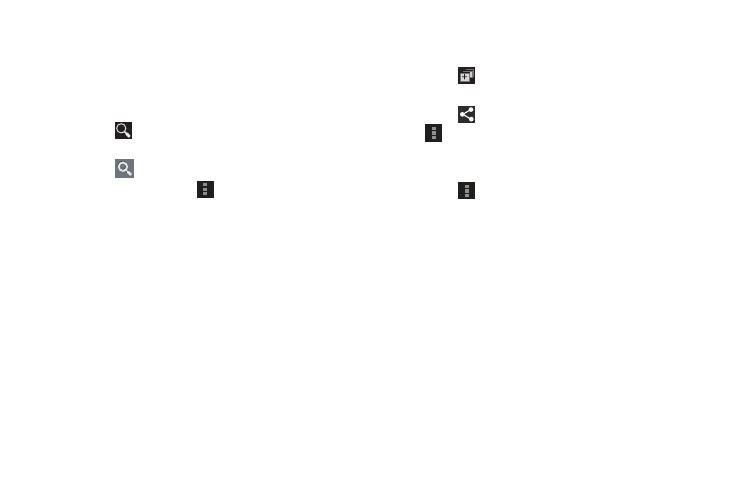
97
4. Touch the ACCOUNT tab to choose which Google
account you would like to use or add an account. Once
you are signed in, touch ACCOUNT to display your
subscriptions, see your favorites, see you watch later
list, manage your playlists, or upload a video.
5. Touch
Search YouTube and use the keyboard to
enter a keyword or phrase to find a YouTube video.
Touch
on the keyboard to initiate the search.
6. While browsing, touch
Menu for these options:
• Sign in / Sign out: Sign in, sign out, or add an account. You
may have to sign in to use certain options.
• Settings: Configure display and search settings and view
information about the application.
• Help: Display YouTube help information.
• Feedback: Display a YouTube feedback form.
7. Touch a video thumbnail to view the video.
Options While Viewing a Video
Use these options while viewing a video:
1. Touch
Add to, which lets you add the video to your
watch later list or your favorites, or add a new playlist.
2. Touch
Share (in landscape mode) or touch
Menu ➔ Share (in portrait mode) to use
Wi-Fi Direct, Google+, Social Hub, Bluetooth, Email, or
Gmail to send the video’s URL.
3. Touch
Menu for these options:
• Copy URL: Copy the URL of the video to the clipboard. For
more information, refer to “Copying and Pasting a
• Flag: Flag the video for YouTube review.
• Settings: Configure display and search settings and view
information about the application.
• Help: Display YouTube help information.
• Feedback: Display a YouTube feedback form.
- GT-P7510MADXAR GT-P7510UWAXAB GT-P7510UWYXAB GT-P7510MADXAB OG-P7510MAVXAR GT-P7510UWBXAR GT-P7510UWVXAR GT-P7510FKASPR SEG-P7510UWXAR GT-P7510UWDVZW GT-P7510UWFXAR GT-P7510MAVXAR GT-P7510ZKDXAR GT-P7510FKAVZW GT-P7510MAAXAB GT-P7510MAYXAR GT-P7510UWGXAR GT-P7510UWDXAR GT-P7510MADSPR GT-P7510FKDVZW GT-P7510UWYXAR GT-P7510UWDSPR GT-P7510ZKAXAR GT-P7510UWASPR GT-P7510ZKVXAR GT-P7510FKDSPR GT-P7510MAVXAB GT-P7510FKBXAR GT-P7510ZKYXAR GT-P7510MAAXAR GT-P7510FKVXAR GT-P7510UWSXAR GT-P7510UWDXAB GT-P7510FKAXAR GT-P7510FKSXAR GT-P7510UWAVZW GT-P7510UWVXAB GT-P7510MAYXAB GT-P7510ZKDSPR GT-P7510FKDXAR
