Samsung GT-P7510FKYXAR User Manual
Page 18
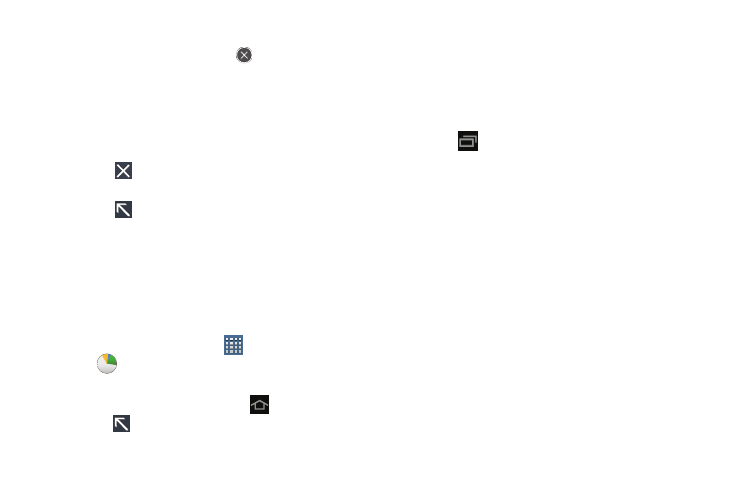
13
2. Touch the Active applications tab to view applications
running on your device. Touch
to end an
application or End all to stop all running applications.
3. Touch the RAM manager tab to display the amount of
Random Access Memory (RAM) currently in use. Touch
Clear memory to clear inactive and background
processes.
4. Touch
in the top right corner of the Task manager
pop-up to close the application.
5. Touch
in the top left corner to display the Task
Manager application.
Task Manager Application
The Task Manager application provides information about
applications, including Active applications, Downloaded, RAM
manager, Storage, and Help.
To access the Task Manager:
1. From a Home screen, touch
Apps
➔
Task manager.
– or –
From any screen, touch and hold
Home and then
touch
in the top left corner.
– or –
Access Task Manager from the Task manager pop-up.
For more information, refer to “Task Manager Pop-Up”
– or –
Touch
Navigation and then touch Task manager.
2. Touch Active applications to view applications running
on your device. Touch End to end an application or
End all to end all running applications.
3. Touch Downloaded to view applications installed from
Google Play. Touch Uninstall to remove an application
from your device.
4. Touch RAM manager to display the amount of Random
Access Memory (RAM) currently in use. Touch Clear
memory to clear inactive and background processes.
5. Touch Storage to view internal (Device memory) and
external (SD card) storage memory statistics.
6. Touch Help to view useful tips for extending battery life.
- GT-P7510MADXAR GT-P7510UWAXAB GT-P7510UWYXAB GT-P7510MADXAB OG-P7510MAVXAR GT-P7510UWBXAR GT-P7510UWVXAR GT-P7510FKASPR SEG-P7510UWXAR GT-P7510UWDVZW GT-P7510UWFXAR GT-P7510MAVXAR GT-P7510ZKDXAR GT-P7510FKAVZW GT-P7510MAAXAB GT-P7510MAYXAR GT-P7510UWGXAR GT-P7510UWDXAR GT-P7510MADSPR GT-P7510FKDVZW GT-P7510UWYXAR GT-P7510UWDSPR GT-P7510ZKAXAR GT-P7510UWASPR GT-P7510ZKVXAR GT-P7510FKDSPR GT-P7510MAVXAB GT-P7510FKBXAR GT-P7510ZKYXAR GT-P7510MAAXAR GT-P7510FKVXAR GT-P7510UWSXAR GT-P7510UWDXAB GT-P7510FKAXAR GT-P7510FKSXAR GT-P7510UWAVZW GT-P7510UWVXAB GT-P7510MAYXAB GT-P7510ZKDSPR GT-P7510FKDXAR
