W – z, W, x, y – Apple LaserWriter 12/640 PS User Manual
Page 403
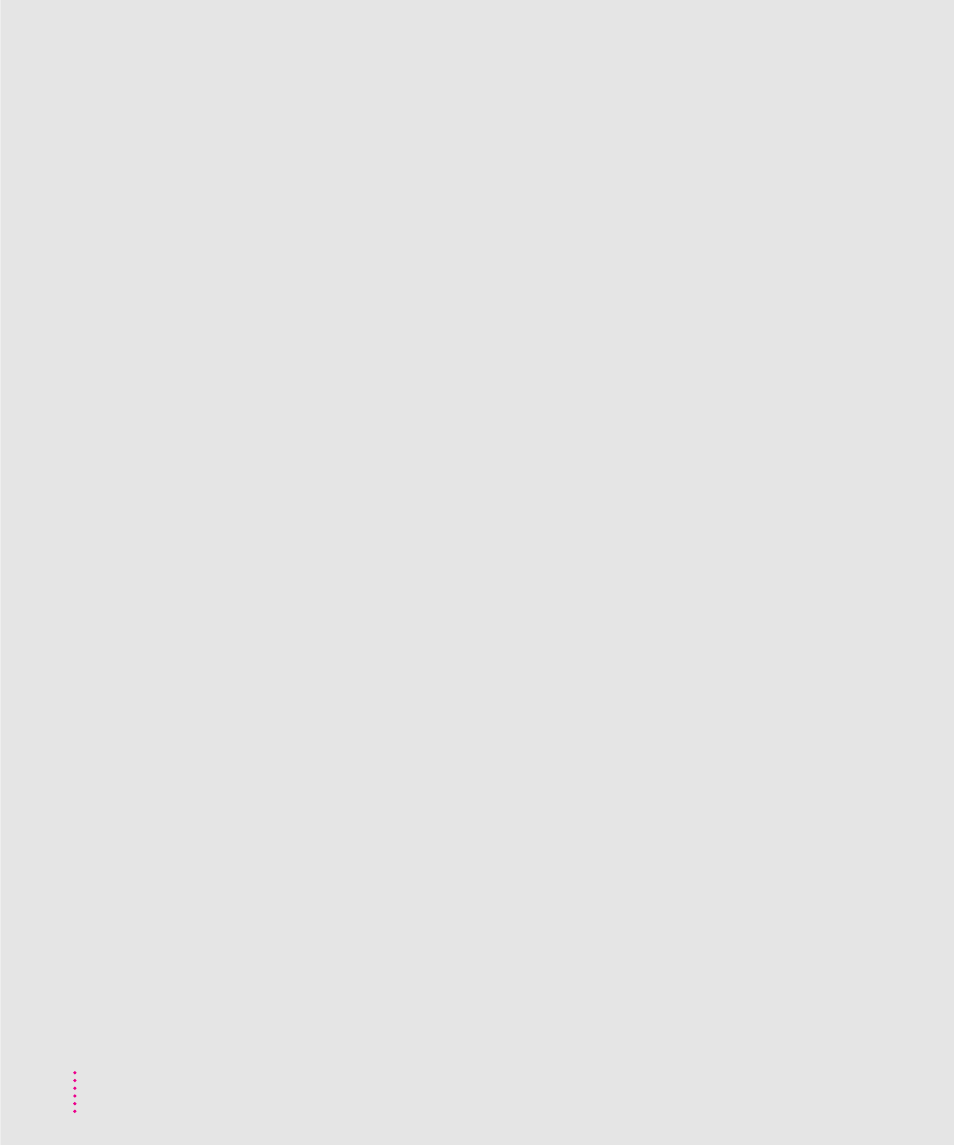
W, X, Y
Wait Timeout option
Windows 3.1 PostScript tab dialog
watermarks
color of (Windows 95) 247
editing
Windows 3.1 217–218
Windows 95 246
positioning (Windows 95) 247
printing
Windows 3.1 209, 216–218
Windows 95 246
Watermark tab dialog box
Windows 3.1 216–218
Windows 95 245
wavy or distorted print 299
weight of the printer 5, 350
white voids on printed page 300
Windows. See Apple LaserWriter Utility
for Windows; Windows
computers; Windows NT;
Windows 3.1 computers;
Windows 95 computers
Windows computers. See also Windows
NT; Windows 3.1 computers;
Windows 95 computers
connecting the printer to 22–23
guide for administrators 63–106
parallel port on 23
setting up the printer for 63–78
troubleshooting 307–308
Windows NT, installing printer software
configuring the printer from 161–162
memory requirements for 64
printing from 206–218
downloading fonts 218–221
output format options 209
printing to a PostScript file
selecting page setup options 206
selecting printer driver options
selecting printer options 208–218
setting up the PostScript printer driver
Windows 3.1 printer software, installing
from CD-ROM disc 199–201
from floppy disks 202–204
configuring the printer from 162
installing the printer software for
memory requirements for 225
setting up the PostScript printer driver
Windows 95 printer software, installing
from CD-ROM 226–229
from floppy disks 229–232
workstations, configuring (TCP/IP setup)
HP-UX version 8.07 117–120
HP-UX version 9.x 120–123
IBM AIX version 3.x 125–126
SCO UNIX 123–125
Silicon Graphics IRIX 127
Sun OS version 4.1, Ultrix, A/UX, or
write-protecting floppy disks 72, 166
Z
zones. See network zones
Index
