Apple LaserWriter 12/640 PS User Manual
Page 75
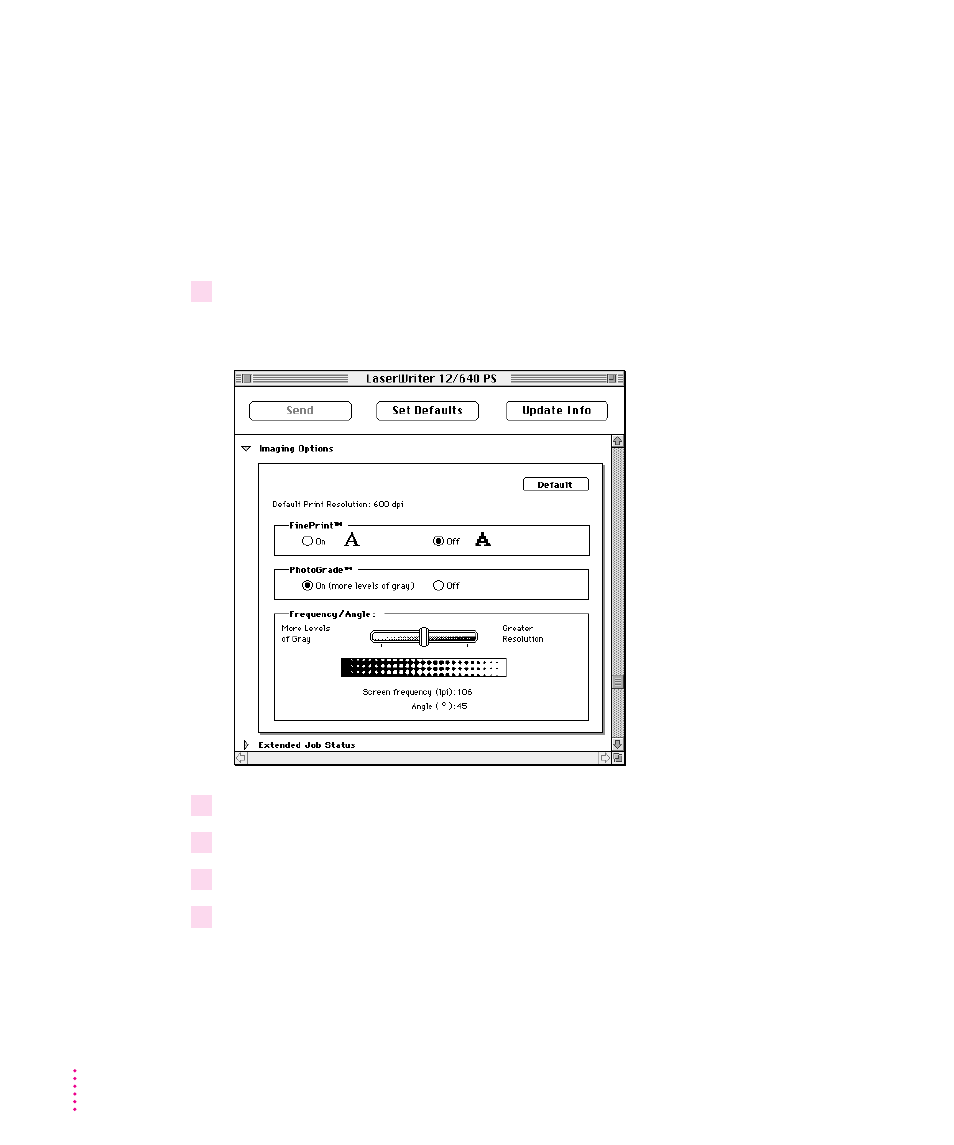
You can also change the way images print by increasing or decreasing the
number of gray levels used to reproduce them. More levels of gray produce a
more natural-looking photographic quality. However, increasing the number
of grays also decreases the resolution of the image. For each level of gray, a
unique pattern of laser pulses is required to produce a printed dot. More gray
levels require more variations in such patterns, which in turn require the
printer to use larger, more noticeable dots. You can experiment with various
settings to find the balance that suits your needs.
1
Open the Imaging Options category.
The Imaging Options panel appears.
2
Click the FinePrint On or Off button.
3
Click the PhotoGrade On or Off button.
4
Drag the slider to change the controls.
5
Click Send to send the Imaging Options setting to the printer.
IMPORTANT
When you are printing from a Mac OS computer, PhotoGrade
works only when the Color/Grayscale option is selected in the Print dialog box.
50
Chapter 2
