Apple LaserWriter 12/640 PS User Manual
Page 286
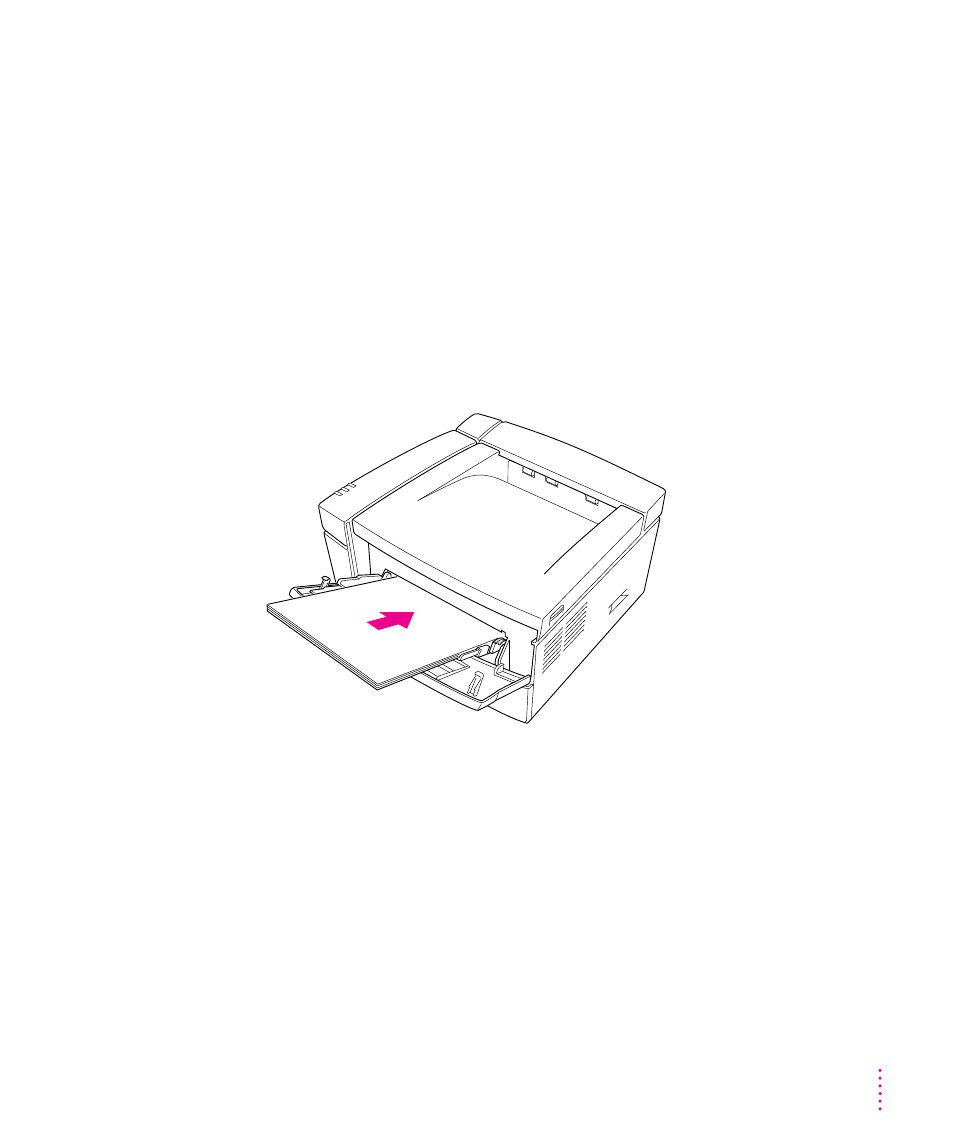
Placing paper and envelopes in the multipurpose tray
You can use the multipurpose tray for all your printing jobs. You can keep
a small stack of paper in the tray and let the LaserWriter 12/640 PS feed the
paper automatically, or you can use the multipurpose tray for manual feed
printing.
By the way: If you use the Auto Select printing feature to automatically draw
paper from any source that holds the correct size paper, use the Apple Printer
Utility or LaserWriter Utility for Windows to define the size of paper that the
multipurpose tray holds. The printer software can then determine correctly
when to draw paper from the multipurpose tray. For more information about
defining the size of paper in the multipurpose tray, refer to Chapter 2 if you
have a Mac OS computer, or to Chapter 3 if you have an IBM PC or compatible.
261
Loading Paper
