Se - ta – Apple LaserWriter 12/640 PS User Manual
Page 399
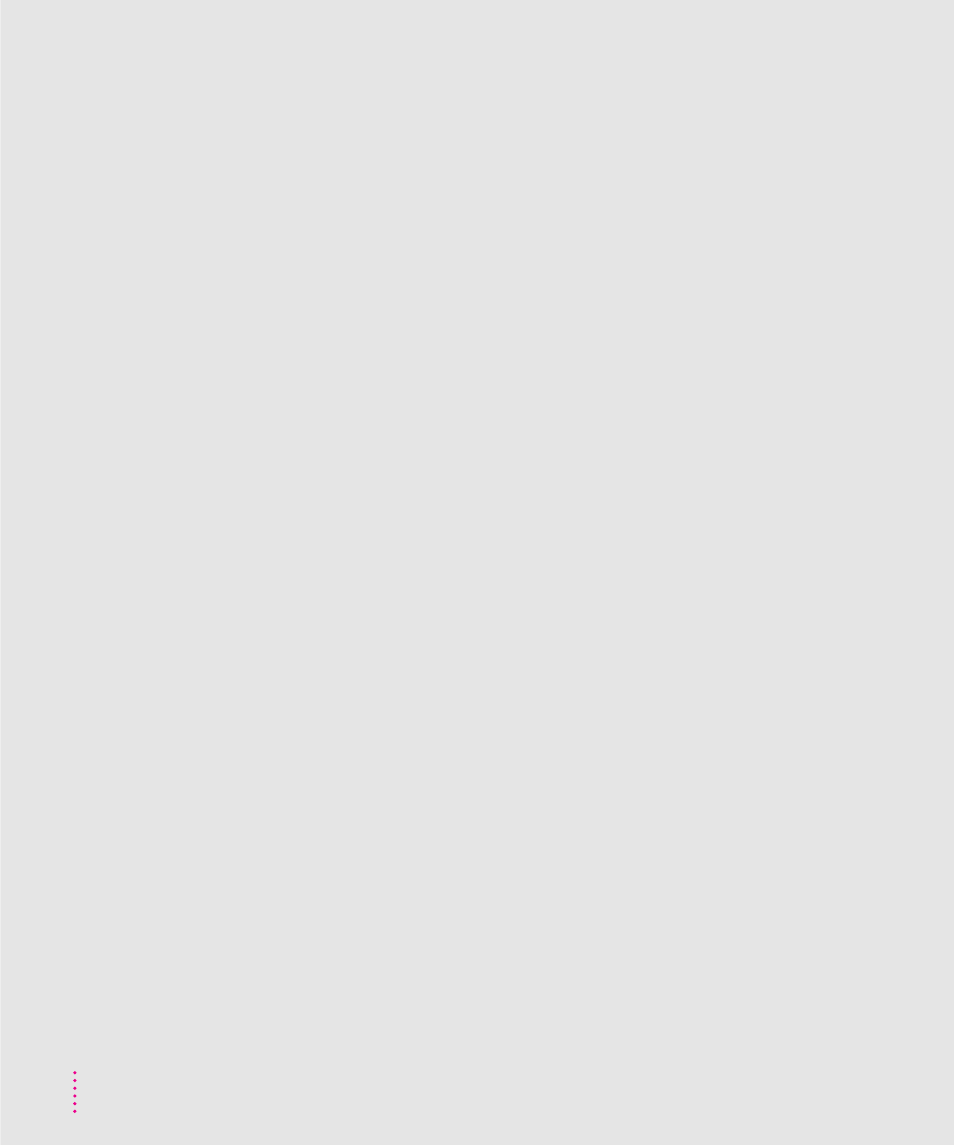
opening from an application 208
opening from the Control Panel 207
opening from the Print Manager 208
Paper tab in 209
PostScript tab in 210–211
selecting options in 208–218
Watermark tab in 216–218
Sharing tab dialog on (Windows 95)
sharing the printer on a network
sheet feeder. See 500-sheet cassette and
feeder option
shrinking or enlarging printed image
side cover
Silicon Graphics IRIX, configuring
SIMMs
dimensions of 353
handling 153
installing 155–158
removing 157
sizes and speeds of 353
SIMM slots 155
simplex printing, speed of 348
Smooth Graphics option (Mac OS Page
Smooth Text option (Mac OS Page
software. See application programs;
printer software; utilities
Solaris 113–114
space requirements for the printer 350
special effects, printing (Mac OS) 174
specifications 345–351
speed of printer 1, 348
spool settings (Windows 95) 250
spreadsheets, problems printing
Start icon (Windows 95) 95
startup page 24
default printer name on 64
turning on and off
status lights 26, 290
storing
printer 351
toner cartridge 351
stripes on printed page 299
styled fonts (Mac OS) 340
subnet mask, setting (TCP/IP) 130–132
substitute fonts (Mac OS) 342–343
substituting fonts
suitcases for fonts (Mac OS) 338–339
Sun OS version 4.1, configuring (TCP/IP
Sun Solaris, configuring (TCP/IP setup)
switching between printers (Mac OS)
System Folder (Mac OS), Fonts folder
System/Peripheral 8 cable 19
system requirements
for Mac OS users 165
for Windows 3.1 users 198
for Windows 95 users 225
T
tagged binary communications protocol,
sending data in
(Windows 95) 244
configuring the printer from 162
opening the Properties dialog box
Index
