Apple LaserWriter 12/640 PS User Manual
Page 186
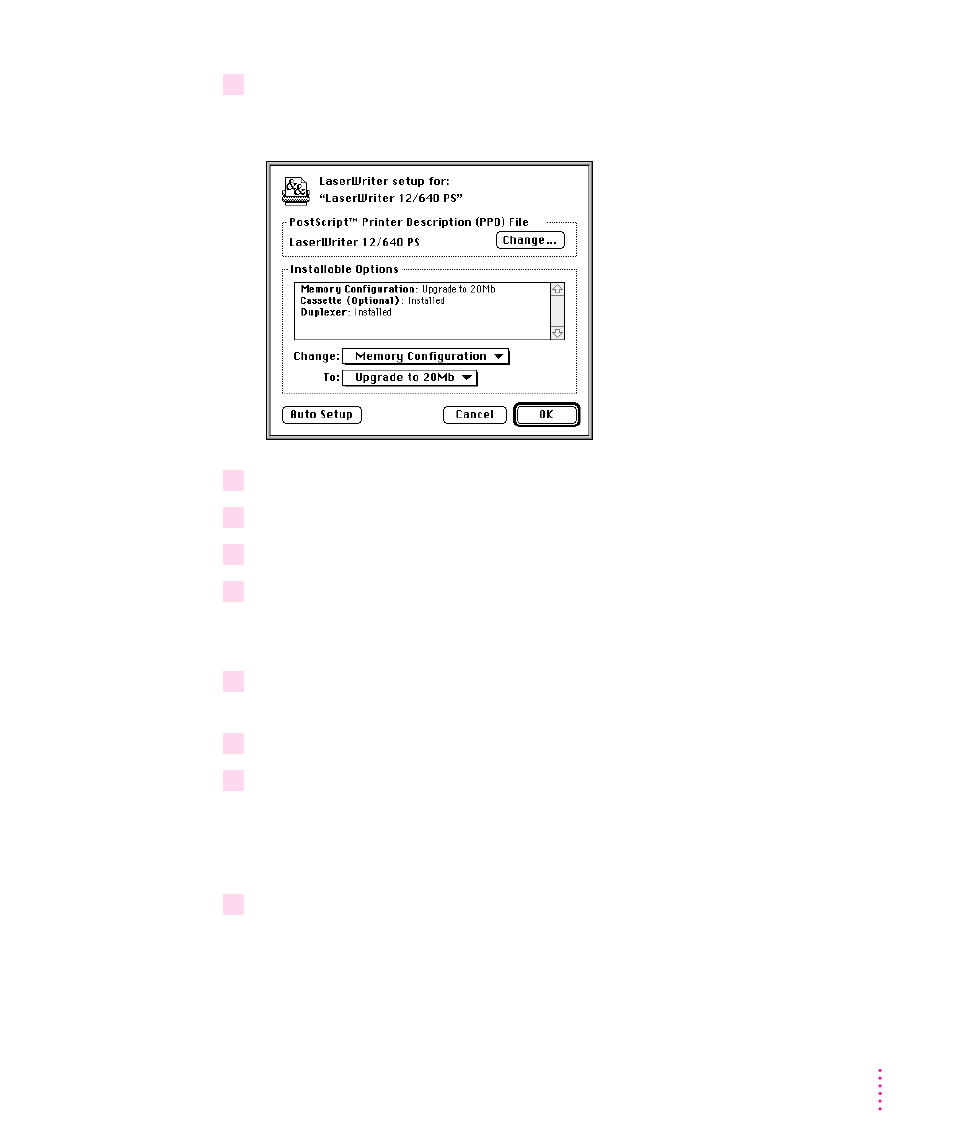
2
Choose Change Setup from the Printing menu.
The LaserWriter Setup dialog box appears.
3
Click Auto Setup.
4
Select “Cassette (Optional)” from the Change pop-up menu.
5
Select “Installed and Preferred” from the To pop-up menu.
6
Click OK.
Configuring the printer from a Windows 3.1 computer
1
From the Program Manager, double-click the Print Manager icon to display the Print
Manager.
2
Select the LaserWriter12/640 PS printer from the list of Printers.
3
Choose the Setup command from the Options menu to display the Setup dialog box for
your printer.
The Setup dialog box contains buttons that display other dialog boxes
containing additional printer settings.
4
Click the Features button.
The Features dialog box appears.
161
Installing Options
