Ma – me – Apple LaserWriter 12/640 PS User Manual
Page 391
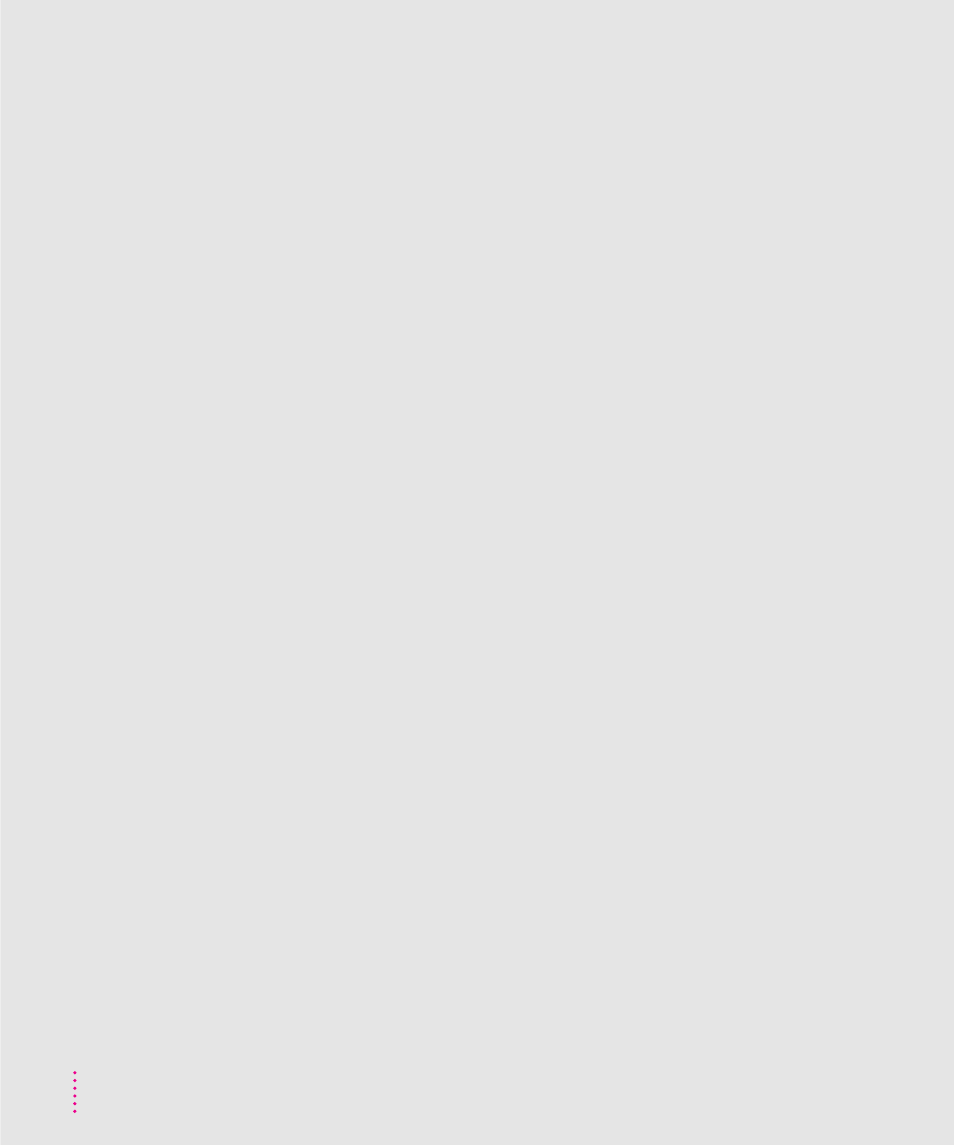
guide for printer administrators 29–61
guide for users 165–195
installing printer software for
from CD-ROM disc 166–167
from floppy disks 168–169
from server 60
onto server 59
background printing 183–184, 191
canceling print request 191
changing manual feed alerts 193
changing printer setup 193
duplex printing 181–182
errors, reporting 185–186
getting information about the
indicating urgency of print
monitoring printing 191–193
moving print request from one
page setup options 173–175
postponing print request 192
Print dialog box options 175–177
printing a cover page automatically
printing grayscale documents
printing to a file 182–183
printing with a desktop printer 187
printing with FinePrint or
putting print request on hold 192
selecting the output tray 184–185
switching between printers
selecting and setting up the printer for
setting up the printer for 29–61
configuring the printer 37
getting Mac OS users started using
initial AppleTalk setup 30–37
making sure everything is
system requirements 30
using the Mac OS 37–58
system requirements for 165
troubleshooting 301–306
using the printer with 165–195
magazine-style printing
cleaning exterior of the printer 286
recommended service interval 277
replacing toner cartridge 279–285
safety precautions for 278–279
manual feed alerts, changing
Manual Feed option (Mac OS Page Setup
manual-feed printing, weight of paper
margins
marking engine 345
memory
computer
amount required by desktop
printing software (Mac OS) 306
amount required by Desktop
amount required by Mac OS
amount required by Windows 3.1
downloading fonts to (Mac OS) 43
printer
amount required for PhotoGrade
Index
