Pa – po – Apple LaserWriter 12/640 PS User Manual
Page 394
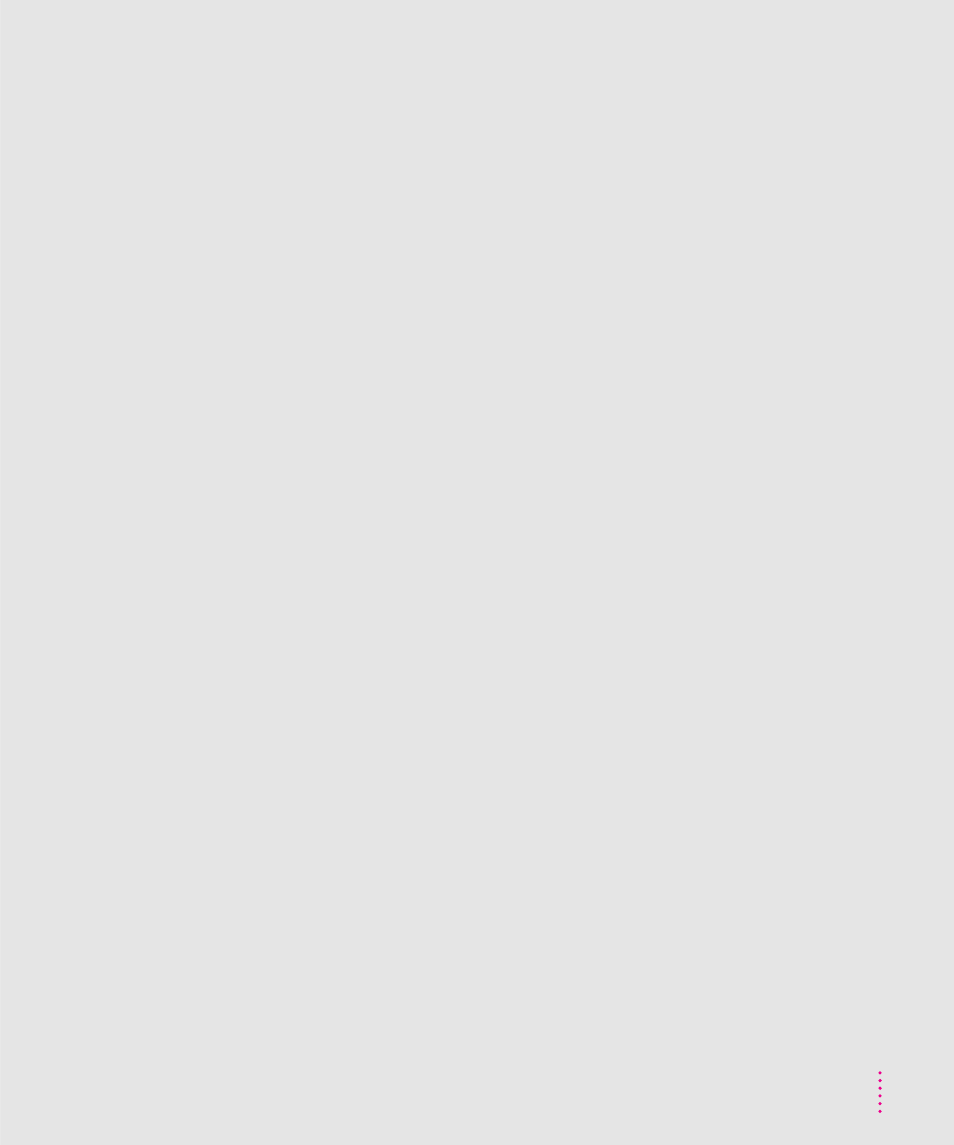
paper jams
avoiding 13, 296
checking for and clearing 291–296
diagnosing 290
in duplex printing unit 295
in 500-sheet cassette and feeder 294
in printer 291–293
Paper Out light 26, 290
Paper tab dialog box
Windows 3.1 209
Windows 95 236–238
paper tray
automatic selection of (Mac OS) 177
printer does not print from correct
paper width guide, correcting setting
Parallel interface, setting
parallel interface cable 6, 22–23
parallel physical configurations,
parallel port
location of 16
setting up for parallel port
on Windows or DOS computer 16, 23
parameter EEPROM 345
password
for print server (NetWare) 92
for TCP/IP Printer Configuration
PCL fonts 347
PCONSOLE (NetWare Printer
Console utility)
assigning passwords with 92
purpose of 78
setting up the printer as a print server
PhotoGrade
printer memory requirements for 180
printing with (Mac OS) 179–180
purpose of 1
specifications for 346
turning on and off, printer memory
photographs, enhancing with PhotoGrade
ping
assignment method for IP address
plugging in the printer 24
Portrait orientation (Windows 3.1) 207
ports
on printer
controlling (Windows 95) 240–250
Ethernet port 16, 20, 346, 355
list of 345–346
LocalTalk port 16, 17, 19, 355
parallel port 16, 65, 355
settings for 355
on Mac OS computers, printer port 19
on Windows or DOS computers,
port settings, choosing
postcards, loading into envelope cassette
PostScript
Advanced PostScript (Windows 95)
optimizing performance of
PostScript driver (DOS) 64
PostScript error handler
PostScript error information, printing
Index
