Apple LaserWriter 12/640 PS User Manual
Page 298
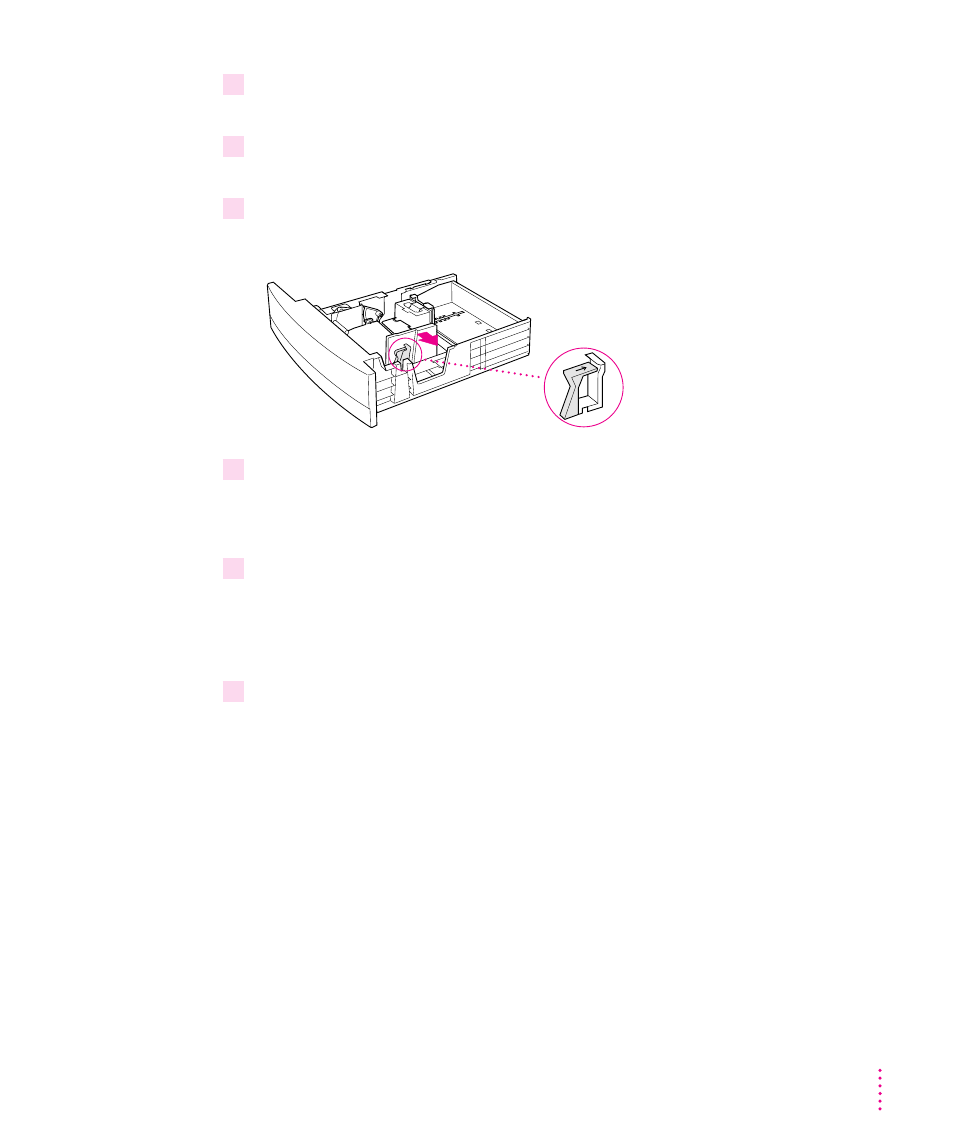
3
Push down gently on the envelope tray until it rests against the bottom of the cassette
and locks into place.
4
Lift the back of the envelope cassette and move the length guide until it matches your
postcard’s length. Make sure the tab fits into the marked slots.
5
Pinch the color tab (located on the right side of the envelope cassette) against the post
and move the envelope width to its maximum setting.
6
Insert the postcards into the envelope tray.
The side of the postcard to be printed should be face down with the top of the
postcard to the right.
7
Adjust the width guide so that it fits snugly against the postcard, but not so tightly that it
might cause binding.
To avoid jams, always set the length and width guides to the correct positions
for your particular postcard.
8
Insert the envelope cassette into the 500-sheet feeder.
Note: To avoid curled postcards, direct the output to the face-up output tray.
273
Loading Paper
