Connecting to a localtalk network 17, Connecting to a localtalk network – Apple LaserWriter 12/640 PS User Manual
Page 42
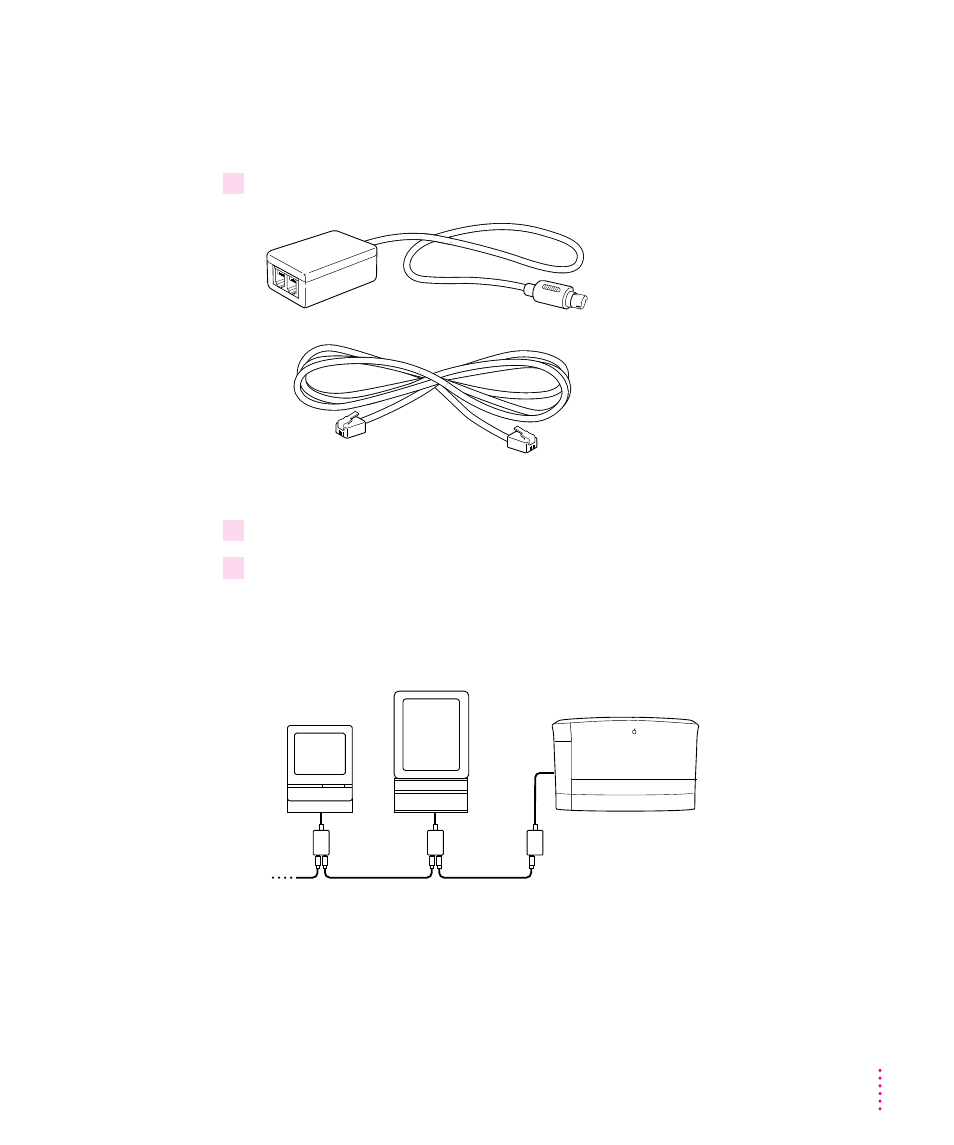
Connecting to a LocalTalk network
If you have an existing LocalTalk network, here’s how to add the LaserWriter
12/640 PS to it.
1
Obtain a LocalTalk connecting kit.
LocalTalk connecting kits come in many varieties. Yours may look different.
2
Plug the connector box into the LocalTalk port (
ˆ
) on the printer.
3
Connect the printer to the network in one of these two ways:
m
To connect the printer to the end of a LocalTalk network, use the LocalTalk
cable to connect the empty socket of the nearest device’s connector box to
the printer’s connector box.
Connector box
LocalTalk cable
17
Setting Up the LaserWriter 12/640 PS
