Apple LaserWriter 12/640 PS User Manual
Page 211
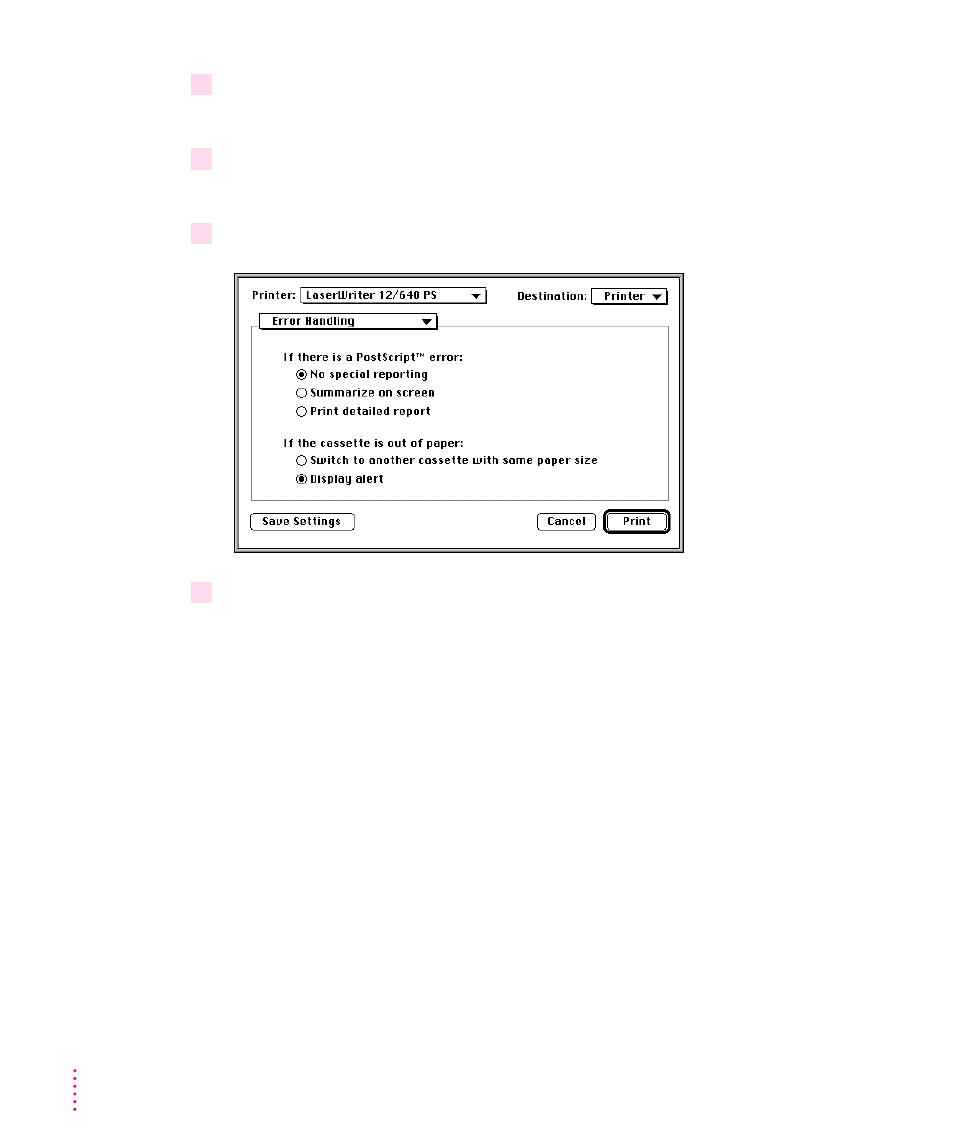
1
Choose Print from the File menu.
The Print dialog box appears.
2
Choose Error Handling from the Settings pop-up menu.
The Error Handling dialog box appears.
3
Make the selections you want.
4
When the selections are as you want, choose another setting from the Settings pop-up
menu, or click Print.
186
Chapter 6
