Apple LaserWriter 12/640 PS User Manual
Page 162
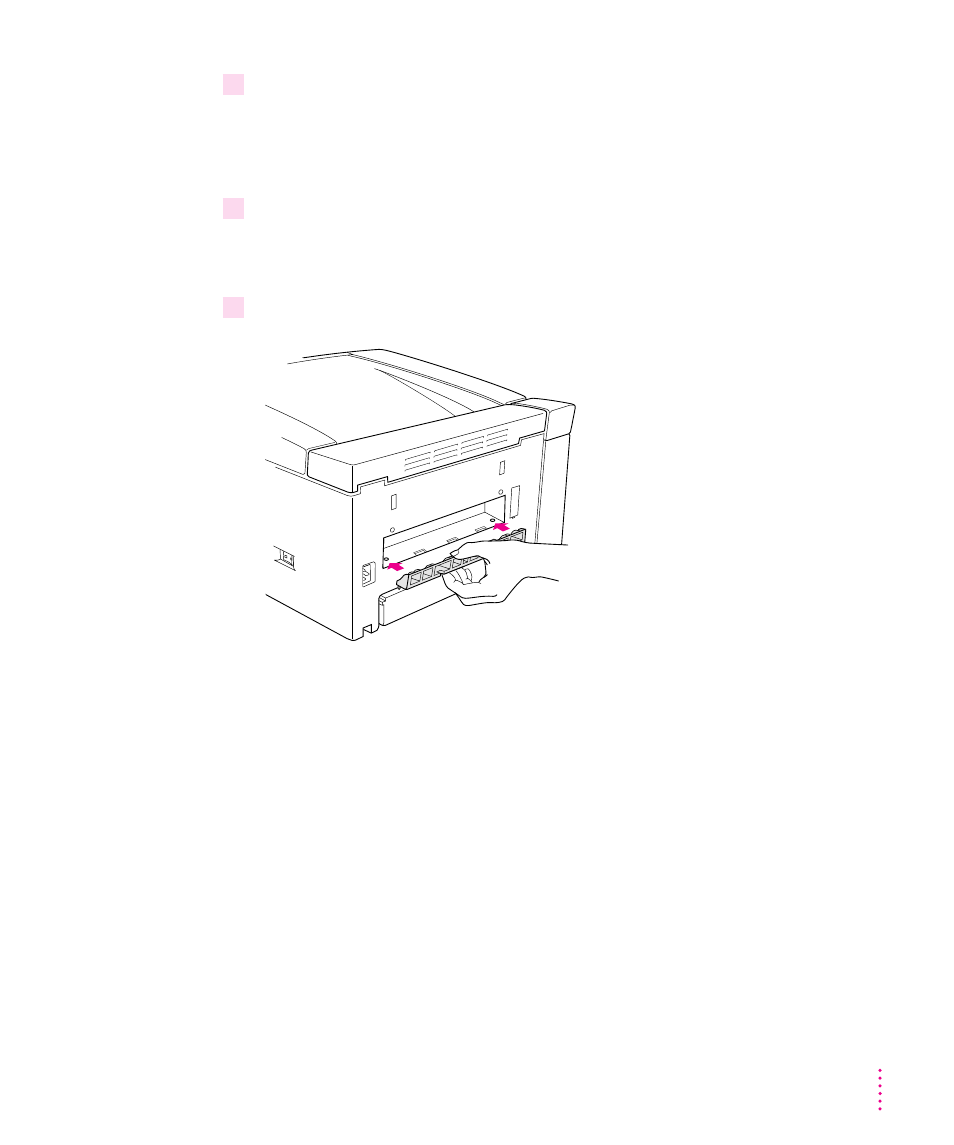
6
Place the bottom cover and the duplex printing unit key in a safe place in case you need
them in the future.
If you decide to remove the duplex printing unit, use the cover to prevent dust
and other material from getting inside the printer.
7
Place the duplex printing unit where you want the LaserWriter 12/640 PS to be located.
Orient the duplex printing unit so that its tray and the printer’s multipurpose
tray and paper cassette will be on the same side when the printer is attached.
8
Insert the paper guide for the duplex printing unit into the opening in back of the printer.
Hint: There are two tabs on the bottom of the paper guide that fit into slots in
the back of the printer. When inserting the paper guide, slide it back and forth
to easily locate these slots.
The paper guide helps direct the paper to the duplex printing unit.
137
Installing Options
