Removing fonts 44, Printing font samples 44, Removing fonts – Apple LaserWriter 12/640 PS User Manual
Page 69: Printing font samples
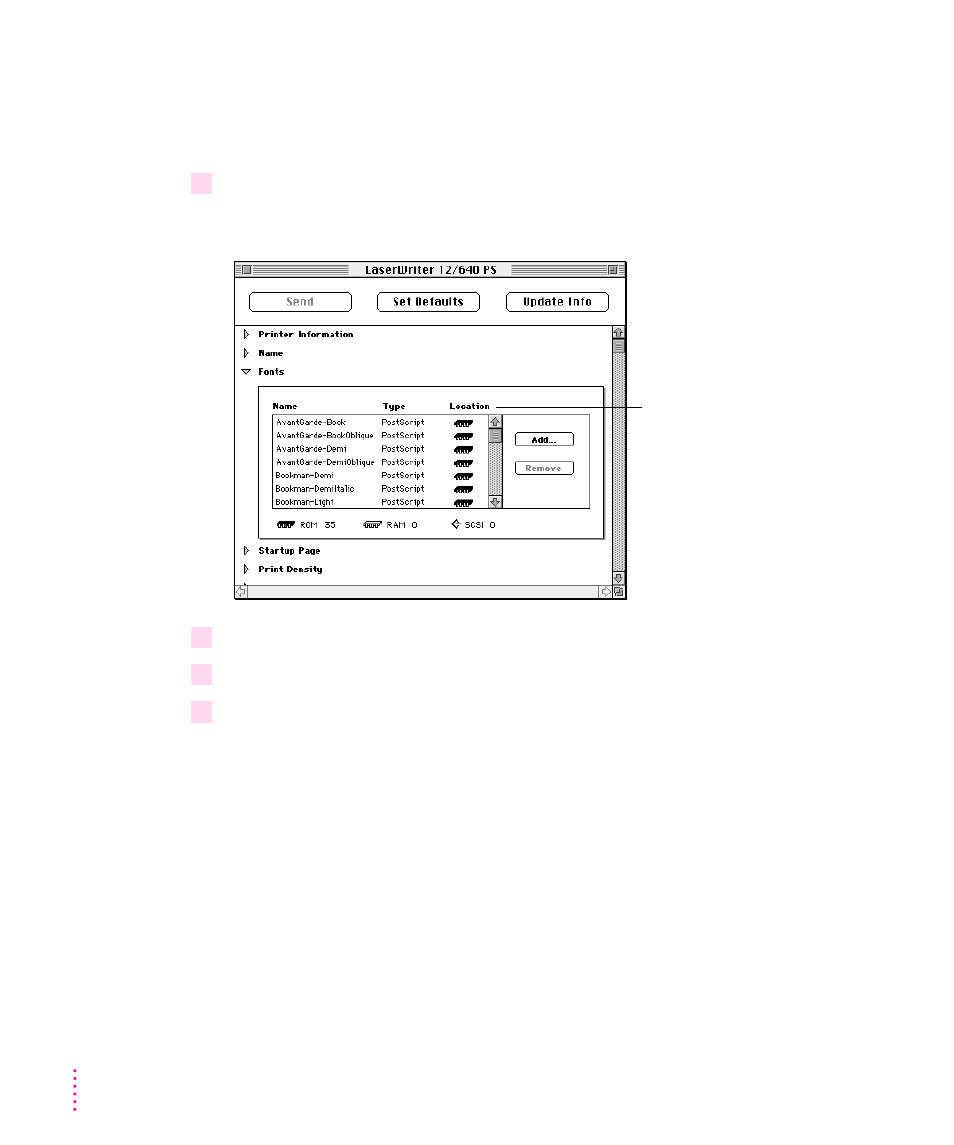
Removing fonts
You can remove fonts from the printer’s memory when you no longer need
them. You cannot remove fonts from the printer’s ROM.
1
Open the Fonts category.
The Fonts panel appears.
2
Select the fonts you want to remove.
3
Click Remove.
4
Click OK.
Printing font samples
You can print a list of the fonts currently stored in the printer’s memory.
m
Choose Print Font Samples from the Utilities menu.
44
Chapter 2
The icons in the Location
column show where fonts
are stored—in the printer’s
ROM or RAM.
You cannot remove fonts
from the printer’s ROM.
