Me – ou – Apple LaserWriter 12/640 PS User Manual
Page 392
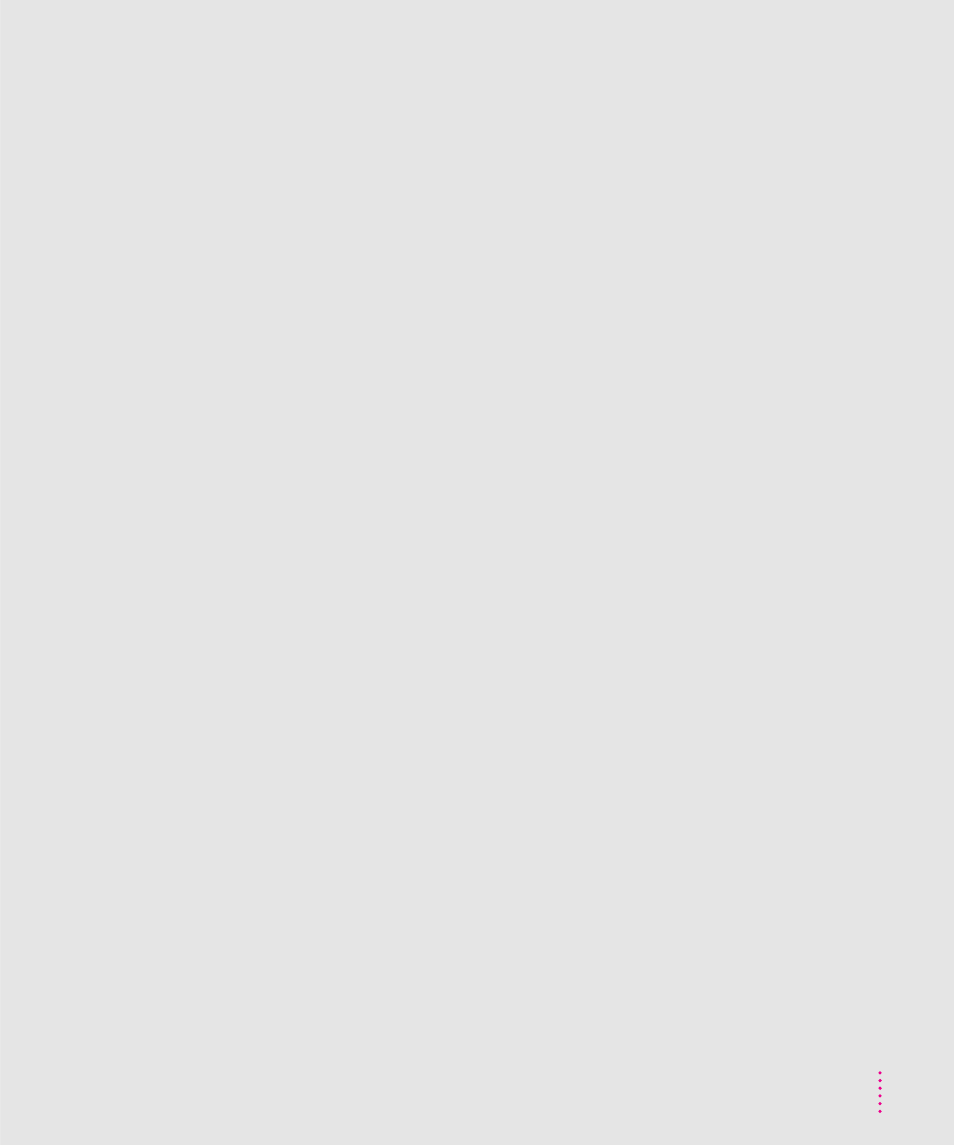
memory configuration
microprocessor 345
MTBF (mean time between failure) 348
multiplatform support 1
multipurpose tray 259–269
capacity of 12, 47, 97, 262
choosing envelope size for 48
choosing size of paper in (Mac OS)
loading envelopes into 265
loading labels into 268
loading letterhead paper into 264
loading three-hole punched paper
loading transparencies into 269
materials for use in 12
opening 260
placing paper and envelopes into 261
N
naming the printer
AppleTalk networks (Windows) 96
Mac OS 36, 42
NetWare
administering the printer on 78–94
Ethernet frame type used by 78, 86
initial setup for 78–94
installing printer software for
Windows 3.1 204
Windows 95 228–229
setting up the PostScript printer driver
setting up the printer as an ATPS
NetWare interface, setting or turning off
NetWare Printer Console utility.
See PCONSOLE
configuring ATPS for the first time on
modifying an existing ATPS
NetWare 4 server, configuring ATPS for
network client software 63, 225
network printer, connecting to manually
network protocols 16, 20
networks. See AppleTalk; Ethernet;
EtherTalk; LocalTalk;
NetWare; TCP/IP
network settings, communication switch
AppleTalk, active/inactive 35, 170
EtherTalk, setting (Mac OS) 36, 52
Normal (in) communication switch
Novell NetWare. See NetWare
O
on/off switch 24–25
operating environment for the printer
options. See also specific option
configuring printer software for
Mac OS 159–161
Windows 3.1 161–162
Windows 95 162, 240
installing 133–162
part numbers for 356
orientation of printed page, choosing
Mac OS 174
Windows 3.1 209
Windows 95 236
“out of memory” message (Mac OS) 303
output format, selecting
Index
