Fo – h – Apple LaserWriter 12/640 PS User Manual
Page 388
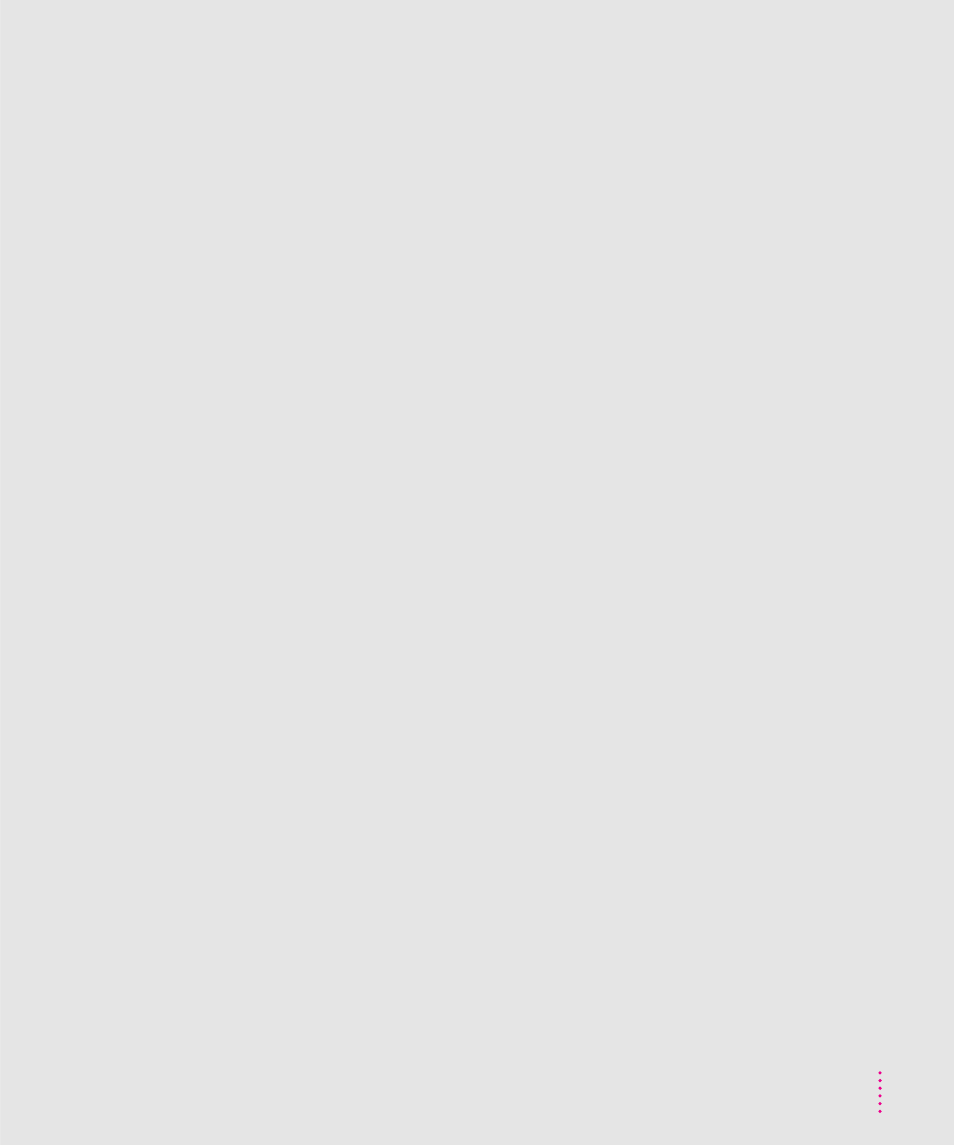
common questions about 341–343
downloadable, unlimited amount of
downloading
Mac OS 43
Windows 3.1 215, 218–221
kinds of 329
PCL 347
PostScript
Mac OS 331, 336, 341
Windows 95 247–248
printing samples of
QuickDraw (Mac OS) 333
removing (Mac OS) 43, 44
scalable (Mac OS) 332
specifications of 347
storing in System Folder (Mac OS)
styled (Mac OS) 340
substituting
Mac OS 175, 342–343
Windows 95 247
suitcases for (Mac OS) 338–339
telling the printer not to download
TrueType
Mac OS 329, 330, 332–335, 341
Windows 95 247–248
Fonts folder (Mac OS) 337
Fonts menu (Mac OS) 341
Fonts tab dialog box
Windows 3.1 212–213
Windows 95 247–248
font substitution
font symbol set, specifying
frame type used by NetWare 78, 86
G
gateway address, default 131
General tab dialog box
ghost images on printed page 300
graphics
problems printing (NetWare) 309
smoothing (Mac OS) 175
Graphics tab dialog box (Windows 95)
gray levels, increasing or decreasing
grayscale imaging specifications 346
grayscale printing (Mac OS) 178–179
grounding plug 3
grounding wrist strap 151, 153–154
H
halftoning (Windows 95) 239
handling SIMMs 153
hard disk, space used by printer software
headers (Windows 95) 243
horizontal orientation (Mac OS Page
HP-UX version 8.07, configuring
HP-UX version 9.x, configuring (TCP/IP
Index
