A – ap, Index 357, Index – Apple LaserWriter 12/640 PS User Manual
Page 382
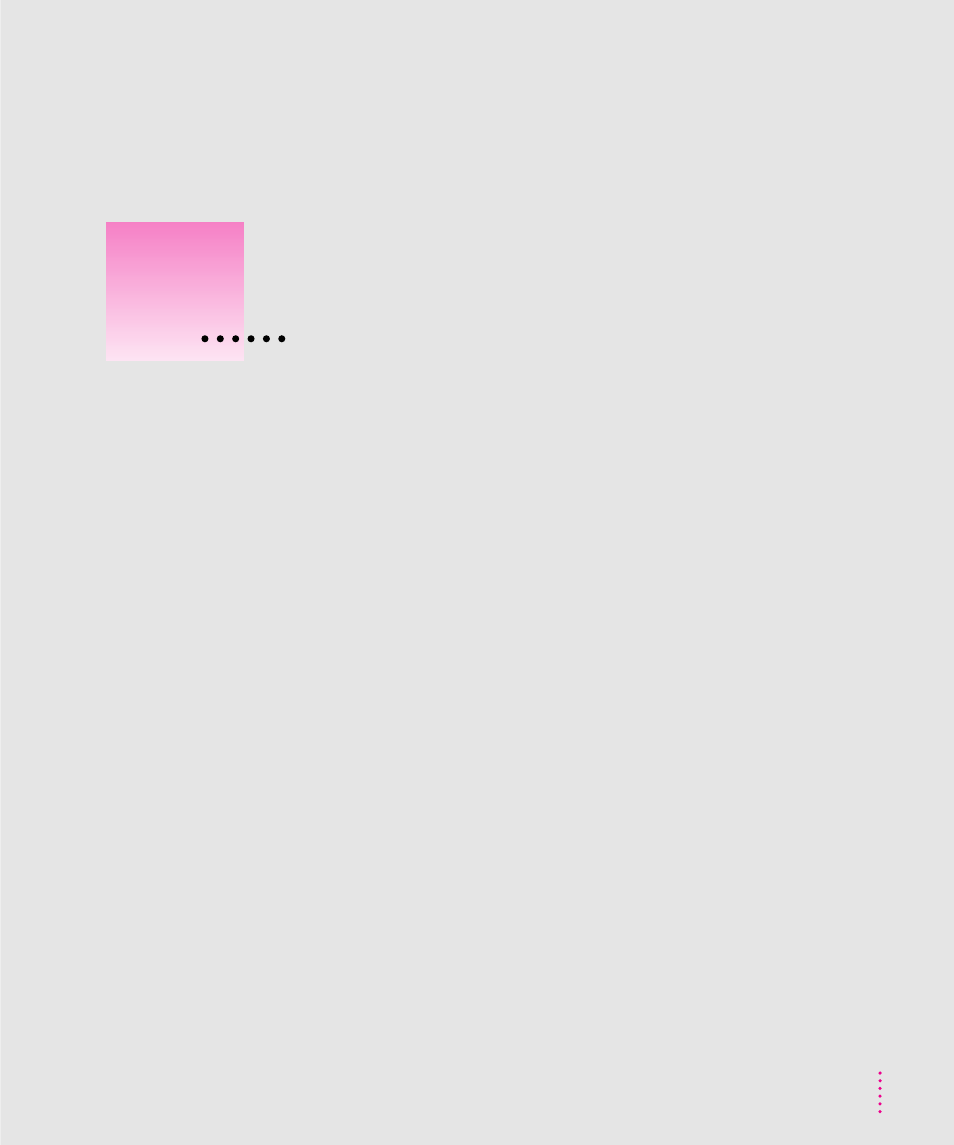
A
accessories
configuring printer software for
installing 133–162
part numbers for 356
Add Port dialog box (Windows 95) 250
administrators. See printer administrators
Adobe Type Manager software 336, 341
Advanced PostScript dialog box
AIX version 3.x, configuring (TCP/IP
Apple classic fonts 342
Apple Ethernet AUI adapter 20, 356
Apple Ethernet Thin Coax Transceiver
Apple Ethernet Twisted Pair Transceiver
Apple LaserWriter Software folder 32,
Apple LaserWriter Utility for Windows
94–106. See also Windows
computers
assigning IP address with 109, 111
completing PSERVER configuration
configuring TCP/IP with 101–102
connecting to a network printer
installing 95
naming printer on AppleTalk
opening 96
printing a configuration page
printing a list or samples of printer
printing the Ethernet address with 102
printing the page count with 104
purpose of 94–95
quick reference for administrators
quitting 96
restarting the printer with 105
sending PostScript files to the printer
setting imaging options with 102–103
setting paper-handling options with
setting print density with 104
specifying a font symbol set with 104
Index
