Selecting and setting up the printer 170, Selecting and setting up the printer – Apple LaserWriter 12/640 PS User Manual
Page 195
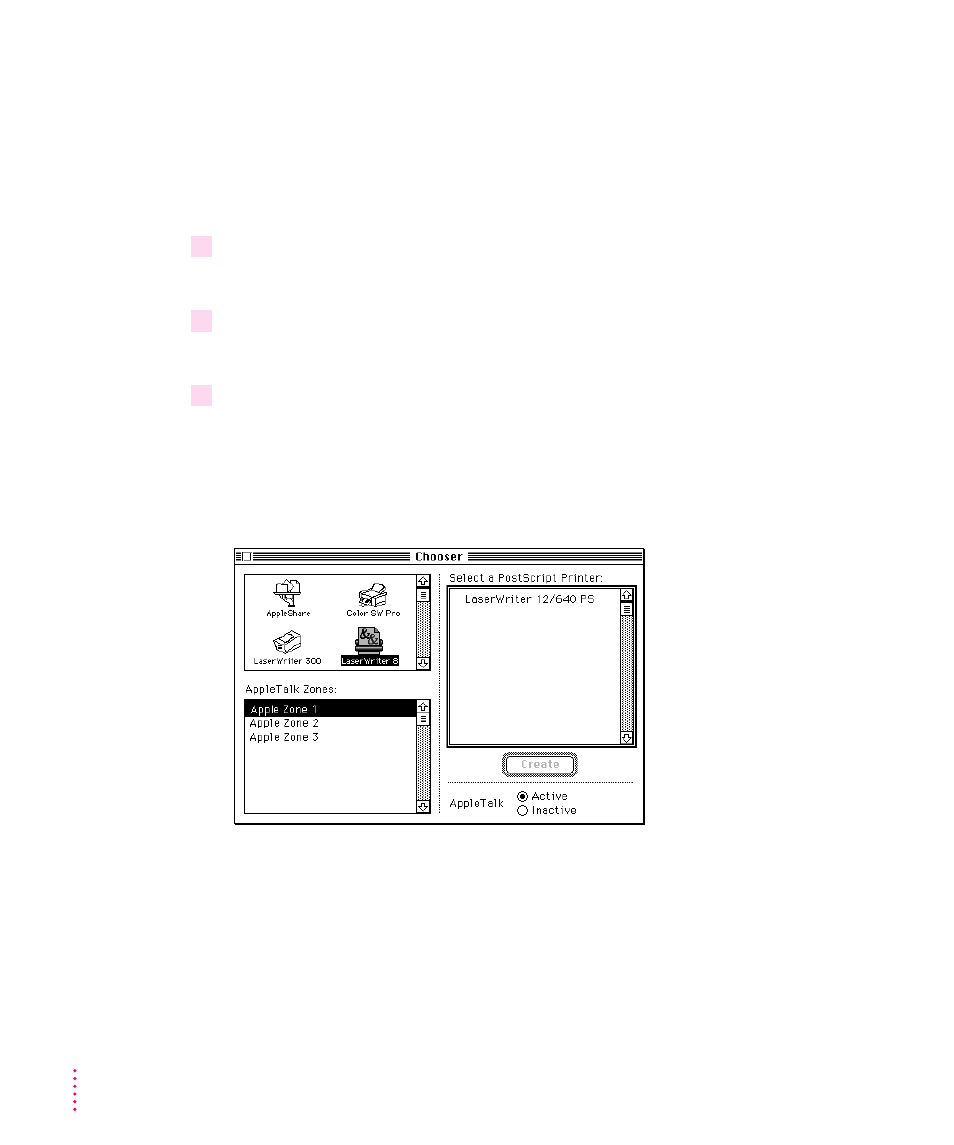
170
Chapter 6
Selecting and setting up the printer
Before you use your printer for the first time, you must use the Chooser to
select the LaserWriter 12/640 PS and set up the printer software.
Once you select the printer in the Chooser, you won’t need to repeat this step
unless you change printers or change the way your printer is connected.
1
Choose the Chooser from the Apple (
K
) menu.
The Chooser window appears.
2
Click the LaserWriter 8 icon (in the left half of the Chooser).
If you don’t see the LaserWriter 8 icon, scroll through the window.
3
Click the name of the network zone in which your printer is located, if your printer is
connected to a network with zones.
The name of your LaserWriter 12/640 PS printer appears in the right half of
the Chooser (along with the names of any other available LaserWriter
printers). (Your Chooser may not look exactly like the illustration.)
