En – fo – Apple LaserWriter 12/640 PS User Manual
Page 387
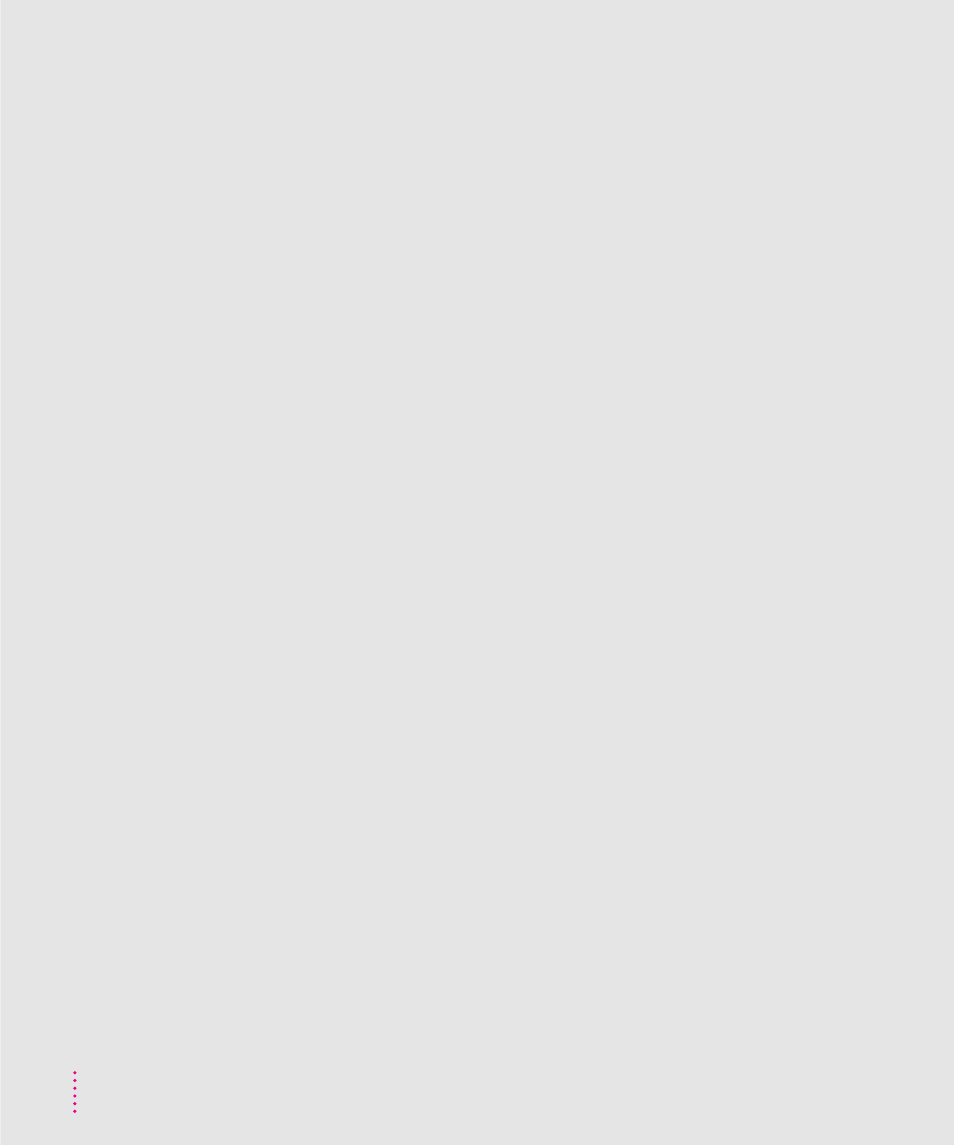
environmental specifications 350–351
EPS file, saving document as
errors, reporting (Mac OS) 185–186
Ethernet address
factory-assigned 109
printing (Windows) 102
Ethernet cable 6, 20
Ethernet frame type used by NetWare
Ethernet hub 21
Ethernet network, connecting to 20–22
Ethernet physical configurations,
Ethernet port 16, 20, 355
Ethernet thin coaxial transceiver 20
Ethernet transceiver 6, 20, 346
Ethernet twisted-pair transceiver 20, 356
EtherTalk 20
EtherTalk interface, setting or turning off
EtherTalk network, setting printer zone in
Express Installation feature
F
face-up output tray
benefits of 49
installing
on the back of the printer 147–148
on the optional duplex printing unit
part number for 356
removing 150
faded areas on printed page 300
Features tab dialog box (Windows 3.1)
Finder (Mac OS), printing documents
FinePrint
Mac OS 49, 178–179
Windows 102
Windows 3.1 215
Windows 95 240, 242
500-sheet cassette and feeder
designating as the preferred source
installing 142–144
installing envelope cassette into 146
loading 274–275
paper jams in 294
part number for 356
removing 145
Flip Horizontal option (Mac OS Page
Flip Vertical option (Mac OS Page Setup
Floppy Disk Maker application
floppy disks
creating from CD-ROM disc 71
installation disks, creating (Mac OS)
installing Mac OS printer software
installing Windows 3.1 printer
folders
Apple LaserWriter Software folder
Fonts folder in Mac OS System
fonts 1, 329–343. See also Fonts tab
dialog box
Apple classic (Mac OS) 342
bitmapped (Mac OS) 329, 330,
Index
