Apple LaserWriter 12/640 PS User Manual
Page 401
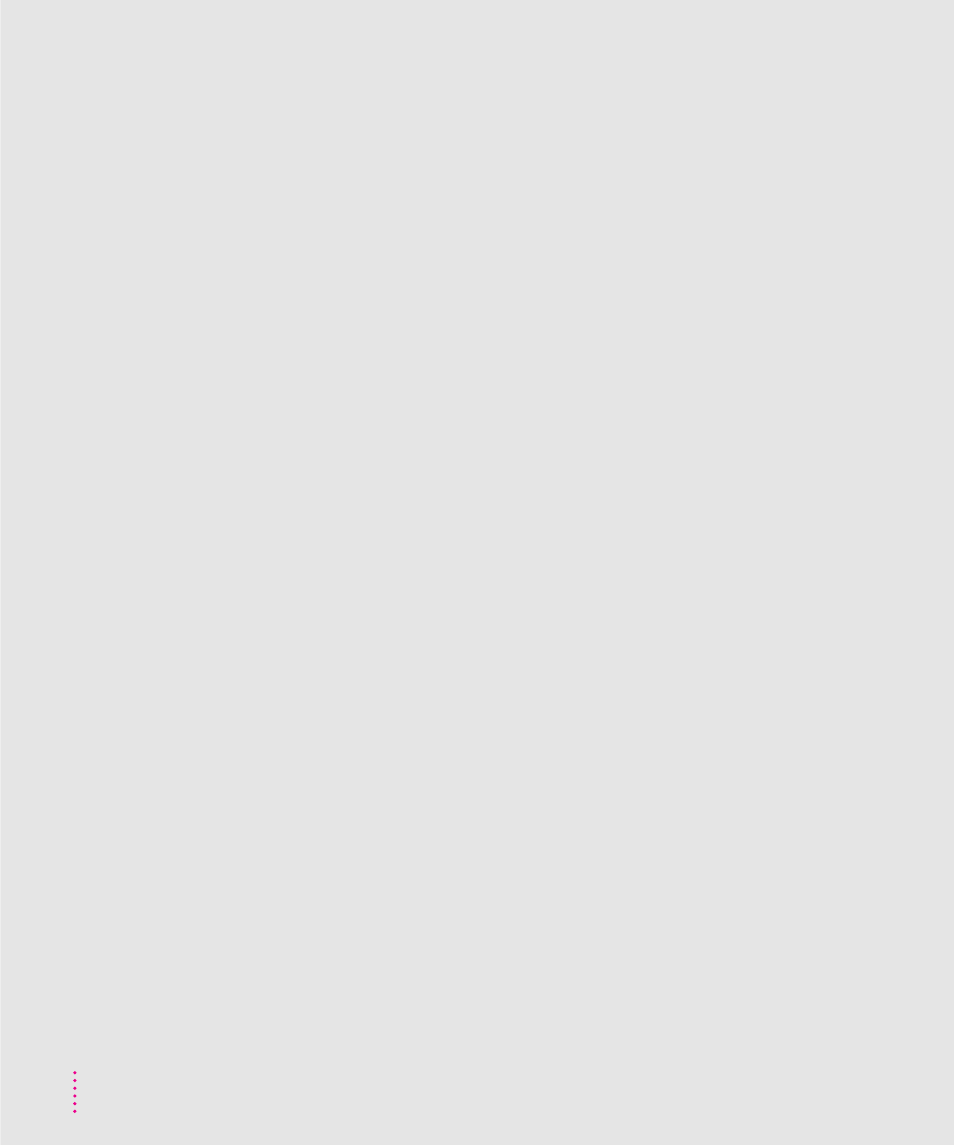
troubleshooting
IBM PC or compatible computers
message on screen says the printer
nothing is printed; no paper comes
printing first page takes longer than
printing is garbled or displays
jagged edges (“jaggies”) 330
Mac OS computers
Chooser does not appear in the
desktop printer icon has an X
desktop printer icon reappears after
desktop printer icons appear as
desktop printing software needs
more memory on the
computer 306
LaserWriter 8 icon does not appear
manual feed message, turning on or
message on screen says the printer
nothing is printed; no paper comes
“out of memory” message appears
on screen when you try to
print 303
printer appears more than once in
printer is not listed in the Chooser
printer-specific options don’t
appear in the Print dialog
box 304
printing the first page takes longer
NetWare 308–309
paper jams 290–296
in duplex printing unit 295
in 500-sheet cassette and
black and white images appear
although document is in color or
grayscale 298
blotchy areas or ghost images
faded areas or white voids appear
grayscale art quality could be
image is too dark 298
image is too light 298
image is wavy or distorted 299
images are out of place 297
nothing is printed on the paper 298
paper curls when you print on
paper prints solid black 299
paper wrinkles 296
printer isn’t printing from the
printer prints on only part of the
printer prints simplex even though
duplex printing is specified 299
printing is off-center 297
toner does not stay fixed on the
toner smudges appear on front or
unwanted lines or stripes
banner page generates PostScript
Index
