HP 3PAR Operating System Software User Manual
Page 91
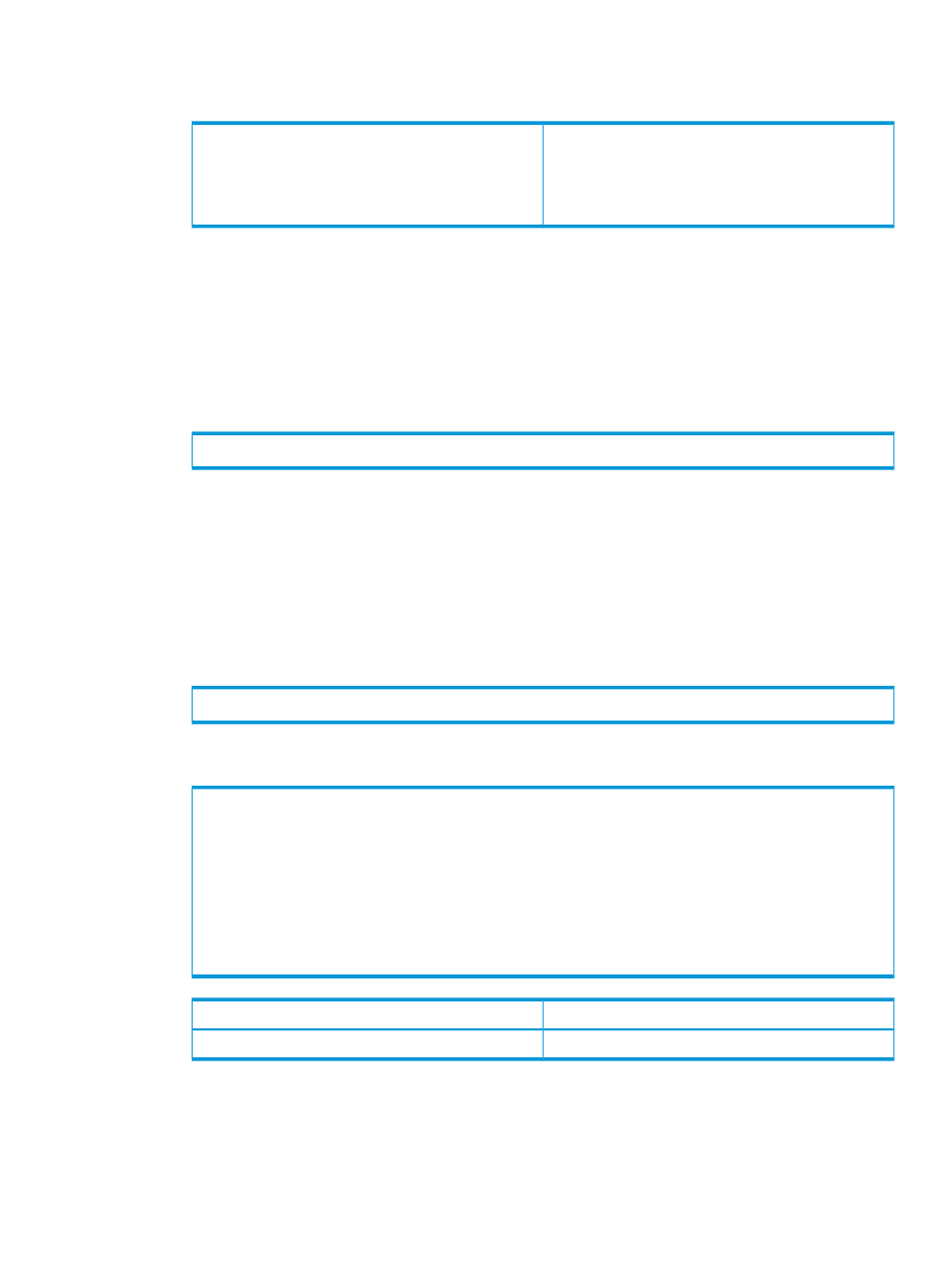
•
Through tape. Using tape for the initial backup can be faster if you are copying very large
volumes.
“Using Tape for Initial Synchronization and
Backup” (page 151)
1. Copy data in the virtual volumes in the primary
volume group to tape first.
2. To fully synchronize the primary and backup systems,
copy the data to the virtual volumes in the secondary
volume group.
Starting Initial Synchronization for Bidirectional Remote Copy: Copying
Data Directly from Primary Volume Groups
Use the following procedure to synchronize the data between the arrays for bidirectional
configurations:
1.
On the primary storage system (System2), start replication for one of the primary volume
groups by issuing the following command:
# startrcopygroup
where
The startrcopygroup command, when run on a group for the first time:
•
Is mirrored from the primary system (System2) to the backup system (System1).
•
Begins copying the existing data from the primary volume group (Group2) to its associated
secondary volume group (Group2.r125).
2.
To verify that the groups are synchronizing, issue the showrcopy command on the primary
system (System2):
# showrcopy
3.
Wait until the SyncStatus column in the Group Information area displays Synced.
.
.
.
Group Information
Name Target Status Role Mode Options
sync_group_2 System1 Started Primary Sync
LocalVV ID RemoteVV ID SyncStatus LastSyncTime
localvv.2 393 remotevv.2 353 Synced NA
localvv.3 394 remotevv.3 354 Synced NA
Solution
Problem
Repeat from step 1.
If the initial synchronization fails:
4.
Repeat the steps in
“Starting Initial Synchronization for Bidirectional Remote Copy: Copying
Data Directly from Primary Volume Groups” (page 91)
for all primary volume groups on the
primary system.
Starting Initial Synchronization for Bidirectional Remote Copy: Copying Data Directly from Primary Volume Groups
91
