Renaming virtual volumes, Virtual volumes and cpgs, Common provisioning groups – HP 3PAR Operating System Software User Manual
Page 108: How cpgs allocate space for snapshots, How cpgs allocate space for virtual volumes, Renaming virtual volumes virtual volumes and cpgs
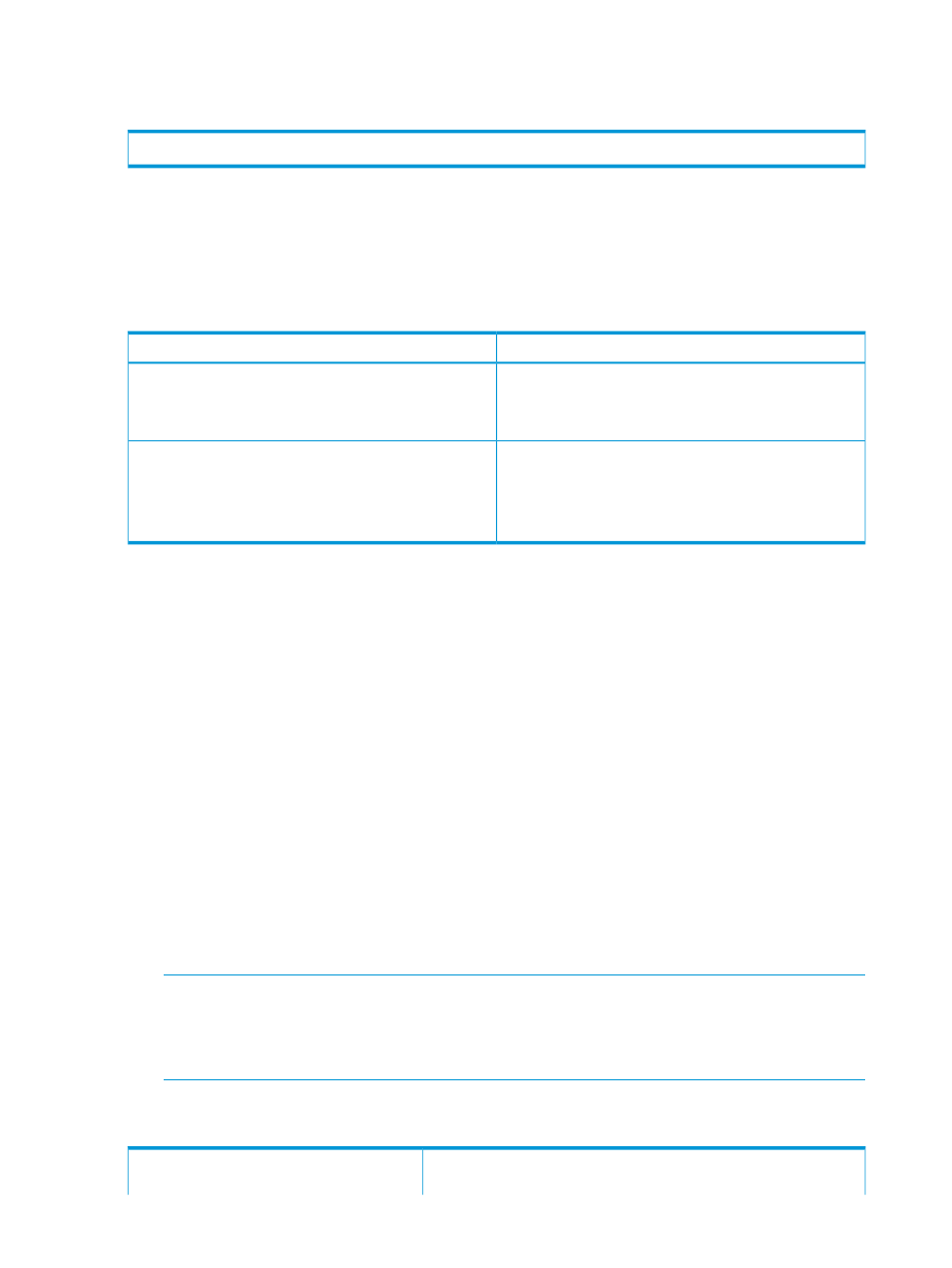
Renaming Virtual Volumes
To rename a virtual volume, issue the following command:
# setvv -name
where:
•
—New name you are assigning to the virtual volume
•
—Virtual volume to rename
Virtual Volumes and CPGs
For more information, see:
To create virtual volumes for remote copy:
1.
Create a CPG.
• “Common Provisioning Groups” (page 108)
•
HP 3PAR Command Line Interface Administrator's
Manual
2.
Create virtual volumes that draw space from that CPG
and that adhere to the rules for remote-copy virtual
volumes.
• “Virtual Volumes Used with Remote Copy” (page 109)
• “Creating Remote-Copy Virtual Volumes” (page 105)
•
HP 3PAR Command Line Interface Administrator's
Manual
For additional information, see the following:
•
HP 3PAR StoreServ Storage Concepts Guide
•
“Modifying Virtual Volumes” (page 105)
Common Provisioning Groups
A CPG is a virtual pool of logical disks that allows multiple virtual volumes to share the CPG's
resources. A CPG allocates space to its virtual volumes and/or to snapshots on demand.
How CPGs Allocate Space for Snapshots
1.
You, or the automatic remote-copy processes, attempt to create a new snapshot of a volume.
2.
If the volume does not have enough space to create the snapshot, the system draws additional
space from the system’s common storage pool and places it into the CPG’s individual pool.
The CPG then allocates the additional space to the volume, and snapshot creation completes.
3.
HP 3PAR Remote Copy resynchronizes the volume group that contains the volume and its new
snapshot (immediately, manually, or periodically as scheduled), and then deletes the snapshot
from the system.
4.
The CPG returns the space allocated to that snapshot to the volume’s free space.
NOTE:
Contiguous free snapshot data space can be reclaimed and returned to the CPG
using HP 3PAR Thin Reclamation Software.
For more information about Thin Reclamation Software, see the HP 3PAR StoreServ Storage
Concepts Guide.
How CPGs Allocate Space for Virtual Volumes
The system allocates space on demand to volumes as well as to
snapshots.
TPVVs
108 Working with Virtual Volumes
